Solving problems, General problems, Product specific problems – Dell 3007WFP-HC Monitor User Manual
Page 23
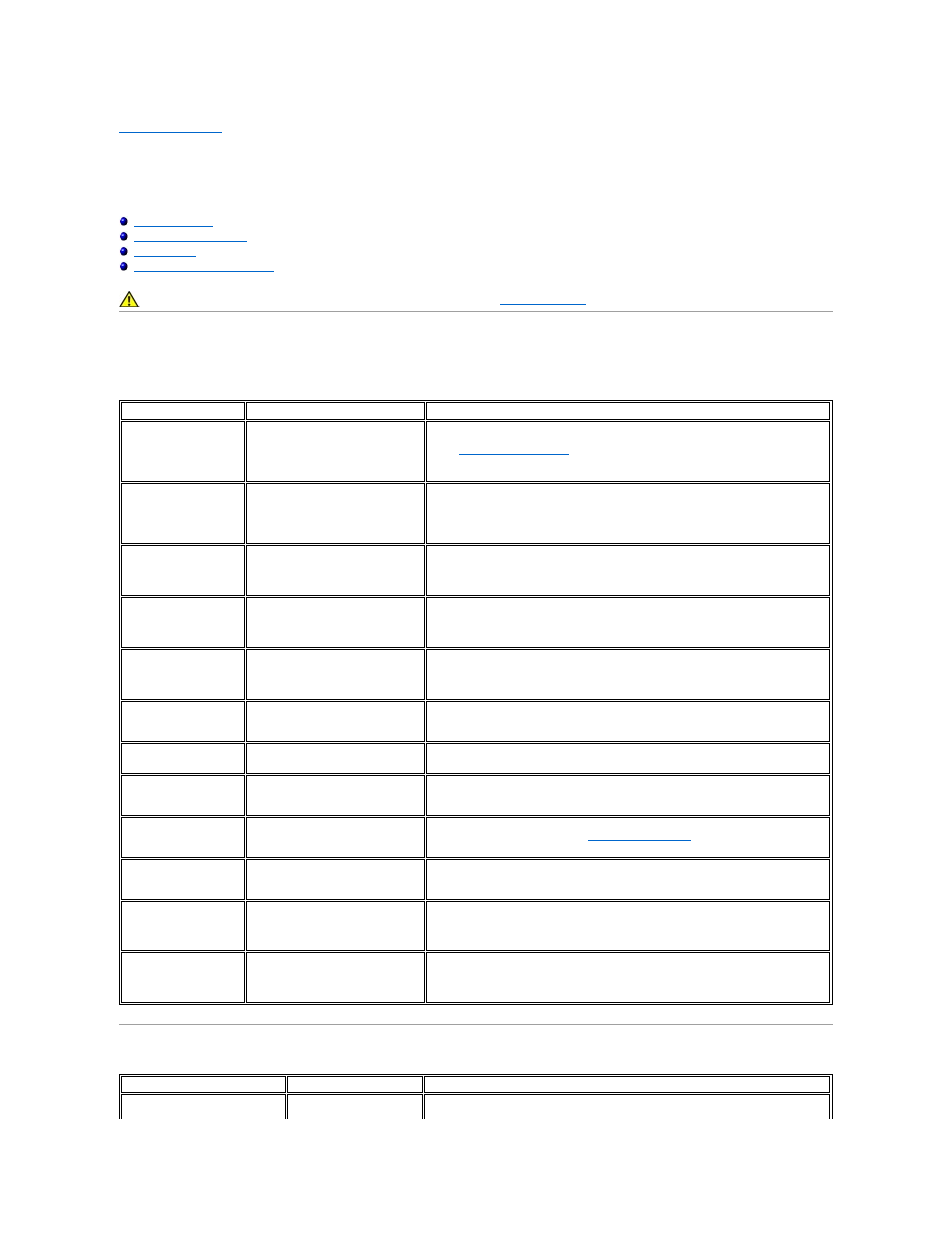
Back to Contents Page
Solving Problems
Dell™ 3007WFP
-HC Flat Panel Monitor User's Guide
General Problems
The following table contains general information about common monitor problems you might encounter.
Product Specific Problems
CAUTION: Before you begin any of the procedures in this section, follow the
safety instructions
.
COMMON SYMPTOMS
WHAT YOU EXPERIENCE
POSSIBLE SOLUTIONS
No Video/ Power LED off
No picture or monitor is dead
l
Check connection integrity at both ends of the video cable.
l
Ensure the monitor and computer are plugged in to a working electrical outlet.
Connecting Your Monitor
l
Ensure power button is depressed fully.
No Video/ Power LED on
No picture or no brightness
l
Increase brightness controls.
l
Perform monitor self-test feature check.
l
Check for bent or broken pins.
l
Re-boot your computer and monitor.
Poor Focus
Picture is fuzzy, blurry, or ghosting
l
Eliminate video extension cables.
l
Perform monitor reset.
l
Lower video resolution or increase font size.
Shaky/Jittery Video
Wavy picture or fine movement
l
Perform monitor reset.
l
Check environmental factors.
l
Relocate and test in other room.
Missing Pixels
LCD screen has spots
l
Cycle power on-off.
l
These are pixels that are permanently off and is a natural defect that occurs in
LCD technology.
Brightness Problems
Picture too dim or too bright
l
Perform monitor reset.
l
Adjust brightness controls.
Horizontal/Vertical Lines
Screen has one or more lines
l
Perform monitor reset.
Sync Problems
Screen is scrambled or appears torn
l
Perform monitor reset.
l
Start in the "safe mode".
LCD Scratched
Screen has scratches or smudges
l
Turn monitor off and clean the screen.
l
For cleaning instruction, see
Caring for Your Monitor
.
Safety Related Issues
Visible signs of smoke or sparks
l
Do not perform any troubleshooting steps.
l
Monitor needs to be replaced.
Intermittent Problems
Monitor malfunctions on & off
l
Ensure monitor is in proper video mode.
l
Ensure video cable connection to computer and to the panel is secure.
l
Perform monitor reset.
Image Retention (from a
static image)
Faint Shadow from the static image
displayed appears on the
screen
l
Use the Power Management feature to turn off the monitor at all times when not
in use. Alternatively, use a dynamically changing screensaver left on the
monitor for a long period of time.
SPECIFIC SYMPTOMS
WHAT YOU EXPERIENCE
POSSIBLE SOLUTIONS
Unable to view any image / Only
2560 x 1600 resolution is
Blank image or low
resolution display
l
Ensure that the recommended graphics card that supports Dual DVI out is
installed.
