Set the virtual disk segment size to 256kb, Intel x540 10gbe nic tuning, Figure 7 – Dell POWEREDGE R720 User Manual
Page 12: Modifying the virtual disk segment size, Figure 8, Enabling jumbo packets on network adapter ports
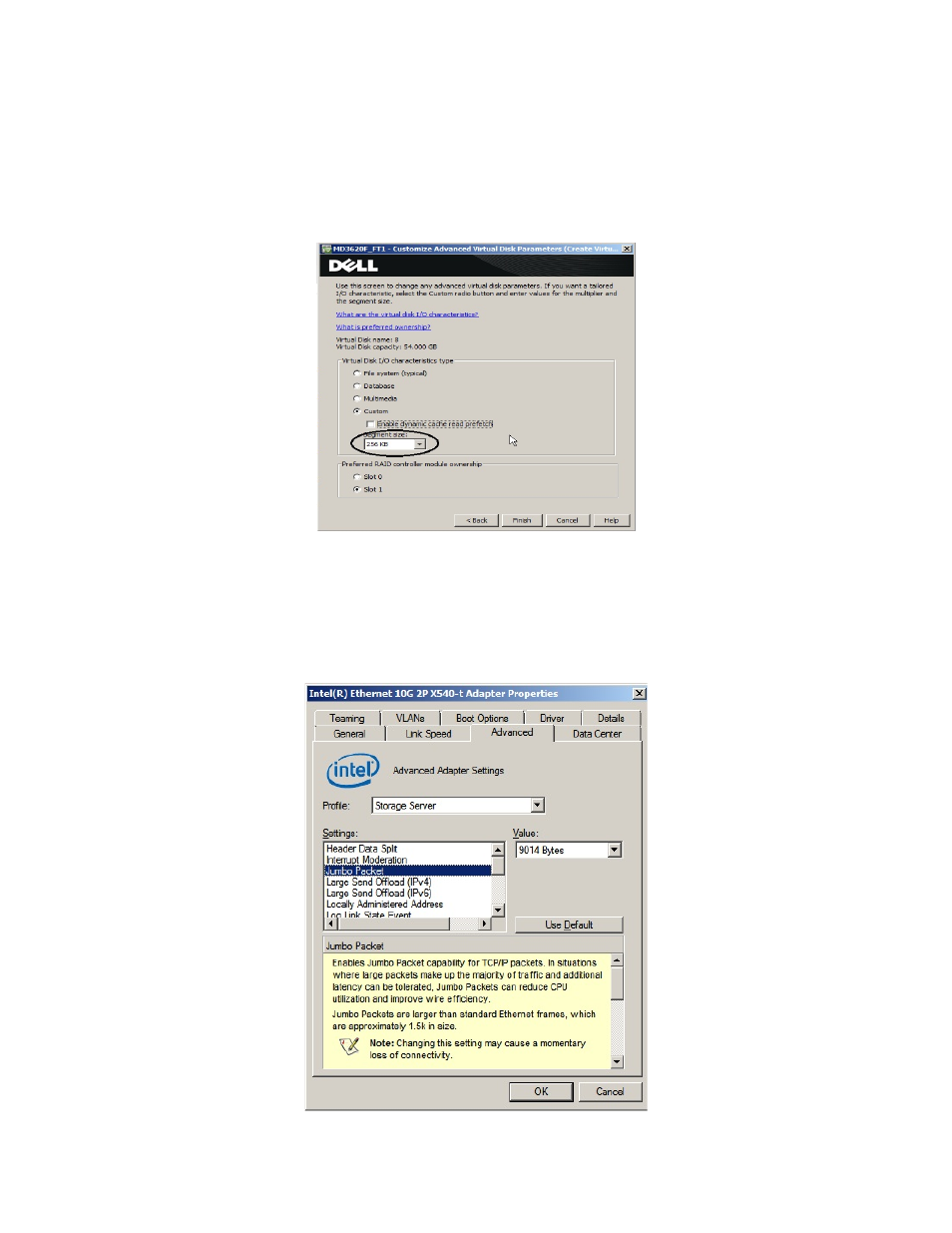
Microsoft SQL Server 2012 Fast Track Reference Configurations using PowerEdge R720 and PowerVault MD3620i
12
Set the virtual disk segment size to 256KB
For the recommended Fast Track configurations, Dell recommends setting the virtual disk segment size
to 256KB. This benefits the large block sequential workloads. The segment size is set in the
Customize
Advanced Virtual Disk Parameters window (Figure 7).
Modifying the virtual disk segment size
Figure 7.
Intel X540 10GbE NIC tuning
For the specific reference configurations, Jumbo Packets were enabled on all NIC ports and set to a
packet size of 9014 bytes. All other parameters were set to the default settings. The jumbo packet
settings can be changed using the
Advanced tab of the Adapter properties window (Figure 8).
Enabling Jumbo packets on network adapter ports
Figure 8.
