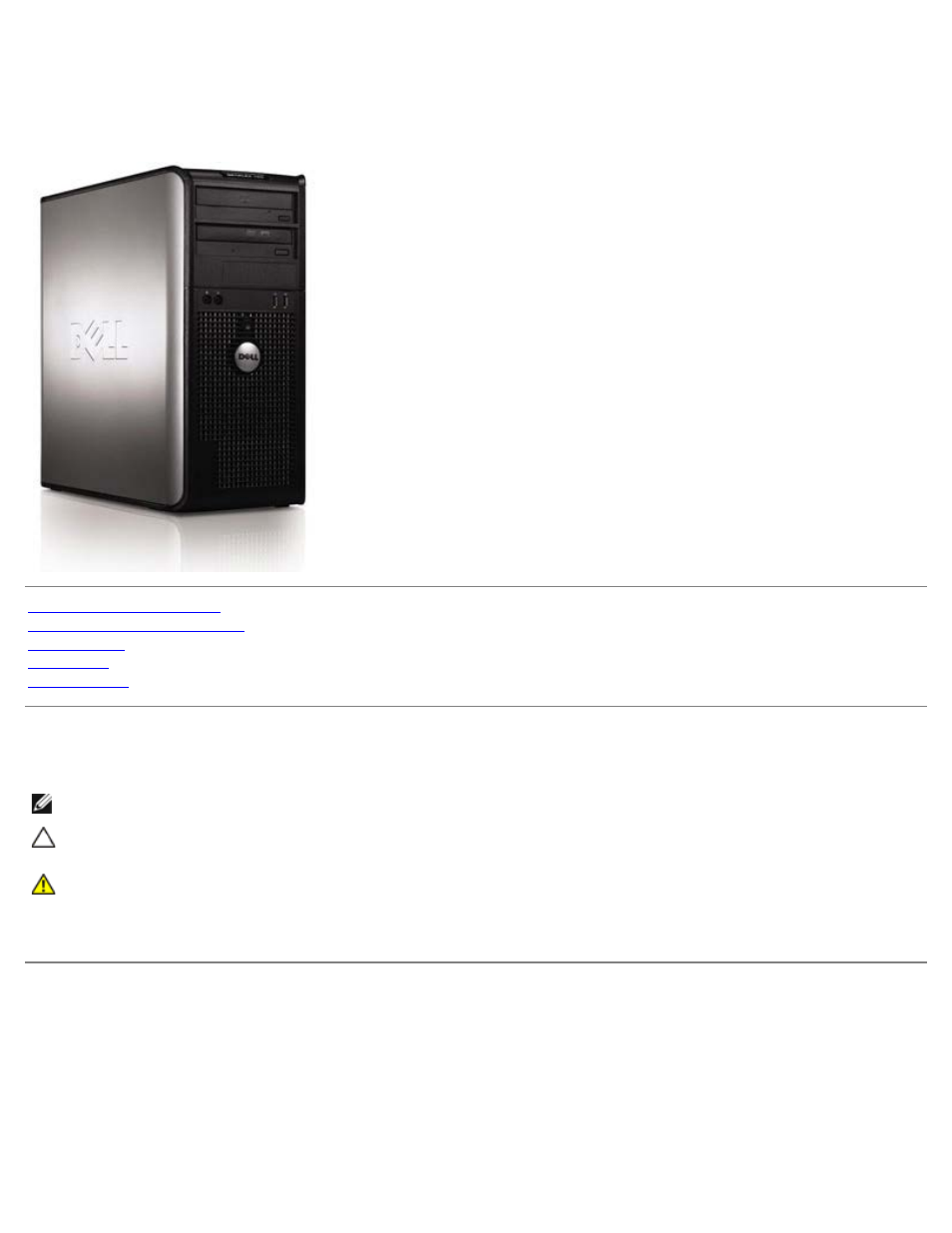Dell OptiPlex 780 User Manual
Dell™ optiplex™ 780 service manual, Mini-tower computer
Table of contents
Document Outline
- Local Disk
- Dell OptiPlex 780 Service Manual--Mini Tower Computer
- Dell OptiPlex Service Manual--Working on Your Computer
- Dell OptiPlex 780 Service Manual--Adding and Replacing Parts
- Technical Specifications
- Dell OptiPlex 780 Service Manual--Diagnostics
- Dell Optiplex 780 Service Manual--System BIOS
- Dell OptiPlex 780 Service Manual--Removing the cover
- Dell OptiPlex 780 Service Manual--Removing the Coin-Cell Battery
- Dell OptiPlex 780 Service Manual--Removing the Optical Drive
- Dell OptiPlex 780 Service Manual--Removing the Video Card
- Dell OptiPlex 780 Service Manual--Removing the Hard Drive
- Dell OptiPlex 780 Service Manual--Removing the Power Supply
- Dell OptiPlex 780 Service Manual--Removing the Processor
- Dell OptiPlex 780 Service Manual--Removing the Drive Cover
- Dell Optipex 780 Service Manual--Removing the Memory
- Dell OptiPlex 780 Service Manual--Removing the Floppy Drive
- Dell OptiPlex 780 Service Manual--Removing the System Fan
- Dell OptiPlex 780 Service Manual--Removing the IO Panel
- Dell OptiPlex 780 Service Manual--Removing the Heat Sink
- Dell OptiPlex 780 Service Manual--Removing the System Board