E-66 – Casio WK-1630 User Manual
Page 68
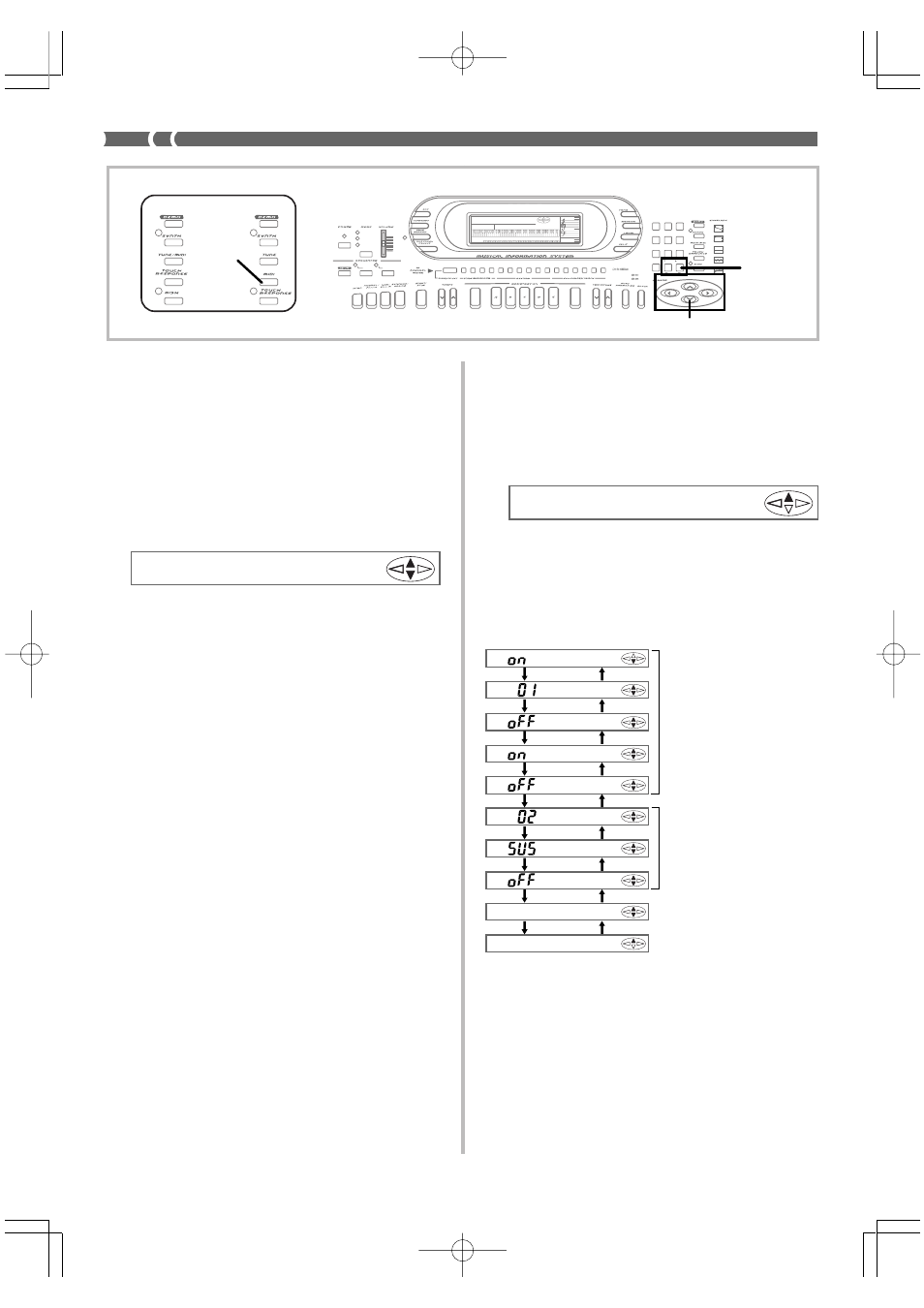
E-66
733A-E-068A
AMP ENVELOPE
00 FLAT
01-17 VIBRATO
18-45 OTHERS
DECAY
SUSTAIN
PITCH ENVELOPE
MIN
MAX
FULL RANGE
CHORD
CASIO CHORD
SONG
FINGERED
PATTERN
EXTERNAL
INTERNAL
UPPER1
CH 1
UPPER2
CH 2
LOWER1
CH 3
LOWER2
STORE
BANK
CH 4
ACC VOL.
CH 5
CHORD1
CH 6
CHORD2
CH 7
CHORD3
CH 8
BASS
CH 9
RHYTHM
CH 10
TR1
CH 11
TR2
CH 12
TR3
CH 13
TR4
CH 14
TR5
CH 15
TR6
CH 16
7
8
9
4
5
6
1
0
2
3
PARAMETER RESET:
DELETE
/YESS
/NO
MAIN MANU/
CHANNEL VOLUME:
SUB MANU/
CHANNEL SELECT:
To bulk send data from the keyboard to an
external device with the WK-1600/1630
1.
Set up the other device by putting it in its receive stand-
by mode.
• See the documentation that comes with the other device for
details.
2.
Press the MIDI button.
3.
Press the [
̄] cursor key to display the bulk send
screen.
4.
Press the YES key to start the bulk send operation.
• The bulk send screen is automatically cleared from the dis-
play of the keyboard after the operation is complete.
▲
▼
▲
▼
▲
▼
▲
▼
▲
▼
▲
▼
▲
▼
▲
▼
▲
▼
Bulk send
MIDI settings (page E-62)
See “Keyboard Settings” on
page E-58 for details on set-
tings.
Bulk receive
To bulk import data from another device with
the WK-1600/1630
1.
Press the MIDI button.
2.
Press the [
̄] cursor key to display the bulk receive
screen.
3.
Press the YES key to enter bulk receive standby.
4.
Perform the bulk send operation on the other device.
• See the documentation that comes with the other device for
details.
• The bulk receive screen is automatically cleared from the dis-
play of the keyboard after the operation is complete.
WK-1800/1600(E)-60~66
03.7.31, 5:22 PM
Page 66
Adobe PageMaker 6.5J/PPC
