Uninstalling the modem in windows 2000, Uninstalling the modem in windows 2000 -2 – CREATIVE Modem Blaster DE5773 User Manual
Page 22
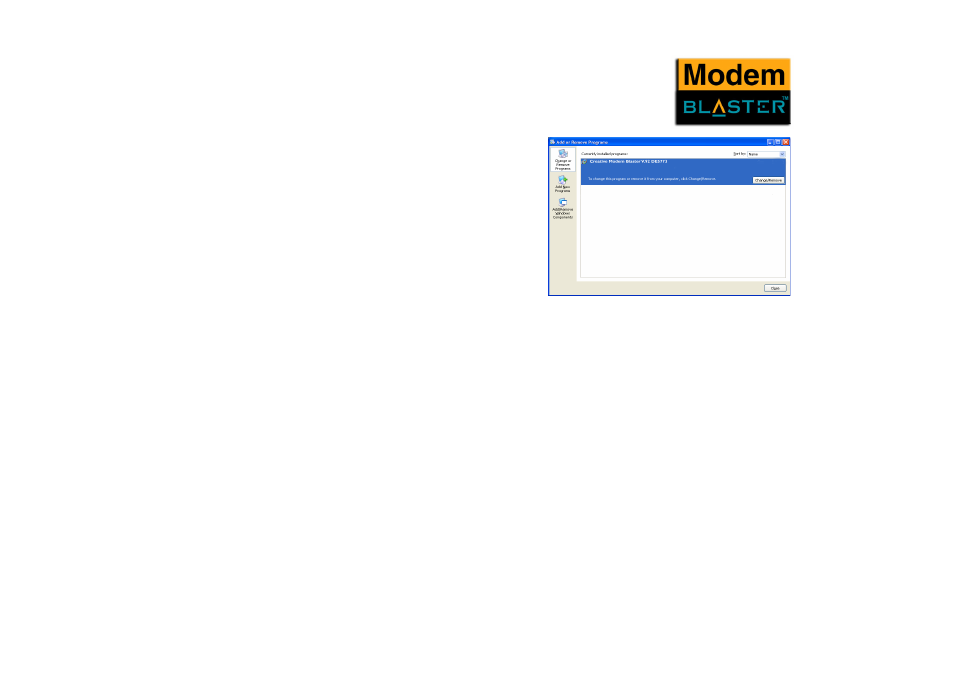
Uninstalling Modem Drivers 4-2
Uninstalling the
Modem in
Windows 2000
1.
Click Start -> Settings -> Control Panel.
2.
Double-click the Add/Remove Programs
icon. The dialog box in Figure 4-2 appears.
3.
Click the Change or Remove tab, then
click Creative Modem Blaster V.92
DE5773 and click the Change/Remove
button.
4.
When Windows prompts you to remove the
modem, click the Yes button.
5.
Click the OK button.
6.
Turn off your computer and disconnect the
modem from your USB port.
Figure 4-2: Phone and Modem Options dialog box.
