Figure 4-4 – CyberData 3CX User Manual
Page 6
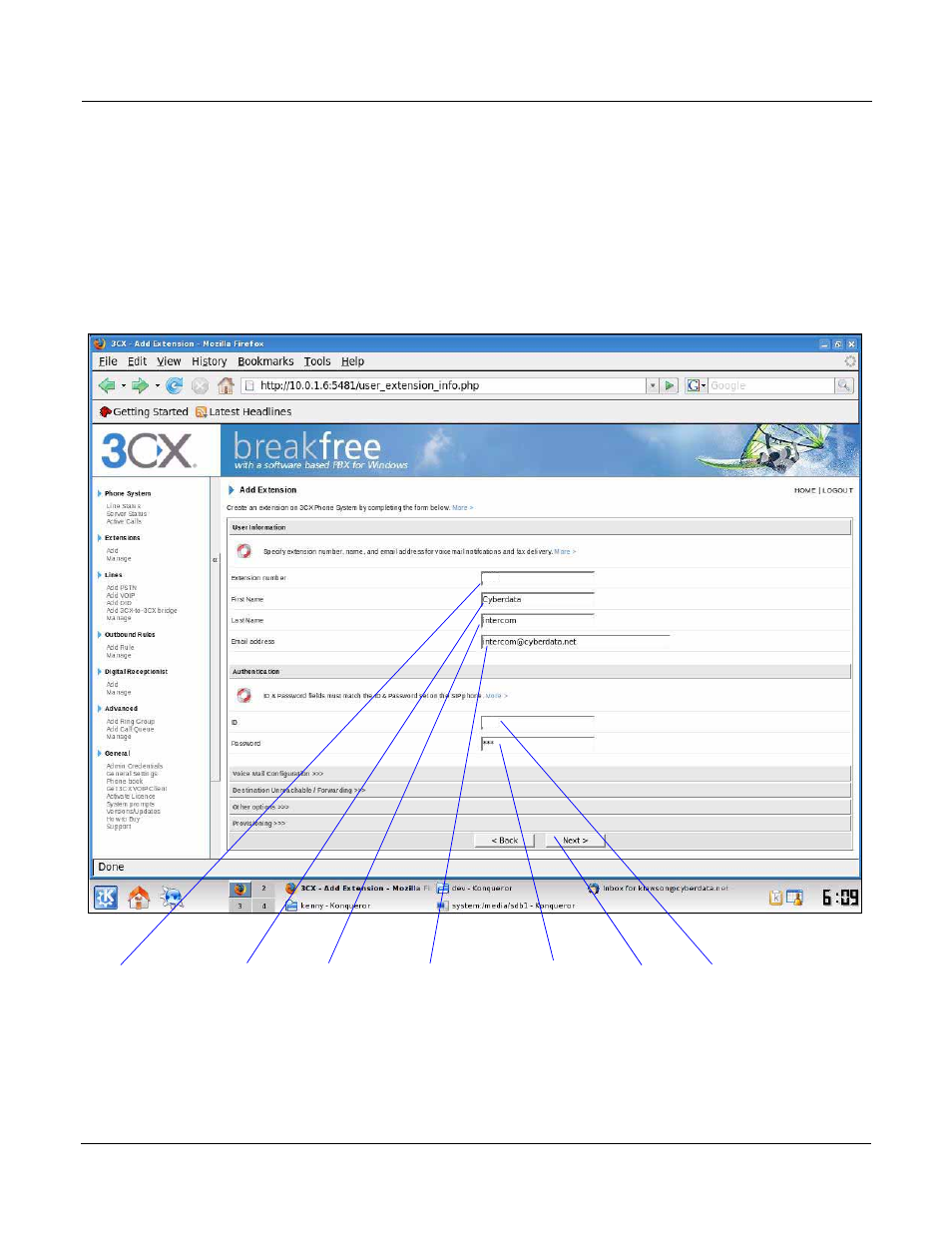
Server Setup Guide
930272B
CyberData Corporation
6
6. On the Add Extension page (
), type the following information:
•
Extension Number
•
First Name
•
Last Name
•
Email Address
•
Login ID
•
Password
Figure 4-4. Add Extension Page
7. Click the Next button. You will see the Extension Created page. See
.
Password
First Name
Email Address
Login ID
Extension Number
Last Name
Next
405
405
