CyberData 3CX User Manual
Page 12
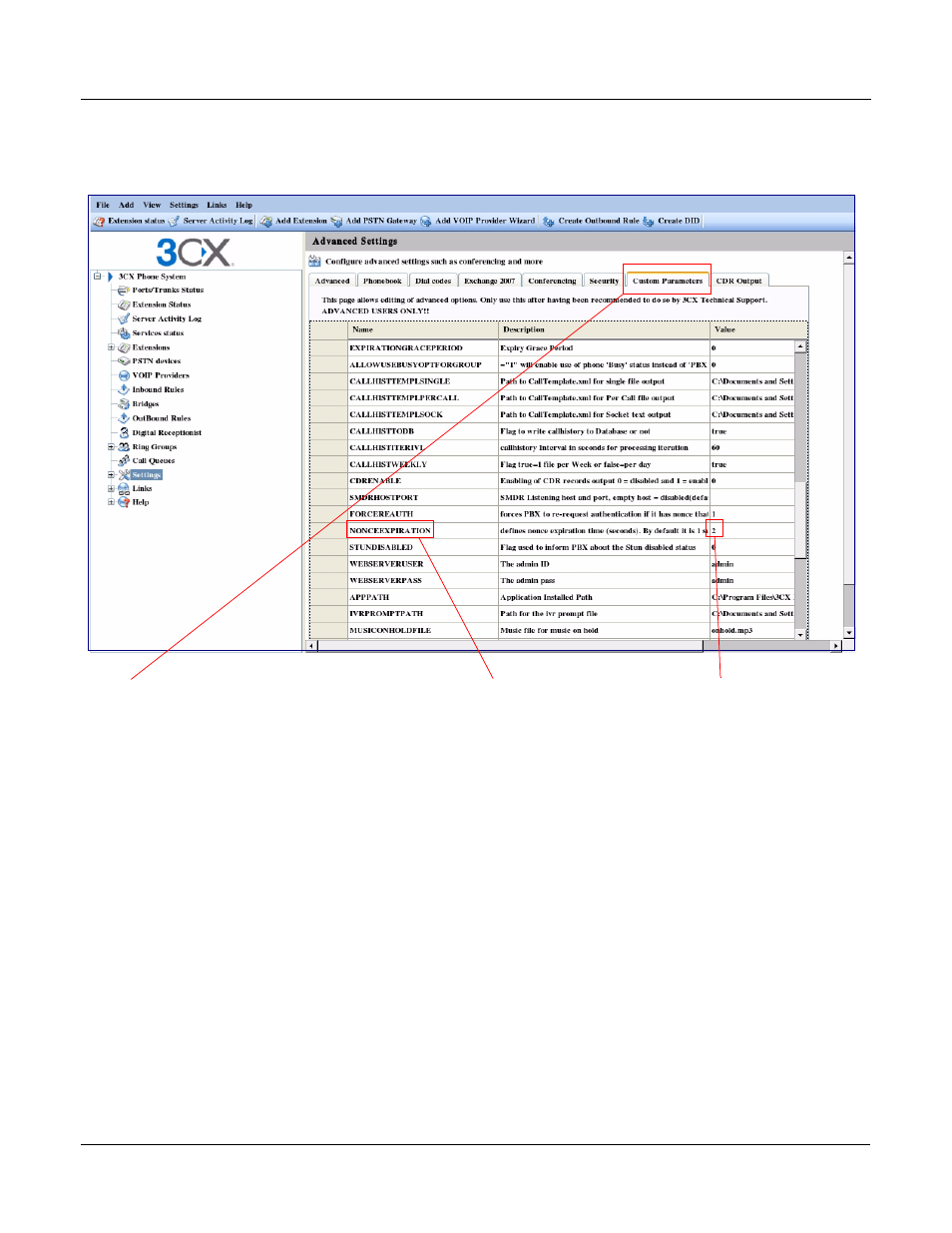
CyberData Corporation
930272B
Server Setup Guide
12
2. Select Custom Parameters, and then scroll down to select a parameter called
NONCEEXPIRATION
Figure 5-2. Select Custom Parameters and then Select NONCEEXPIRATION
3. Change the NONCEEXPIRATION parameter value from 1 to 2 and save the changes.
.
1. Select Custom Parameters
2. Select NONCEEXPIRATION
3. Change value from 1 to 2.
