Cisco 7936 User Manual
Page 6
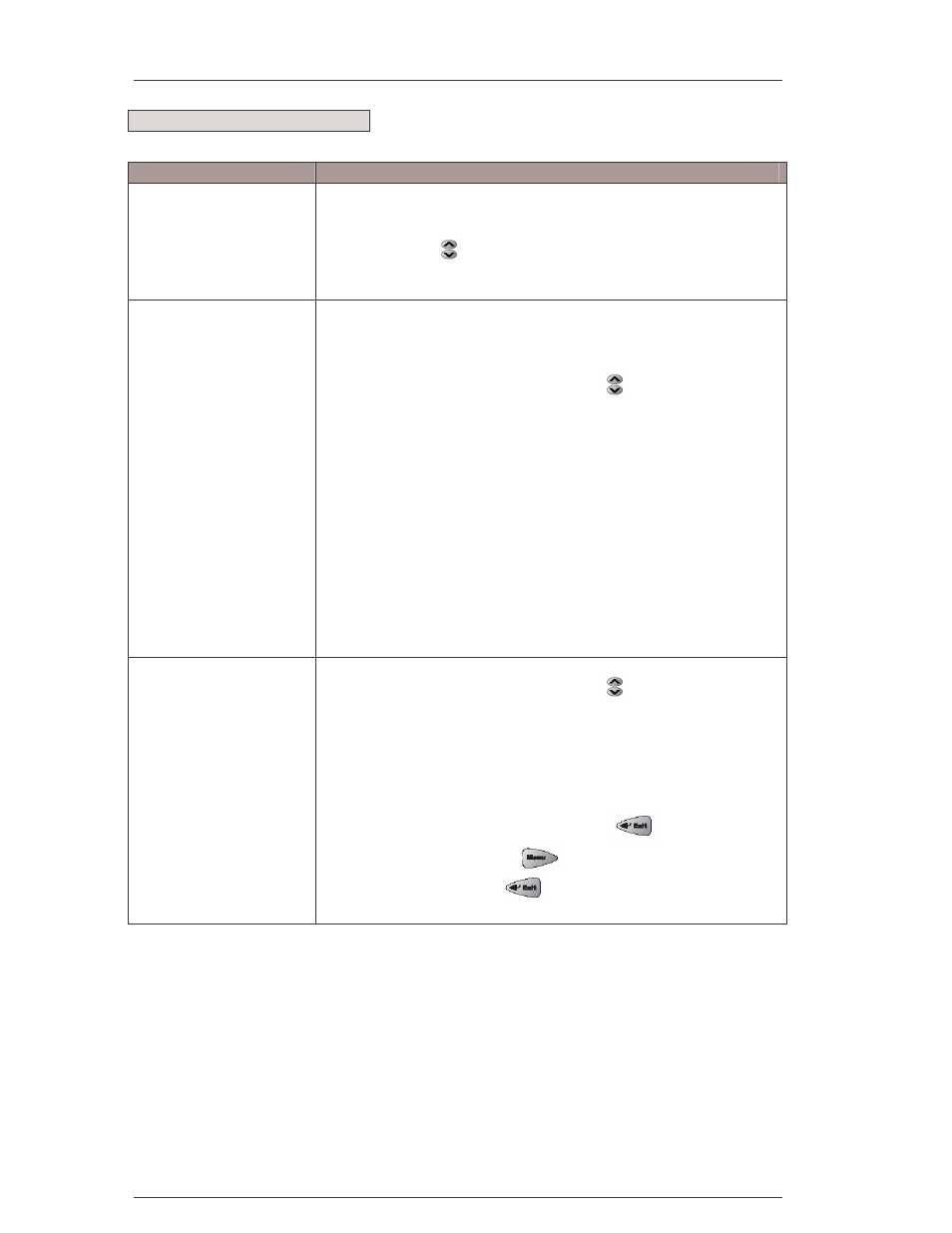
Cisco 7936 IP Phone Quick Start Guide
7936 IP Handset Guide
Version 2.0
Page 6
Feature
Function
Display the Personal
Phone book
•
Press the Ph Book soft button
•
To call a number in the Phone Book, press the Up or Down
scroll button to select the entry you want.
•
Press the Call soft button
Add an Entry
•
Press the NewEntry soft button
•
Using the keypad, enter the last name, first name and
phone number of the new entry
•
Press the Up or Down scroll button to select the Last,
First or Number field
•
When entering letters, select the appropriate number key of
the letter you want, and press that button the equivalent
number of times for the correct letter.
o
For example, to enter a ‘B’, press the ‘2’ button twice.
The backspace soft button << is available to let you re-
enter digits that were entered incorrectly.
•
Press the Save soft button to save the new entry
NOTE: You can add a maximum of 20 entries to the Phone
Book
Edit an Entry
•
Press the Up or Down scroll button to select an entry
•
Press the View/Edit soft button
•
You can change or clear the selected entry using the
Change or Clr Entry soft buttons. The backspace soft
button << is available to let you re-enter digits that were re-
entered incorrectly
•
Press the Save soft button to save your changes. To exit
without saving, press the Exit button
•
Press the Menu button
to return to the main menu or
press the Exit button
to return to the resting display
Personal Phone Book
