Cisco 7936 User Manual
Page 4
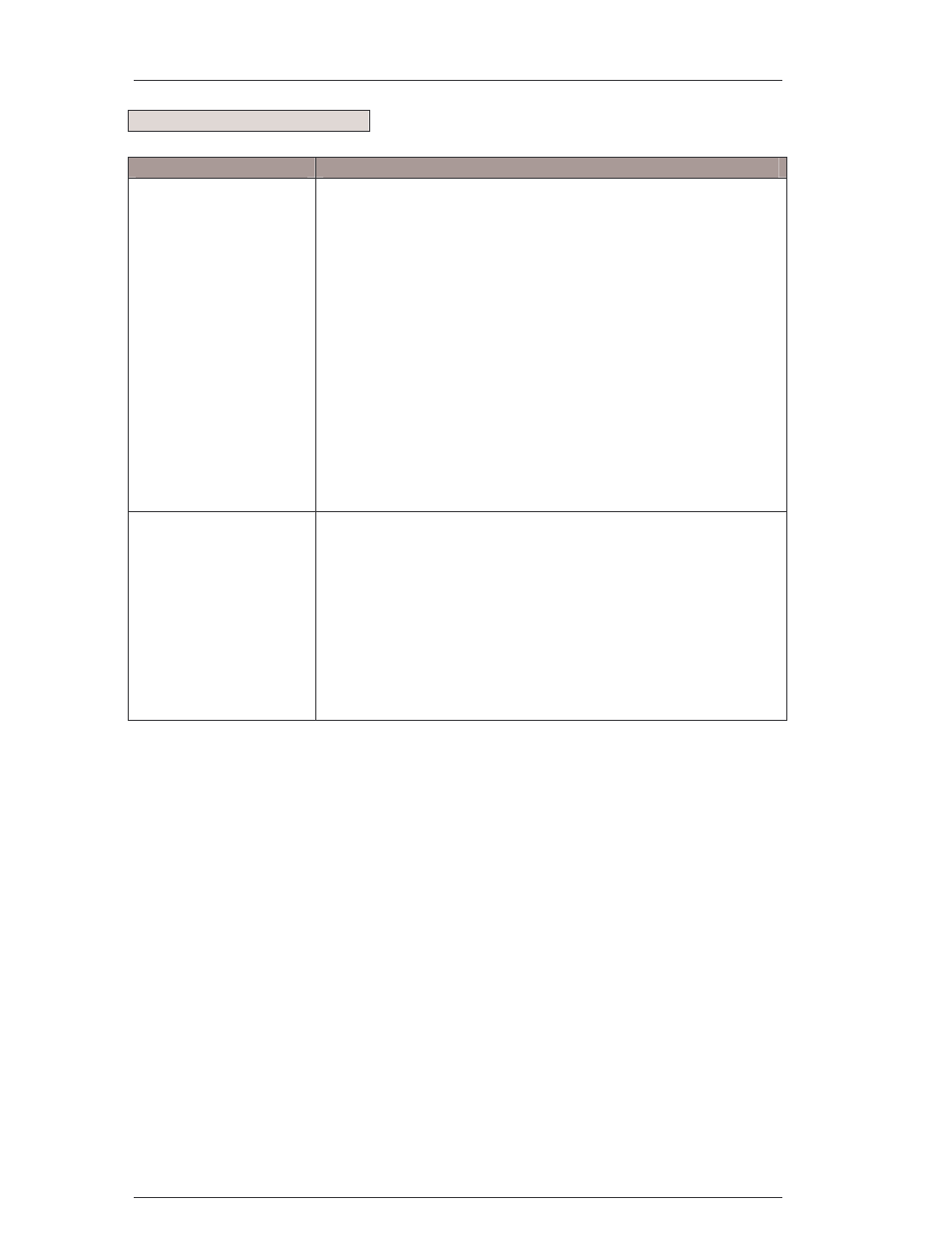
Cisco 7936 IP Phone Quick Start Guide
7936 IP Handset Guide
Version 2.0
Page 4
Feature
Function
Call Forward All Calls
Allows you to forward all
your calls to another
destination
To set Call Forwarding
To cancel Call
Forwarding
•
Press the CFwdALL soft button. You will hear a
confirmation beep.
•
Dial the number to which you want to forward all your calls
•
Dial the number exactly as you would if you were placing a
call to that number (Dial ‘0’ to get a line out)
•
Press the # button or End Call soft button
The phone display will be updated to show ‘Forwarded to
0xxxxxxxx’.
•
Press CFwdALL soft button
Transfer a Call
•
During a call, press the Transfer soft button
•
Dial the number to which you want to transfer the call to
NOTE:
1. As soon as you finish dialling the number, the call is
transferred and automatically disconnected from the
dialling Cisco 7936 IP Phone. This is a ‘blind’ transfer;
there will be no opportunity to announce the call.
2. If the transfer fails (e.g. engaged tone), press Resume
soft button to return to the original call.
Other Call Functions
