CyberData 010807 User Manual
Page 3
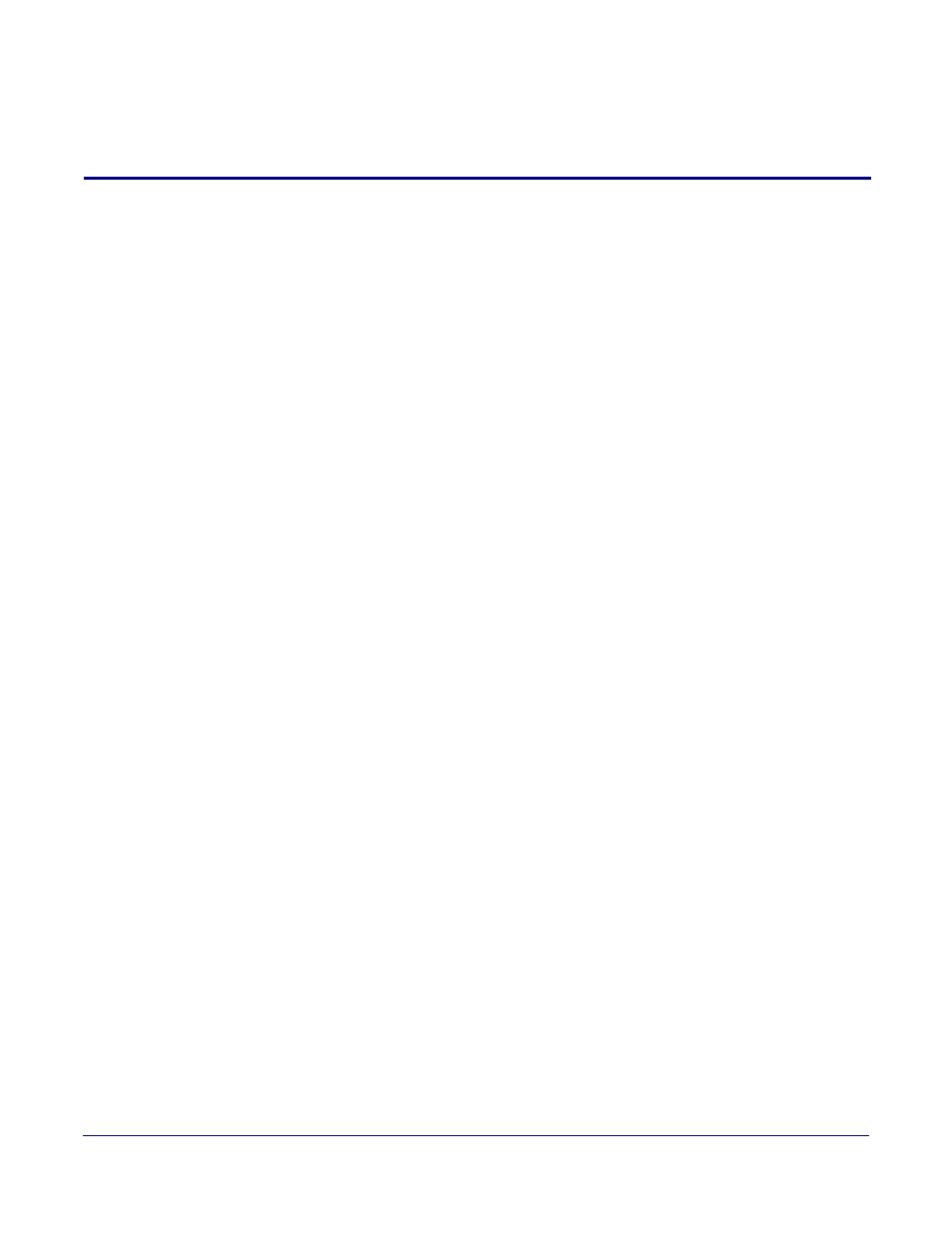
Operations Guide
930103E
CyberData Corporation
i
1.1 Product features .....................................................................................................................................1
1.2 License note .............................................................................................................................................2
1.3 Documentation note ..............................................................................................................................2
1.4 Dimensions .............................................................................................................................................3
Chapter 2 Installing and Using the 4-Port PoweredUSB Hub
2.1 Product Components List .....................................................................................................................5
2.2 Product Compatibility ...........................................................................................................................6
2.3 Installation ...............................................................................................................................................6
2.4 Connections ............................................................................................................................................7
2.4.1 Power Supply ..............................................................................................................................7
2.4.2 Host Connector ............................................................................................................................8
2.4.3 PoweredUSB Connections .........................................................................................................8
2.4.4 Connector Color Keys ................................................................................................................9
2.4.5 Peripherals Connections to the SiP VoIP and PoE Speaker ................................................10
2.4.6 Peripheral Cable Connection Options ................................................................................... 11
Appendix A Regulatory and Safety Information
Appendix B Setting up the Hub on Windows XP
Appendix C Troubleshooting/Technical Support
C.1 Frequently Asked Questions (FAQ) .................................................................................................18
C.2 Documentation ....................................................................................................................................18
C.3 Contact Information ............................................................................................................................18
C.4 Warranty ...............................................................................................................................................19
Contents
