Setup options, Setting the record options, Record mode quality – COBY electronic CXR190-1G User Manual
Page 19
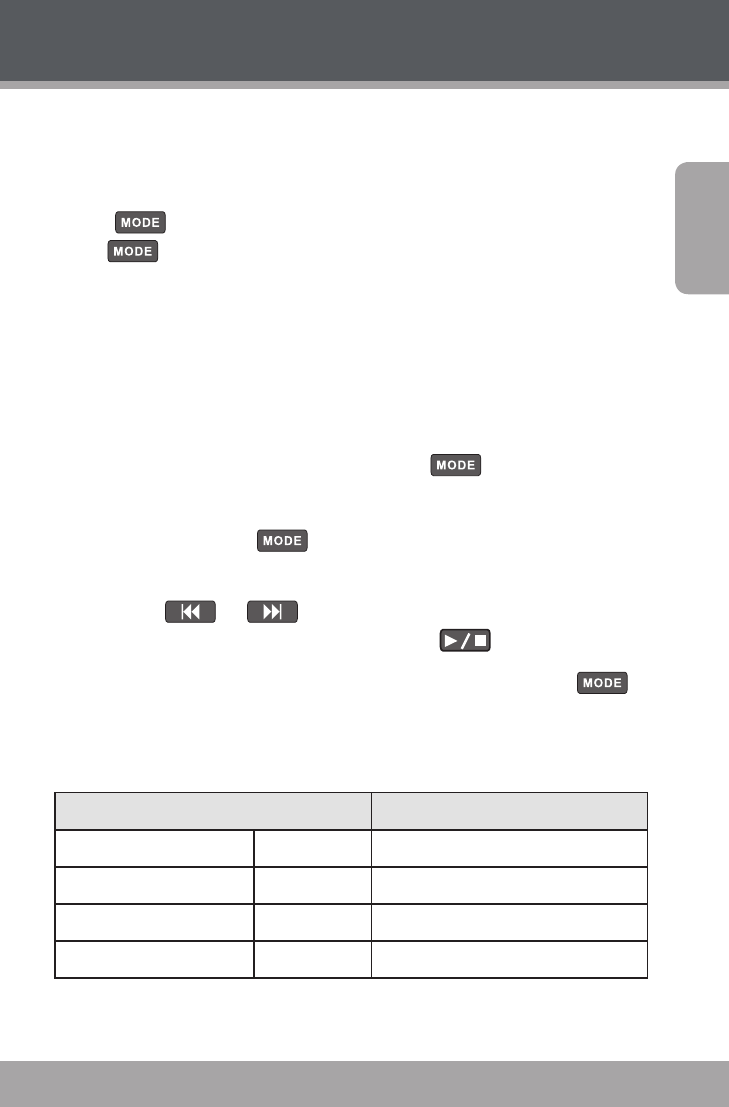
Page 18
Coby Electronics Corporation
www.cobyusa.com
Page 19
En
gl
ish
Setup Options
After the batteries have been loaded properly, the recorder
will be in Time mode. The display will read “1
M
01
D
” (month,
day) and “0:00” (hour, min).
press
to enter Standby mode, and then press and
hold
for 3 seconds to enter Setup mode. the LcD
will display “SEt”.
Setting the Record Options
Record Mode Quality
If the recorder is in Time mode, press
to enter
Standby mode.
Press and hold
1.
to enter Setup mode (the LCD
should read “SET”).
Press
2.
or
to adjust the Recording Quality
(HP, MP, SP, or LP) and then press
to set.
When all settings have been completed, press
3.
to save and return to Standby mode.
The recording modes are described in the table below.
Record Mode / Quality
Maximum Recording Time
HP (High Play)
Best
5.5 hours
MP (Medium Play)
Very Good
8 hours
SP (Standard Play)
Good
16 hours
LP (Long Play)
OK
50 hours
