Dell OptiPlex 745c (Early 2007) User Manual
Page 33
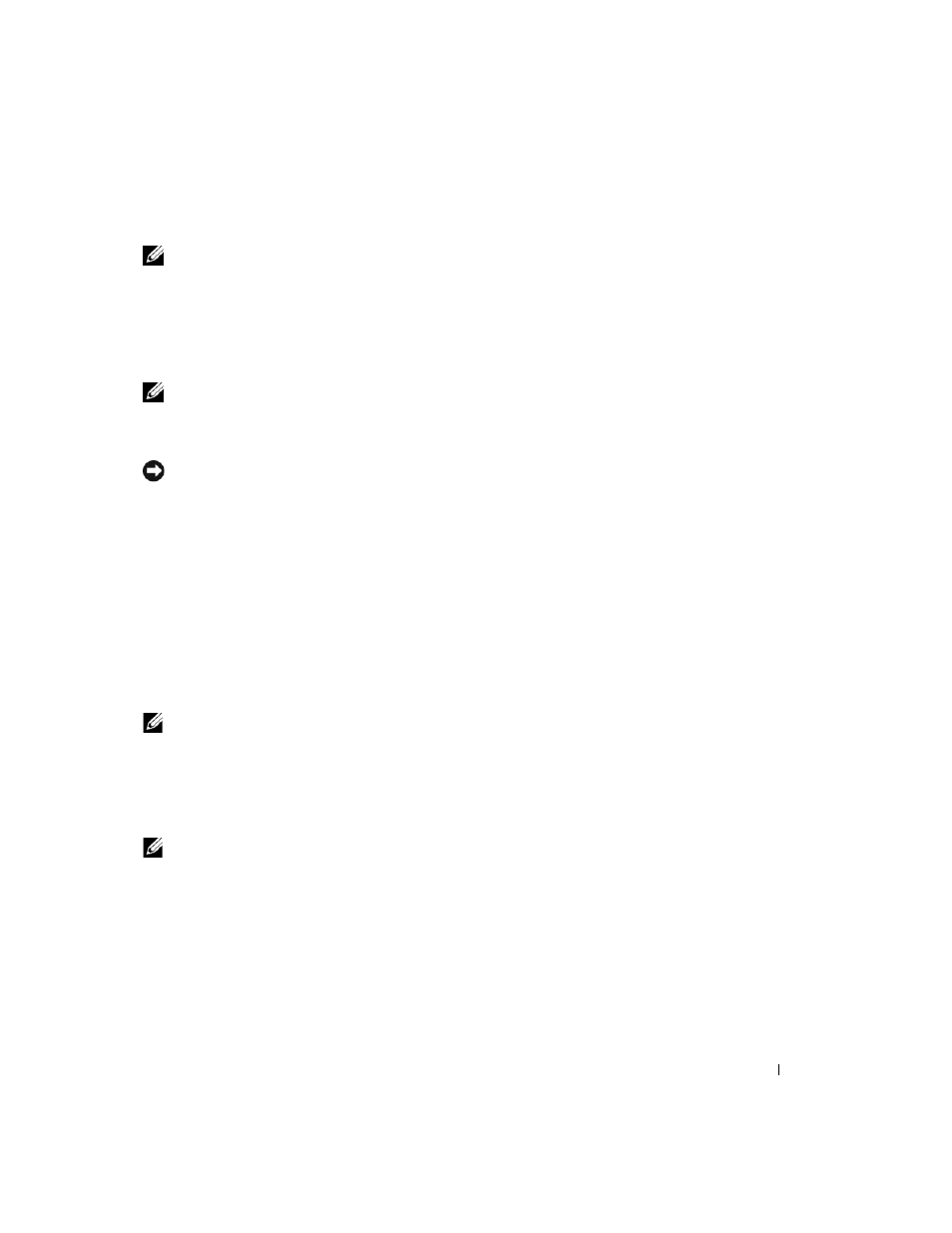
Quick Reference Guide
33
Upgrading to Microsoft Windows Vista
NOTE:
The version of Microsoft Windows Vista installed on your computer is determined by the product key
associated with the upgrade. Your product key is located on the back of the Windows Vista Install DVD package.
During the Windows Vista upgrade process, you will:
•
Use the Dell Windows Vista Upgrade Assistant DVD to check your system for compatibility and
perform any required updates to your Dell-installed applications and drivers.
•
Use the Windows Vista Install DVD to upgrade to Windows Vista.
NOTE:
The upgrade procedures in this booklet do not apply to the Windows Vista 64-bit operating system. If you
are upgrading to the Windows Vista 64-bit operating system, a clean install is required.
Before You Begin
NOTICE:
Ensure that you have backed up any important data before performing the Windows Vista upgrade procedure.
Before setting up Windows Vista on your Dell computer, ensure that you have the following:
•
Dell Windows Vista Upgrade Assistant DVD
•
Microsoft Windows Vista Install DVD
•
Windows Vista Certificate of Authenticity (COA)
•
DVD drive
•
At least 512 MB of RAM (system memory)
•
15 GB of free hard drive space
•
An active Internet connection
•
A copy of the Dell™ Systems Express Upgrade to Windows® Vista™ document
NOTE:
An active Internet connection is required in order to perform updates, but is not required in order to
complete the upgrade to Windows Vista.
The Dell Windows Vista Upgrade Assistant checks Dell factory-installed software for Windows Vista
compatibility. If you have installed any additional third-party software, it is recommended that you contact
the software manufacturer for Windows Vista compatibility questions and updates before you begin the
Windows Vista upgrade.
NOTE:
Third-party software that is not compatible with Windows Vista may have to be removed prior to upgrading
to the Windows Vista operating system. Ensure that you have a backup copy of your third-party software before
you begin the Windows Vista upgrade.
