Cabletron Systems TRXI-42A User Manual
Page 59
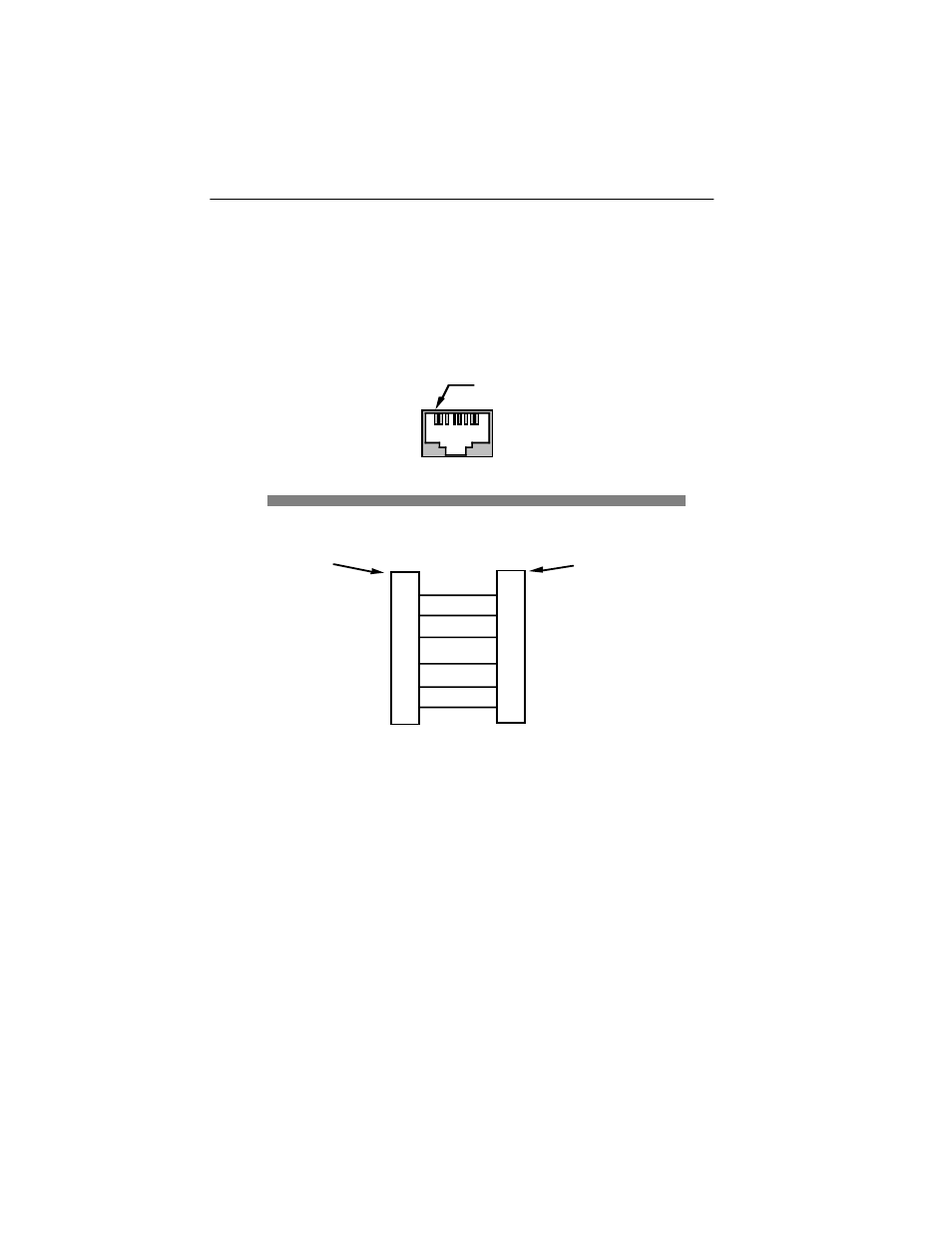
LOCAL MANAGEMENT
Page 5-4
5.1.3
Modem Cable Configuration and Setup
To access Local Management from a modem, use an RS-232 cable
available from Cabletron Systems. This cable connects the modem to
the TRXI COM 2 port. Figure 5-2 shows the pinout for a cable with an
RJ45 connector at the TRXI end of the cable.
Figure 5-2. Modem Cable Pinouts
To access Local Management, proceed as follows:
1.
Turn the modem on. The modem must be set for Auto Answer and
Data Carrier Detect must be active. Refer to your modem’s user
manual for operating instructions.
2.
Call the modem. The TRXI Password screen appears when you
establish a connection.
RJ45 COM 2
Port
RJ45 COM 2 PORT
1
4
5
3
7
RECEIVE
RECEIVE
SIGNAL GROUND
SIGNAL GROUND
25-Pin Female
"D" Shell Connector
RING
8
2
RING
DATA CARRIER DETECT
2
8
DATA TERMINAL READY
