Label selection and placement, Su pm, Rev. 1 – Carrier P/N 33CSHUMID-01 User Manual
Page 8
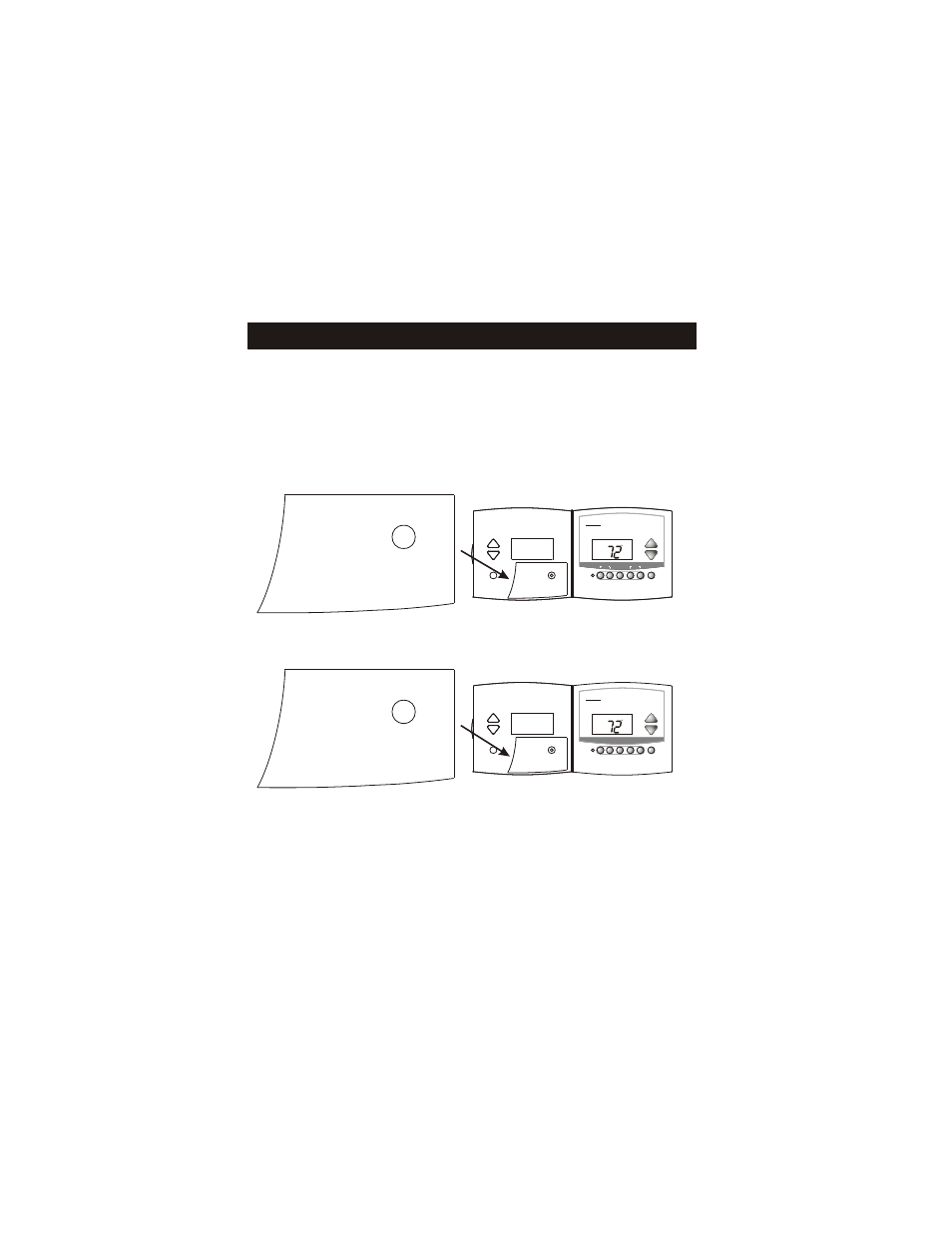
Label Selection and Placement
Page 7
The Humidity Module package includes two door
labels. Depending on which model thermostat
you have purchased, choose the correct label and
affix it to the thermostat as shown in the diagrams
below.
Humidity -
Press the humidity
button to display the humidity
screens. The Up and Down
buttons alter the flashing icon.
The mode button advances
the display to the next screen.
Unit #
Rev. 1
HUMIDITY
FAN
MODE
OUTSIDE
RESET
FILTER
OVER
RIDE
AUTO
I2:00
Su
Pm
HEAT
COOL
72
74
Commercial
Programmable
Thermostat
Humidity - Press the humidity
button to display the humidity
screens. The Up and Down
buttons alter the flashing icon.
The mode button advances
the display to the next screen.
Unit #
Rev. 1
Humidity -
Press the humidity
button to display the humidity
screens. The Up and Down
buttons alter the flashing icon.
The mode button advances
the display to the next screen.
Unit #
www.carrier.com
Rev. 1
Time Period Programming -
Press the Program button. The Up and Down
buttons modify the flashing icons.
The Mode button is used to
advance to the next step.
HUMIDITY
FAN
MODE
PROGRAM HOLIDAY
OVER
RIDE
SET CLOCK
OUTSIDE
AUTO
I2:00
Su
Pm
HEAT
COOL
72
74
Commercial
Programmable
Thermostat
Humidity - Press the humidity
button to display the humidity
screens. The Up and Down
buttons alter the flashing icon.
The mode button advances
the display to the next screen.
Unit #
www.carrier.com
Rev. 1
Time Period Programming -
Press the Program button. The Up and Down
buttons modify the flashing icons.
The Mode button is used to
advance to the next step.
33CS400
33CS400
33CS450 & 420
33CS450 & 420
www.carrier.com
www.carrier.com
