Dell PowerEdge M610 User Manual
Processor heat sink installation information
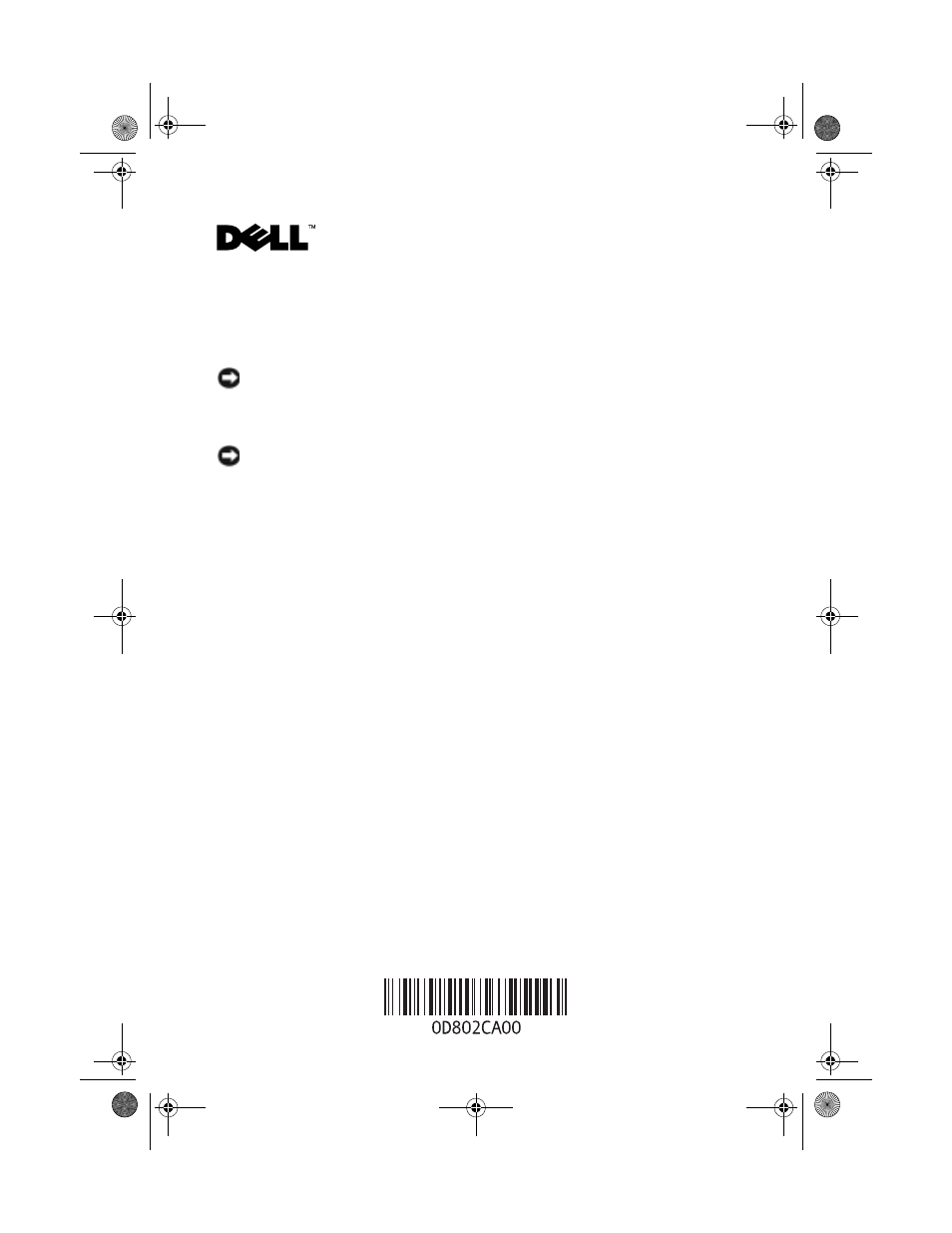
Processor Heat Sink
Installation Information
NOTICE:
Only trained service technicians are authorized to remove the system cover
and access any of the components inside the system. See your Product Information
Guide for complete information about safety precautions, working inside the computer,
and protecting against electrostatic discharge.
NOTICE:
The processor and heat sink can become extremely hot. Be sure the
processor has had sufficient cooling time to cool before handling.
Do not over-tighten the heat sink retention screws when installing the heat sink.
To prevent over-tightening, Dell recommends that you tighten the retention
screw until resistance is felt and stop once the screw is seated. The screw tension
should be no more than 6 in-lb (6.9 kg-cm).
____________________
Information in this document is subject to change without notice.
© 2007 Dell Inc. All rights reserved. Printed in Ireland.
Reproduction in any manner whatsoever without the written permission of Dell Inc. is strictly forbidden.
Trademarks used in this text:
Dell and the DELL logo are trademarks of Dell Inc.
Other trademarks and trade names may be used in this document to refer to either the entities claiming the
marks and names or their products. Dell Inc. disclaims any proprietary interest in trademarks and trade
names other than its own.
November 2007
D802Cem0.fm Page 9 Friday, November 30, 2007 11:17 AM
