Transferring calls – Vertical Communications Scout II User Manual
Page 17
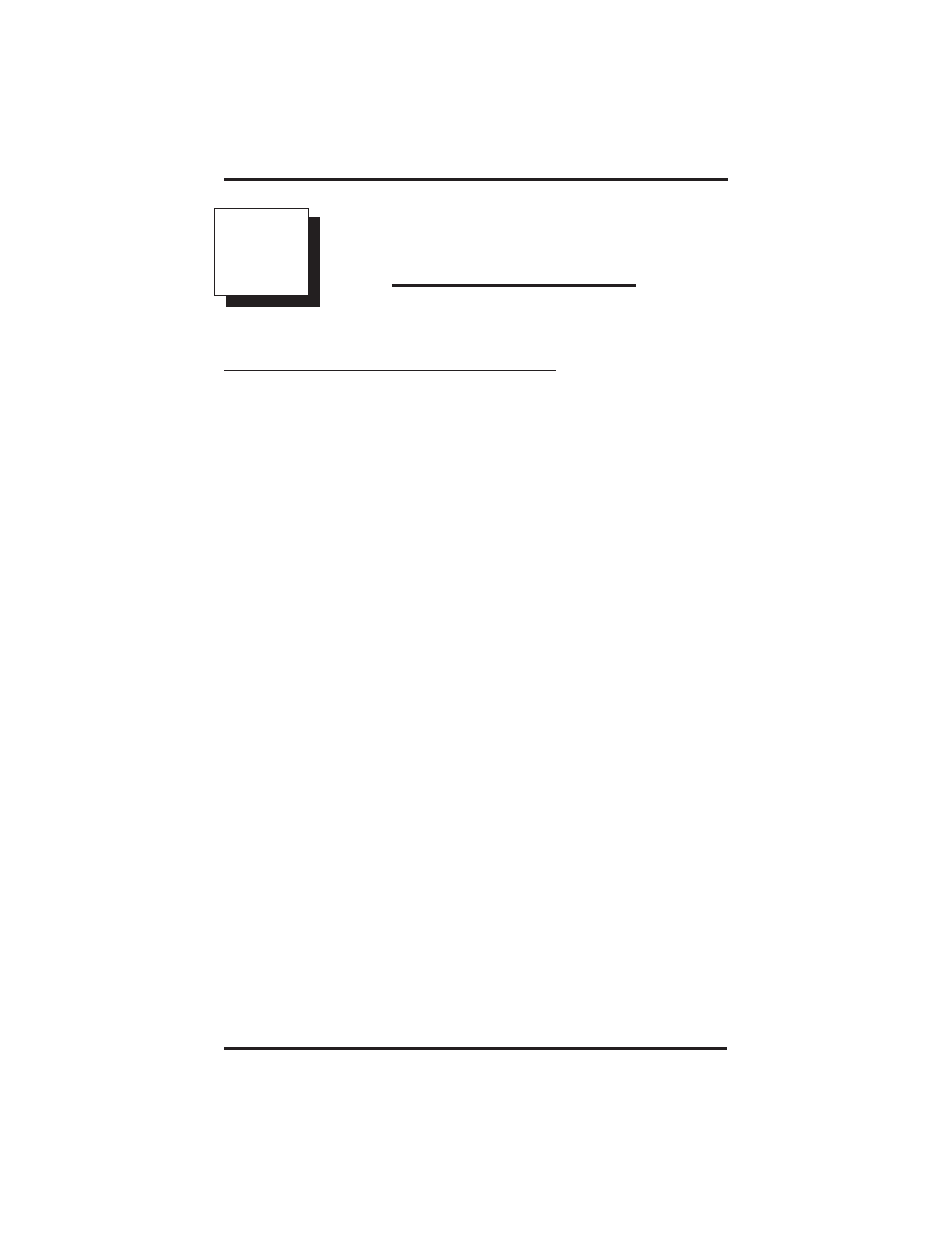
Transferring Calls
5.1
Transferring Outside Calls
•
To make a screened transfer,
1. Answer outside call.
2. Press TRANSFER/CONFERENCE.
3. Dial station number.
4. Upon answer, announce the call.
5. Hang up the handset (call is transferred).
•
To make an unscreened transfer,
1. Answer outside call.
2. Press TRANSFER/CONFERENCE.
3. Dial station number.
4. Hang up handset (call will recall back if not answered within a
preprogrammed time).
•
If busy or no answer,
1. Press TAP and return to outside call.
5
GCA70–246
Transferring Calls
Single Line Telephone Station User's Guide 5 – 1
This manual is related to the following products:
