Installing the versarails assemblies – Dell PowerEdge M805 User Manual
Page 18
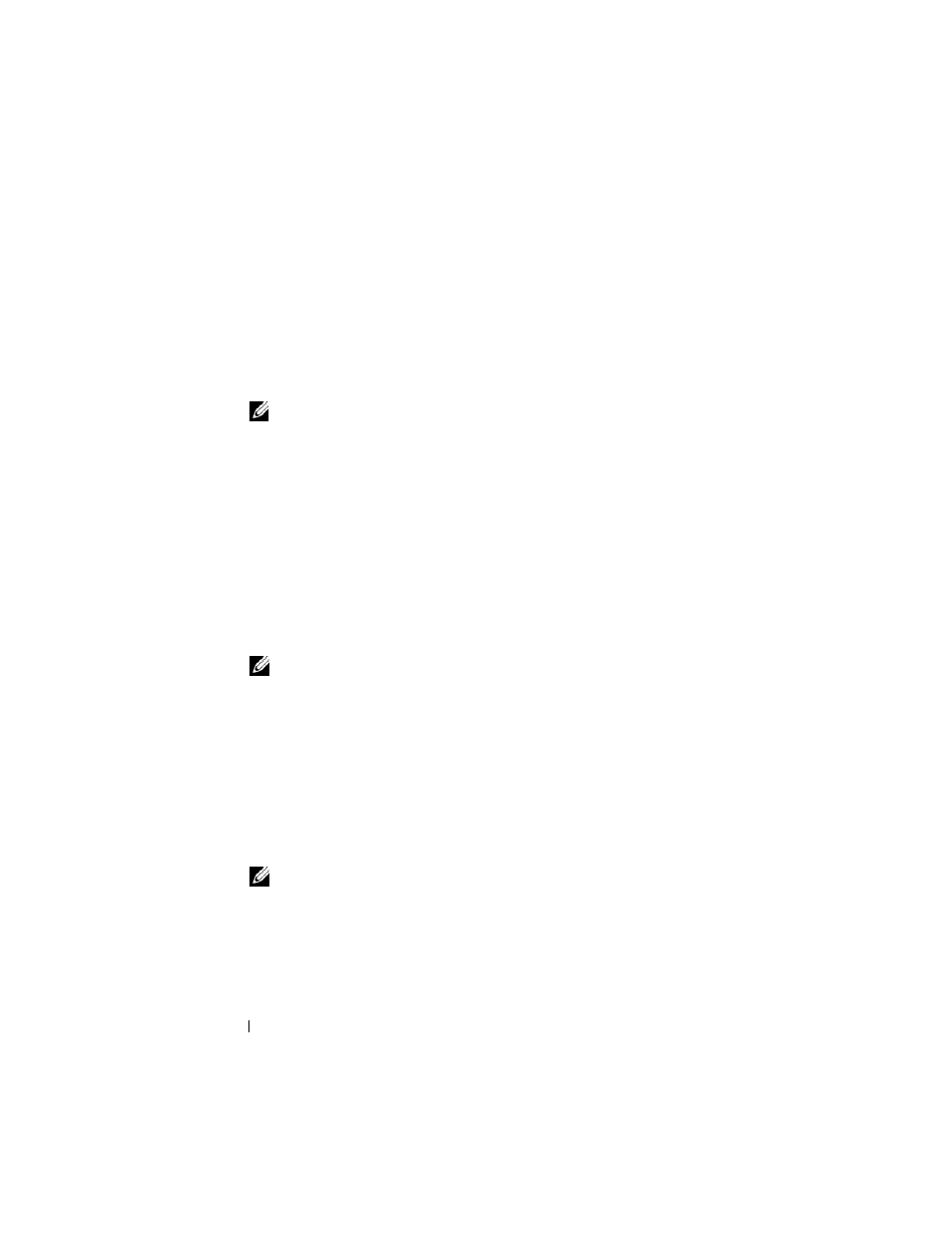
16
Rack Installation Guide
Installing the VersaRails Assemblies
1 At the front of the rack cabinet, place a VersaRails assembly so that its
mounting-bracket flange fits between the marks or tape (or numbered
location) on the rack (see Figure 1-6).
The holes on the front of the mounting bracket should align with the holes
between the marks on the front vertical rail.
NOTE:
The VersaRails occupy only the lower 6-U of the 10-U space that is
required for this system.
2 Locate the round mounting hole indicated by the tooled arrow cutout
on the VersaRails (see Figure 1-6).
3 Install two 10-32 x 0.5-inch flange-head Phillips screws in the front
mounting flange to secure the rail assembly to the front vertical rail.
See Figure 1-6.
•
The upper mounting screw should be installed in the middle round
hole of the 6th-U space counting up from the bottom of the 10-U
space.
•
The lower mounting screw should be installed in the middle round
hole of the 1st-U space counting up from the bottom.
NOTE:
The two midsection round holes on the VersaRails are for securing
your system to the rack. To assemble the VersaRails, use only the round holes
indicated by the two tooled arrow cutouts (see Figure 1-6).
4 At the back of the cabinet, pull back on the mounting-bracket flange until
the mounting holes align with their respective holes on the back vertical
rail.
5 Install two 10-32 x 0.5-inch flange-head Phillips screws in the back
mounting flange to secure the rail assembly to the back vertical rail.
6 Repeat step 1 through step 5 for the rail assembly on the other side
of the rack.
NOTE:
Ensure that the rails are mounted at the same vertical position on both
sides of the rack.
