Chapter 2, Getting started, Powering on the projector – AAXA Technologies P4X User Manual
Page 7: Powering off the projector
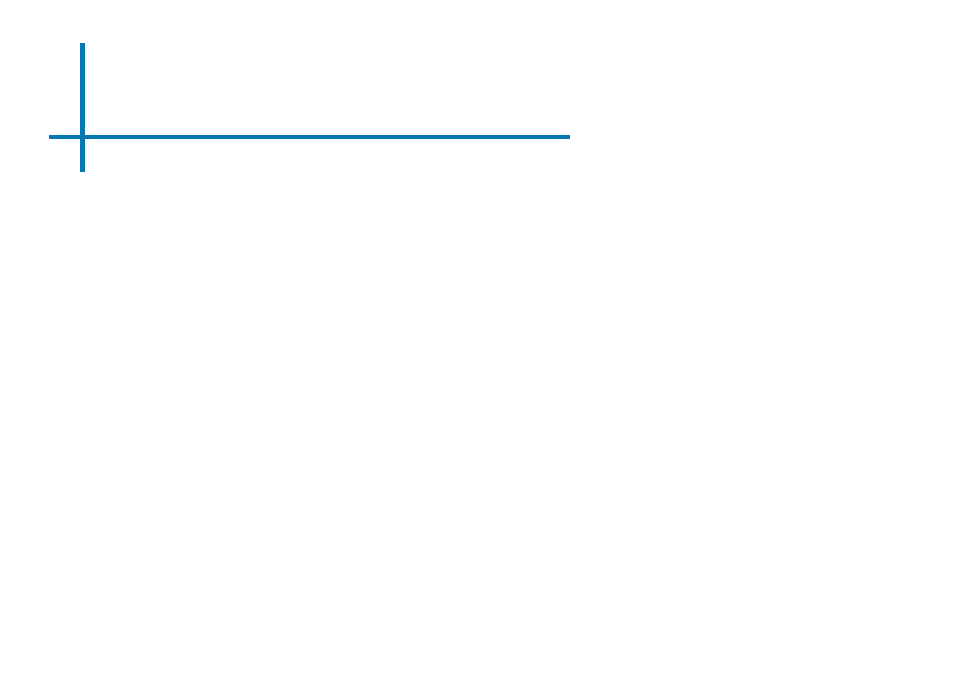
Getting Started
1. Connect the power cord to the P4X.
2. Connect the wall plug into the wall power source.
3. Press POWER button and hold for 2-3 seconds to switch on or switch off
the power
•
The LED turns red while charging.
•
The LED turns green when charging is finished.
•
4 hours of charge time is required to reach a full charge.
5
Powering ON the projector
Chapter 2
Powering OFF the projector
1. Press and hold the power button for 3 seconds.
2. The optical engine should power off and the fan should stop spinning.
•
Note. Pressing the power button on the remote puts the projector in
standby mode. It will NOT turn off the projector.
Note: The P4X Projector battery does not charge when it is in operation.
