Picture settings – AAXA Technologies P450 User Manual
Page 35
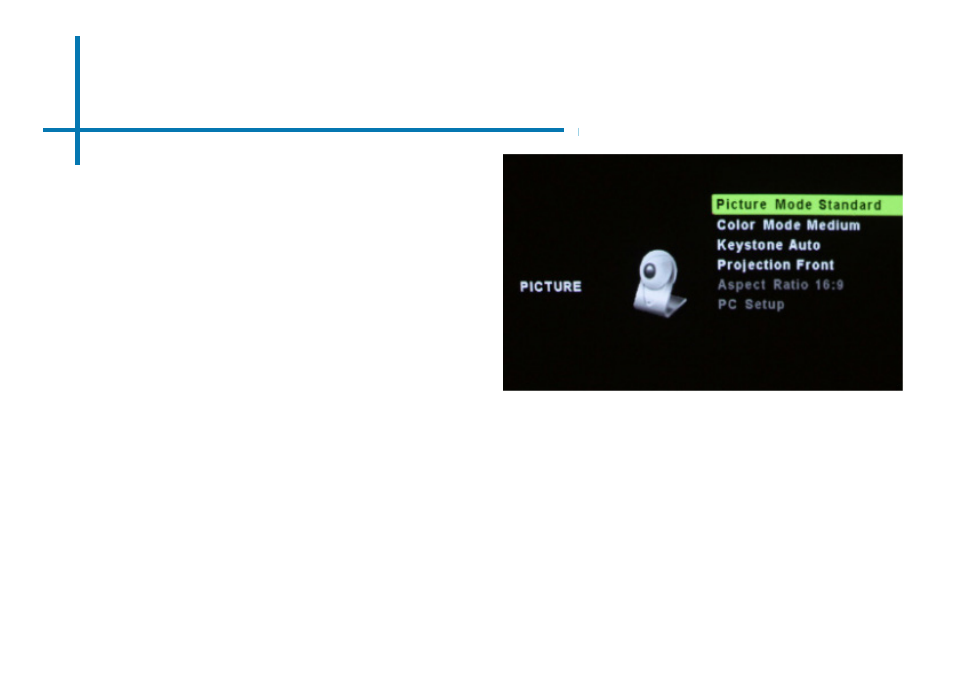
32
Picture Settings
Picture Mode
•
Changes the picture mode to
different settings depending on
your choosing.
Color Temperature
•
Adjusts the color temperature
from hot to cool (red to blue).
Aspect Ratio
•
Changes the aspect ratio of the
picture - 4:3, 16:9*
Noise Reduction
•
(Not Available)
Backlight
•
(Not Available)
*Caution: Some pictures may be cut off
when aspect ratio is set incorrectly
