AAXA Technologies P450 User Manual
Page 3
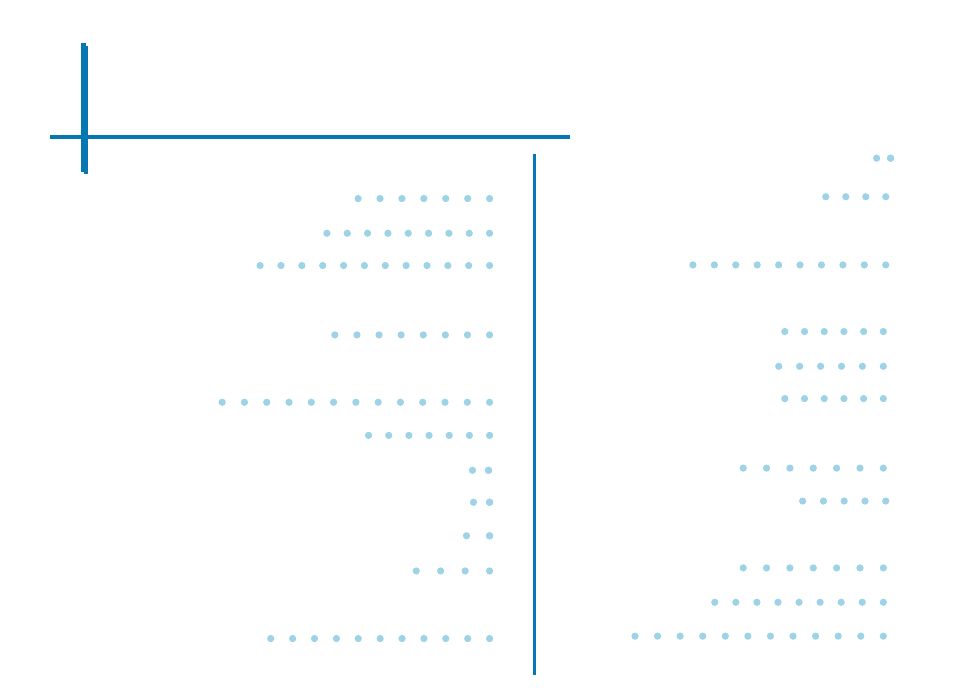
Table of Contents
Chapter 1: P450 at a glance
P450 Introduction
Remote & Keypad
Accessories
Chapter 2: Getting Started
Powering On / OFF
Focus Adjustment / Throw
Distance
External Input/Outputs
Connecting to a Computer VGA
Connecting to a Computer HDMI
Connecting to Composite Video
Connecting to HDMI Video
Connecting to Speaker or
Headphones
Connecting a Micro SD Card
Connecting a USB Stick
Chapter 3: Menu Screens
Main menu
Video Player Menu
Photo Viewer Menu
Music Player Menu
Ebook Viewer Menu
Chapter 4: Setup Menu
Picture Settings
Keystone Adjustment
Chapter 5: Technical Details
Troubleshooting
Specifications
Notes
1
2
3
4
5
6
7
9
11
13
15
16
18
20
21
24
27
30
32
36
38
40
41
