AAXA Technologies LED Android User Manual
Page 4
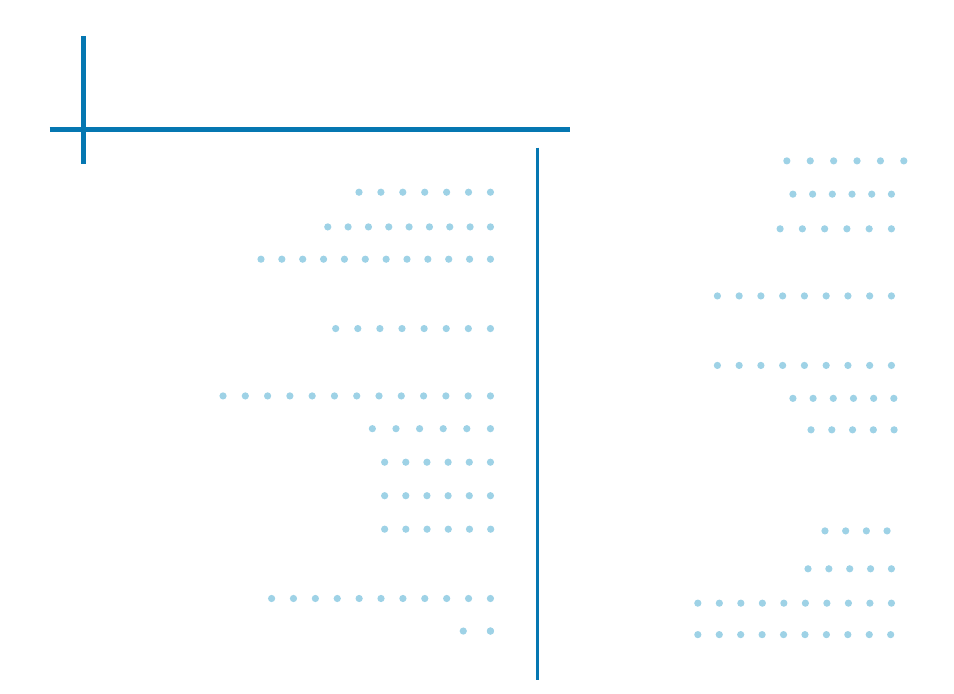
Table of Contents
Chapter 1: Projector at a glance
Main Unit Front/Back
Remote & Keypad
Accessories
Chapter 2: Getting Started
Powering On / Off
Focus Adjustment / Throw
Distance
Accessing OSD Menu
Adjusting the Brightness
Picture Settings & Mode
Connecting to Projector
Enabling Video Output
(on a laptop)
Connecting to Composite Video
Connecting to VGA
Connecting to HDMI
Connecting to USB
Connecting to Speakers &
Headphones
Chapter 3: File Playback
Playing Videos
Viewing Pictures
Music Playback
Video Playback FAQ
Chapter 4: Android System
Connecting to Wireless
Quick Launch Buttons
Apps Menu
Office Files
1
2
3
4
5
6
7
8
10
13
17
15
16
17
18
20
22
24
26
28
30
31
33
