FRIGIDAIRE FGVU21F8QF User Manual
Page 2
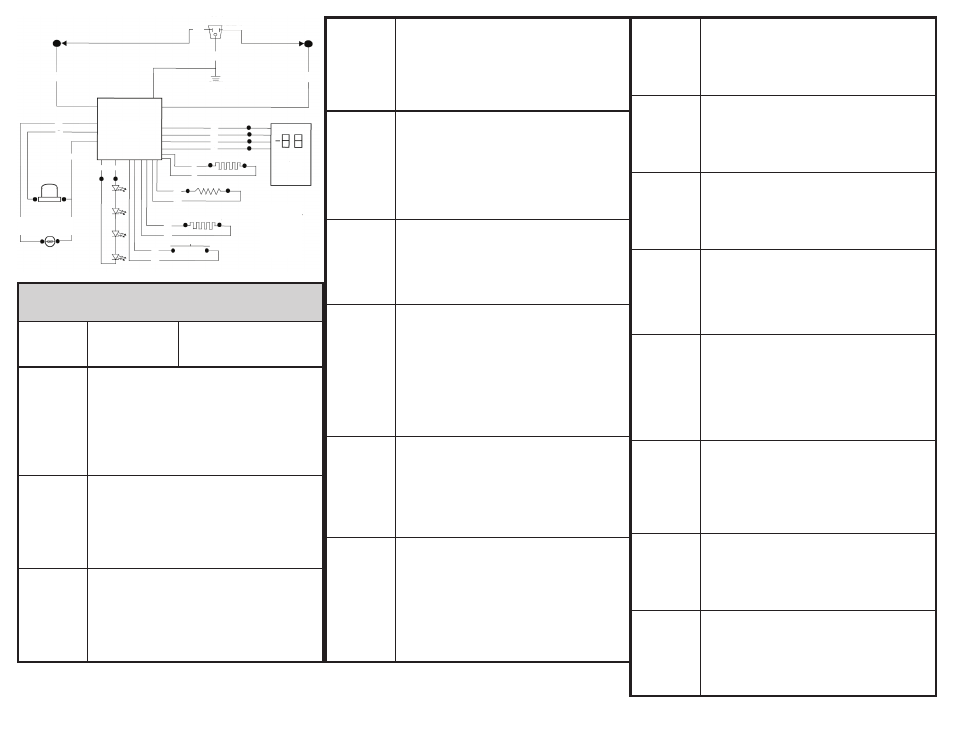
Power/ Courant électrique/ Corriente eléctrica
L
N
Earth Ground
Mise à la terre
Toma de tierra
C
B
A
J
D
Main Control
Board
Carte de
commande
principale
Panel
principal de
control
B
Compressor
Compresseur
Compresor
H
I
E
H
B
A
Ambient Heater/ Chauffage ambiant
Resistencia de ambiente
K
B
User Interface
Interface
utilisateur
El usuario
communica
Thermistor/ Thermistance/ Termister
E
A
B
B
F
G
Defrost Heater
Chauffage dégivrage
Resistencia de descongelación
Door Switch/
Interrupteur porte
Interruptor de la puerta
A: BLACK, NOIR, NEGRO
B: WHITE, BLANC, BLANCO
C: GREEN/YELLOW, VERT/JUANE,
VERDE/AMARILLO
D: YELLOW, JUANE, AMARILLO
E: RED, ROUGE, ROJO
F: ORANGE, ORANGE, ANARANJADO
G: BLUE, BLEU, AZUL
H: WHITE/RED, BLANC/ROUGE,
BLANCO/ROJO
I: WHITE/GRAY, BLANC/GRIS,
BLANCO/GRIS
J: PINK, ROSE, ROSADO
K: PURPLE, VIOLET, MARADO
LED
Evaporator Fan
Ventilateur évaporateur
Ventilador del evaporador
UPRIGHT CONVERTIBLE SERVICE TESTS/ TESTS SERVICE
CONVERTIBLE VERTICAL/ PRUEBAS DE SERVICIO DEL
APARATO UPRIGHT CONVERTIBLE
Test
Prueba
To activate test:
Pour activer le test :
Para activar la prueba:
Press/ Appuyez
Presione “+”
Display
Affichage
Pantalla
1
Compressor/
Evaporator Fan
Compresseur/
Ventilateur
évaporateur
Compresor/
Ventilador del
evaporador
Display will show “1” and then switch to “OF” or “On” indicating
the compressor and evaporator fan are off/on. Press “set” to
toggle the compressor and evaporator fan are on/off and display
“On”/”OF”.
L’affichage affichera « 1 » puis passera à « OF » ou « On » pour
indiquer si le compresseur et ventilateur évaporateur est en
arrêt/en marche. Appuyez sur « set » pour faire passer le com-
presseur et ventilateur évaporateur de arrêt/marche et afficher «
On »/« OFF ».
La pantalla mostrará “1” y se cambiará a “OF” o a “On” para indi-
car que el compresor y ventilador del evaporador está apagado/
encendido. Presione “set” para activar o desactivar el compresor
ventilador del evaporador y cambiar la pantalla a “On”/”OF”.
2
Heater
Chauffage
Resistencia
Display will show “2” and then switch to “OF” or “On” indicating
the heater is off/on. Press “set” to toggle the heater on/off and
display “On”/”OF”.
L’affichage affichera « 2 » puis passera à « OF » ou « On » pour
indiquer si le chauffage est en arrêt/en marche. Appuyez sur «
set » pour faire passer le chauffage de arrêt/marche et afficher
« On »/« OFF ».
La pantalla mostrará “2” y se cambiará a “OF” o a “On” para
indicar que la resistencia está apagada/encendida. Presione “set”
para activar o desactivar la resistencia y cambiar la pantalla a
“On”/”OF”.
3
AC Light
Lumière AC
Luz AC
Display will show “9” and then switch to “OF” or “On” indicating
the AC light is off/on (not applicable for LED models). Press “set”
to toggle the light on/off and display “On”/”OF”.
L’affichage affichera « 9 » puis passera à « OF » ou « On » pour
indiquer si la lumière AC est en arrêt/en marche (non applicable
pour les modèles DEL). Appuyez sur « set » pour faire passer la
lumière de arrêt/marche et afficher « On »/« OFF ».
La pantalla mostrará “9” y se cambiará a “OF” o a “On” para
indicar que la luz AC está apagada/encendida (no aplicable a
modelos LED). Presione “set” para activar o desactivar la luz y
cambiar la pantalla a “On”/”OF”.
4
Evaporator Fan
Ventilateur
évaporateur
Ventilador del
evaporador
Display will show “4” and then switch to “OF” or “On” indicating
the evaporator fan is off/on. Press “set” to toggle the evaporator
fan on/off and display “On”/”OF”.
L’affichage affichera « 4 » puis passera à « OF » ou « On »
pour indiquer si le ventilateur de l’évaporateur est en arrêt/en
marche. Appuyez sur « set » pour faire passer le ventilateur de
l’évaporateur de arrêt/marche et afficher « On »/« OFF ».
La pantalla mostrará “4” y se cambiará a “OF” o a “On” para
indicar que el ventilador del evaporador está apagado/encendido.
Presione “set” para activar o desactivar el ventilador del evapora-
dor y cambiar la pantalla a “On”/”OF”.
42
Freezer AC Light
Lumière AC
Congélateur
Luz AC
congelador
Display will show “42” and then switch to “OF” or “On” indicating
the freezer AC light is off/on (not applicable for LED mod-
els). Press “set” to toggle the freezer light on/off and display
“On”/”OF”.
L’affichage affichera « 42 » puis passera à « OF » ou « On » pour
indiquer si la lumière AC du congélateur est en arrêt/en marche
(non applicable pour les modèles DEL). Appuyez sur « set » pour
faire passer la lumière AC du congélateur de arrêt/marche et
afficher « On »/« OFF ».
La pantalla mostrará “42” y se cambiará a “OF” o a “On” para
indicar que la luz AC del congelador está apagada/encendida (no
aplicable a modelos LED). Presione “set” para activar o desactivar
la luz del congelador y cambiar la pantalla a “On”/”OF”.
13
LED Light
Lumière DEL
Luz LED
Display will show “13” and then switch to “OF” or “On” indicating
the LED light is off/on. Press “set” to toggle the LED light on/off
and display “On”/”OF”.
L’affichage affichera « 13 » puis passera à « OF » ou « On » pour
indiquer si la lumière DEL est en arrêt/en marche. Appuyez sur «
set » pour faire passer la lumière DEL de arrêt/marche et afficher
« On »/« OFF ».
La pantalla mostrará “13” y se cambiará a “OF” o a “On” para in-
dicar que la luz LED está apagada/encendida. Presione “set” para
activar o desactivar la luz LED y cambiar la pantalla a “On”/”OF”.
48
Refrigerator Mode
Mode Réfrigérateur
Modo refrigerador
Display will show “48” and then if in refrigerator mode will switch
to either :
• “CL” indicating the refrigerator door is closed
• “OP” indicating the refrigerator door is open
Open/close door to toggle the display “OP”/”CL”
L’affichage affichera « 48 » puis si en mode réfrigérateur passera
soit à :
• « CL » pour indiquer que la porte du réfrigérateur est fermée
• « OP » pour indiquer que la porte du réfrigérateur est ouverte
Ouvrez/fermez la porte pour faire passer l’affichage à « OP »/« CL »
La pantalla mostrará “48” y, si está en modo refrigerador,
cambiará a:
• “CL” para indicar que la puerta del refrigerador está cerrada
• “OP” para indicar que la puerta del refrigerador está abierta
Abra/cierre la puerta para cambiar la pantalla a “OP”/”CL”
49
Freezer Mode
Mode Congélateur
Modo congelador
Display will show “49” and will then switch to either :
• “CL” indicating the freezer door is closed
• “OP” indicating the freezer door is open
Open/close door to toggle the display “OP”/”CL”
L’affichage affichera « 49 » puis passera soit à :
• « CL » pour indiquer que la porte du congélateur est fermée
• « OP » pour indiquer que la porte du congélateur est ouverte
Ouvrez/fermez la porte pour faire passer l’affichage à « OP »/« CL »
La pantalla mostrará “49” y cambiará a:
• “CL” para indicar que la puerta del congelador está cerrada
• “OP” para indicar que la puerta del congelador está abierta
Abra/cierre la puerta para cambiar la pantalla a “OP”/”CL”
51
Heater Sense
Détecteur de
chaleur
Sensor de la
resistencia
Display will show “51” and then switch to either :
• “CL” indicating the heater sense is closed
• “OP” indicating the heater sense is open
Heater sense to toggle the display “OP”/”CL” when the current
flows or does not flow through the heater.
L’affichage affichera « 51 » puis passera soit à :
• « CL » pour indiquer que le détecteur de chaleur est fermé
• « OP » pour indiquer que le détecteur de chaleur est ouvert
Le détecteur de chaleur fera passer l’affichage de « OP » /« CL »
lorsque le courant circule ou ne circule pas dans l’appareil de chauffage.
La pantalla mostrará “51” y cambiará a:
• “CL” para indicar que el sensor de la resistencia está cerrado
• “OP” para indicar que el sensor de la resistencia está abierto
La pantalla alternará entre “OP”/”CL” en función de si la corriente
fluye o no por la resistencia.
54
Refrigerator
Thermistor
Thermistor réfrig-
erateur
Termistor
refrigerador
Display will show “54” and then if in refrigerator mode will switch
to current temperature of the refrigerator thermistor in °F. Press
“set” to toggle between °F and °C.
L’affichage affichera « 55 » puis si en mode congélateur passera
à la température courante du thermistor du congélateur en °F.
Appuyez sur « set » pour passer de °F à °C.
La pantalla mostrará “55” y, si está en modo congelador,
mostrará la temperatura actual del termistor del congelador en
°F. Presione “set” para alternar entre °F and °C.
55
Freezer
Thermistor
Thermistor
congélateur
Termistor del
congelador
Display will show “55” and will then switch to current tempera-
ture of the freezer thermistor in °F. Press “set” to toggle between
°F and °C.
L’affichage affichera « 55 » puis passera à la température cou-
rante du thermistor du congélateur en °F. Appuyez sur « set »
pour passer de °F à °C.
La pantalla mostrará “55” y mostrará la temperatura actual del
termistor del congelador en °F. Presione “set” para alternar entre
°F and °C.
58
PCB Ambient
Thermistor
Thermistor
ambiant PCB
Thermistor
Termistor PCB
Ambient
Display will show “58” and then switch to current temperature of
the pcb ambient thermistor in °F. Press “set” to toggle between
°F and °C.
L’affichage affichera « 58 » puis passera à la température courante
du thermistor ambiant PCB en °F. Appuyez sur « set » pour passer
de °F à °C.
La pantalla mostrará “58” y mostrará la temperatura actual del
termistor PCB Ambient en °F. Presione “set” para alternar entre
°F and °C.
-0
Storage Param-
eter File Version
Version Fichier
Paramètres
de stockage
Versión del
archivo del
parámetro de
almacenamiento
Display will show “-0”. Press “set” to toggle the display sequence
for the “0037820x”.
L’affichage affichera « -0 ». Appuyez sur « set » pour faire passer
la séquence d’affichage pour le « 0037820x ».
La pantalla mostrará “-0”. Presione “set” para cambiar la secuen-
cia de la pantalla
a “0037820x”.
-1
Main Control Board
Software Internal
Name Version
Version Nom interne
Logiciel Carte
de commande
principale
Nombre interno
de la versión del
software del panel
principal de control
Display will show “-1”. Press “set” to toggle the display sequence
for the “2GFC000x”.
L’affichage affichera « -1 ». Appuyez sur « set » pour faire passer
la séquence d’affichage pour le « 2GFC000x ».
La pantalla mostrará “-1”. Presione “set” para cambiar la secuen-
cia de la pantalla
a “2GFC000x”.
-3
User Interface
Software Internal
Name Version
Version Nom
interne Logiciel
Interface Utilisateur
Nombre interno de
la versión del soft-
ware de la interfaz
de usuario
Display will show “-3”. Press “set” to toggle the display sequence
for the “8GAA000x”.
L’affichage affichera « -3 ». Appuyez sur « set » pour faire passer
la séquence d’affichage pour le « 8GAA000x ».
La pantalla mostrará “-3”. Presione “set” para cambiar la secuen-
cia de la pantalla a “8GAA000x”.
-t
--
Display will show “-t”. Press “set” to toggle the display sequence
for the unit life time “000000”. This feature not activated in current
version.
L’affichage affichera « -t ». Appuyez sur « set » pour faire passer
la séquence d’affichage pour la durée de vie de l’unité « 000000 ».
Cette caractéristique n’est pas activée dans la version courante.
La pantalla mostrará “-t”. Presione “set” para cambiar la secuencia
de la pantalla a “000000”. Esta funcionalidad no está activada en la
versión actual.
-
Up Counter
Compteur
ascendant
Contador
Display will show “-”. Press “set” to toggle the display sequence
for an up counter. The display will count up to 99 and then restart.
Press “+” to go to start of service menu.
L’affichage affichera « - ». Appuyez sur « set » pour faire passer
la séquence d’affichage pour un compteur ascendant. L’affichage
comptera jusqu’à 99 puis recommencera. Appuyez sur « + » pour
aller au début du menu de service.
La pantalla mostrará “-”. Presione “set” para cambiar la secuencia de
la pantalla para el contador. La pantalla contará hasta 99 y luego se
reiniciará. Presione “+” para ir al inicio del menú de servicio.
ELECTRICAL CIRCUIT
CIRCUIT ÉLECTRIQUE
CIRCUITO ELECTRICO
