Lcd display indicators – FRIGIDAIRE FRS093LS1 User Manual
Page 14
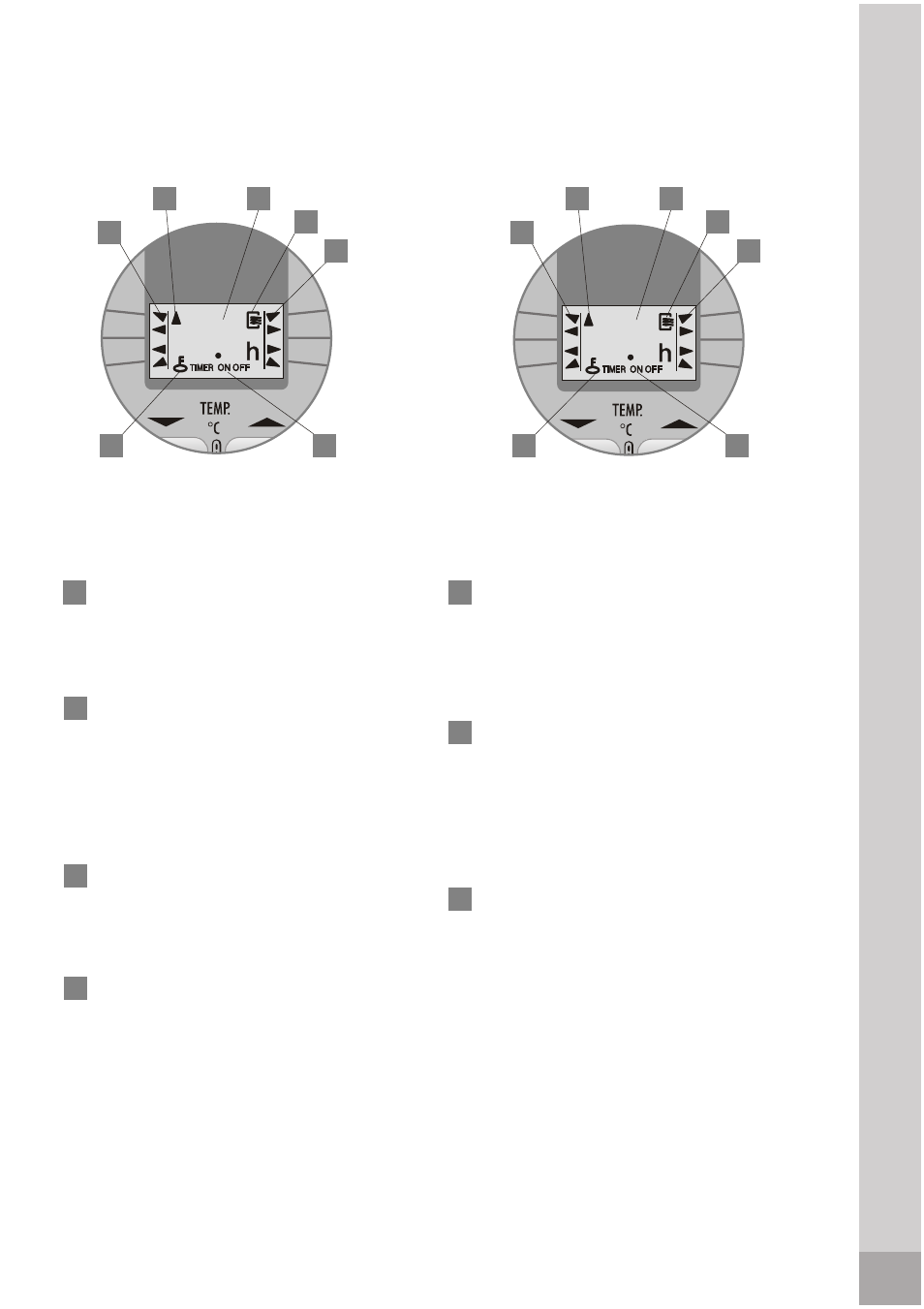
AUTO
COOL
DRY
HEAT
FAN
HIGH
MED
LOW
88
AUTO
COOL
DRY
FAN
HIGH
MED
LOW
88
LCD display indicators
NOTE: All signs shown in the display is for the purpose of clear presentation. But during the actual
operation only the relative functional signs are shown on the display panel.
15
16
17
18
19
20
21
LOCK Indicator: LOCK display is
displayed by pushing the LOCK
button. Press the LOCK button
again to clear display.
OPERATION MODE INDICATOR:
TRANSMISSION INDICATOR:
This indicator flashes one time
when remote controller transmits
signals to the indoor unit.
DIGITAL DISPLAY: This area will
show the set temperature and, if in
the TIMER mode, it will show the
ON and OFF settings of the TIMER.
If in the FAN mode, nothing will
appear.
ON/OFF INDICATOR: This
symbol appears when the unit is
turned on by the remote controller,
and disappears when the unit is
turned off.
FAN SPEED INDICATOR: Press
the FAN SPEED button to select the
desired fan speed setting (Auto-
Low-Med-High). You selection will
be displayed in the LCD window
except the Auto fan speed.
TIMER DISPLAY INDICATOR: This
display area shows the settings of
the TIMER. That is, if only the
starting time of operation is set, it
will display the TIMER ON. If only
the turning off time of operation is
set, it will display the TIMER OFF. If
both operations are set, it will show
TIMER ON-OFF which indicates
you have chosen to set both the
starting time and off time.
Display: Cooling model
17
16
18
20
21
19
15
Display: Cooling and Heating model
17
16
18
20
21
19
15
LCD display indicators
When pressing the MODE button,
it will show the current operating
(only for models with heating
mode: AUTO, COOL, DRY, HEAT
function) or FAN.
36
