Getting started, Using the tv for the first time, Step 1: set the unit to tv mode – COBY electronic TFTV791 User Manual
Page 17: Step 2: perform a channel scan
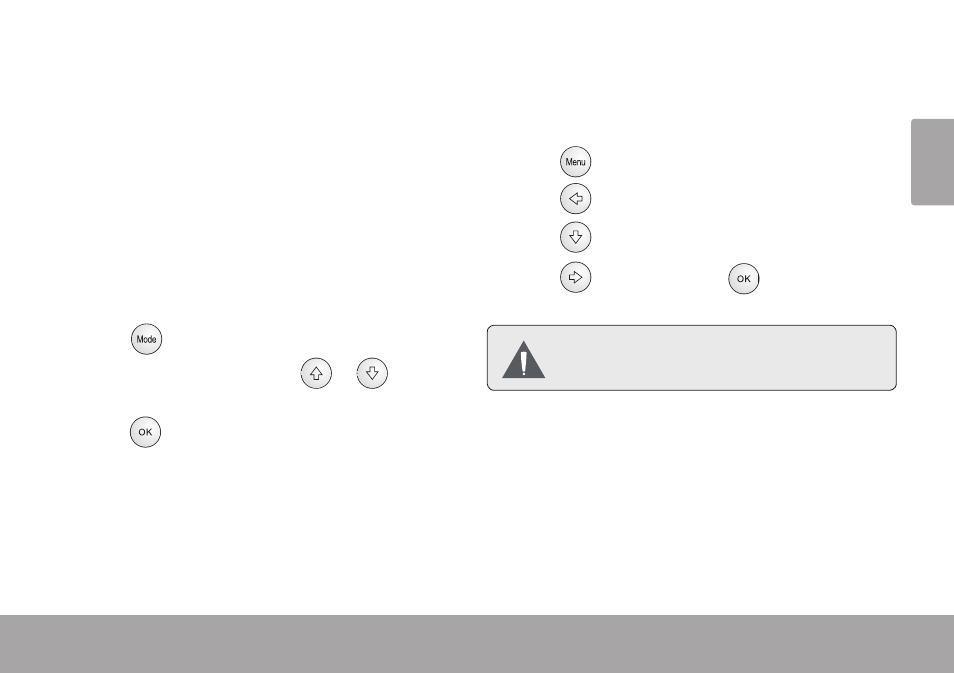
Page 17
Getting Started
En
gl
ish
Getting started
Â
Using the TV for the First Time
After charging the battery and making all necessary
connections, set the Power switch to the ON posi-
tion to turn the TV on.
All instructions given refer to the remote control.
Step 1: Set the unit to TV mode.
Press
1.
. The Input Source menu will appear.
Use the navigation keypad (
2.
or
) to
choose “TV”.
Press
3.
.
Step 2: Perform a channel scan.
Perform a scan to find channels that are within
range of reception.
Press
1.
. The System menu will appear.
Press
2.
once to display the Channel options.
Press
3.
twice to choose the Auto Scan option.
Press
4.
once, then press
to start the
channel scan.
You may need to perform a channel scan
again if you change the location of the TV.
