COBY electronic IR850 User Manual
Quick start guide, Requirements, Basic controls
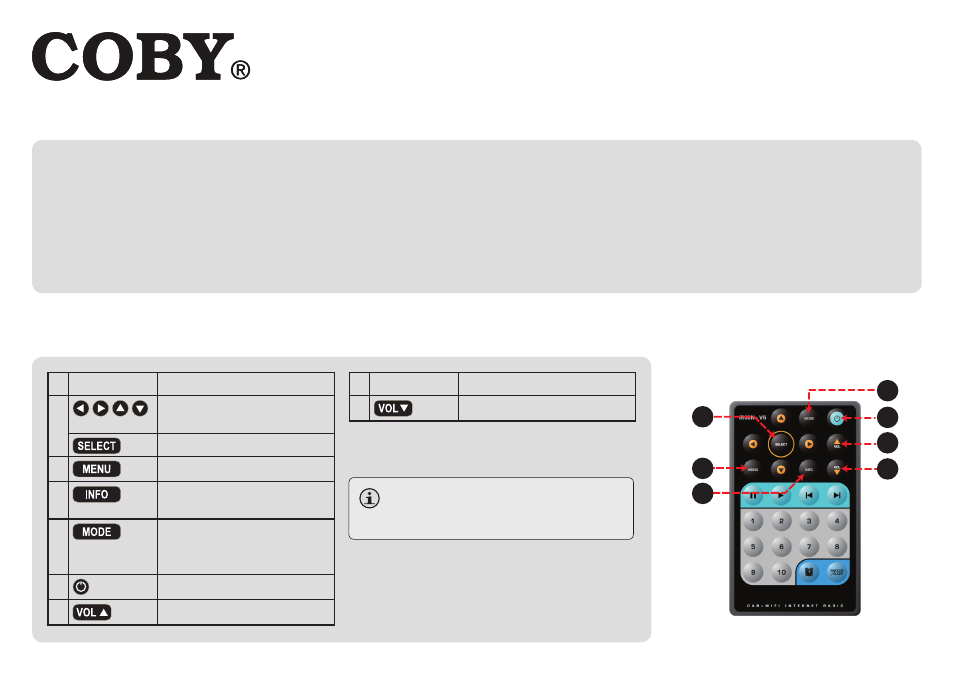
IR850 | Wireless Internet Radio
Quick Start Guide
Requirements
To connect and use your Internet Radio, you will need the following:
Broadband Internet connection
•
A connection speed of 64 Kbps or greater is recommended.
Wireless Router or Access Point
•
Your wireless router should support Wi-Fi 802.11b/g connections.
If you have a router that supports 802.11n, make sure that it has
been configured to accept 802.11b/g connections as well.
Wireless Router Network Settings
•
You will need to know the name of your network (SSID) as well as
the WEP or WPA password if your network is secured. These set-
ings can usually be found on the administration webpage of your
wireless router. Please refer to your wireless router’s documenta-
tion for help.
Basic Controls
Remote Key
Function
1
Navigate through menus (Left,
Right, Up, Down)
Enter a menu selection.
2
Access the Main menu
3
Change the station information
displayed on screen.
4
Change the function mode
(Internet Radio, Music Player,
FM radio)
5
Turn the unit on or off
6
Turn the volume level up.
Remote Key
Function
7
Turn the volume level down.
For a full description of all available controls,
please refer to the instruction manual.
Before using the remote control, pull out
the protective strip of plastic from the bat-
tery compartment to remove it.
2
3
1
7
6
4
5
