Playing audio files from the audio device, Select an ipod® or external usb category – Dodge 2015 Grand_Caravan - Uconnect 430/430N Manual User Manual
Page 84
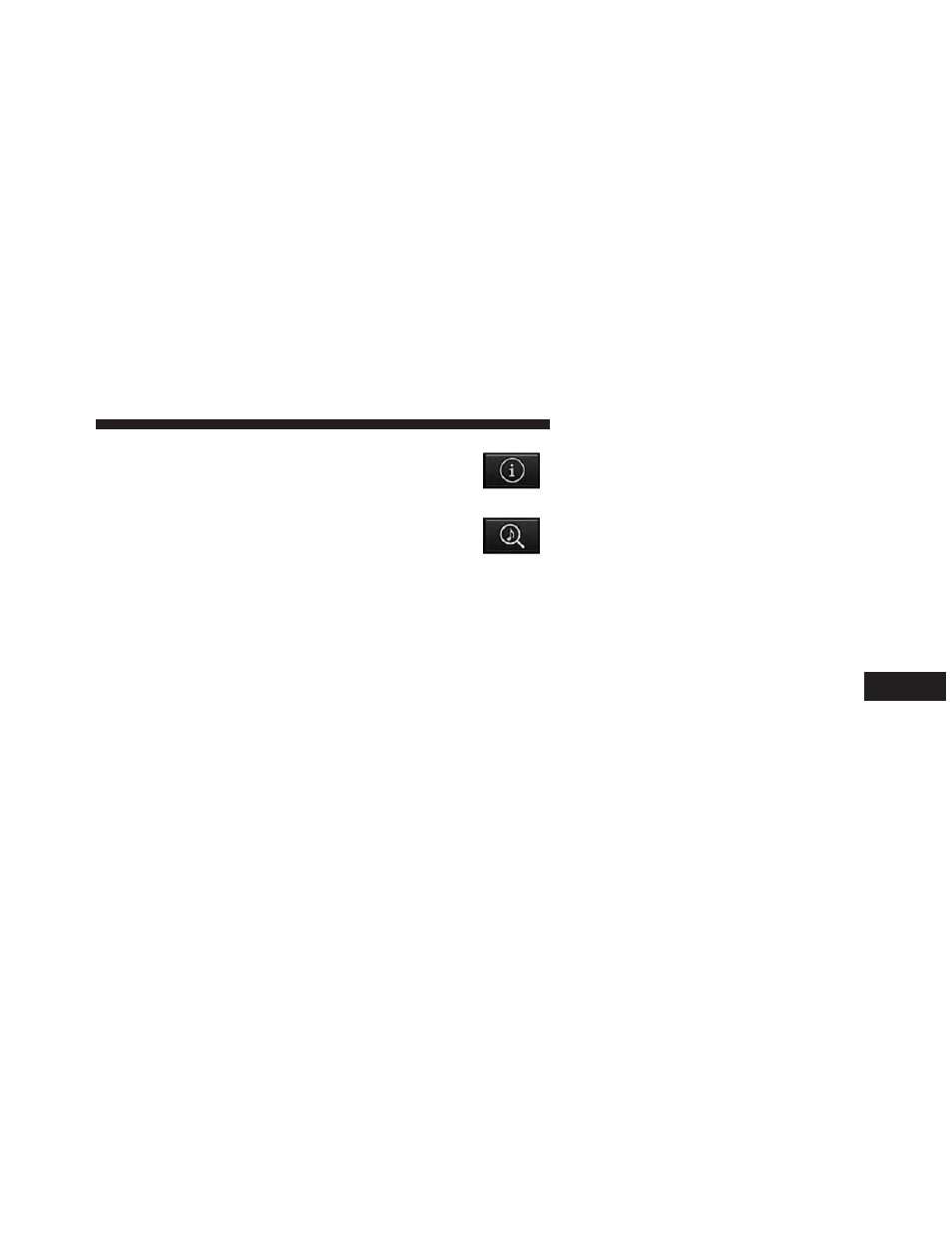
NOTE:
• The files will not be stored on the internal hard disk
drive and cannot be used in the HDD mode.
• It is recommended you use the latest available soft-
ware for your iPod® and iTunes.
See
the
manufacturer’s
website
for
updates:
http://www.apple.com/support/ipod/.
Playing Audio Files From The Audio Device
You can play songs directly from the iPod® or external
USB device.
Press the TRACKS button to display a list view.
Press the button with the desired list item to select and
play the item.
Press the INFO button to display the track
information, press the button a second time to
close the display.
Press the BROWSE button to browse by
categories.
Select An iPod® Or External USB Category
The radio can sort the files by playlists, by song names,
by artists, by composers, by genres, by albums, by
podcasts or by audio books, if available on your device.
7
Uconnect® MULTIMEDIA (REMOTE DEVICES) 83
- 2010 Viper (316 pages)
- 2004 Neon_SRT (200 pages)
- 2008 Avenger (467 pages)
- 2004 Sprinter Cargo Van (272 pages)
- 2008 Challenger-SRT (385 pages)
- 2007 PM49 Caliber (360 pages)
- 2008 Grand Caravan (531 pages)
- 2009 Charger_SRT (443 pages)
- 2008 LX48 Charger (466 pages)
- 2008 Magnum_SRT (476 pages)
- 2007 Magnum_SRT (380 pages)
- 2004 Intrepid (249 pages)
- 2006 Dakota (408 pages)
- 2004 Stratus_Coupe (388 pages)
- 2007 DH Ram (496 pages)
- 2008 Caliber (402 pages)
- CHALLENGER 2009 (461 pages)
- 2006 Sprinter Cargo Van (330 pages)
- 2010 Avenger - Owner Manual (448 pages)
- 2008 Charger_SRT (442 pages)
- 2008 Magnum (482 pages)
- 2008 KA Nitro (434 pages)
- 2010 Nitro - Owner Manual (498 pages)
- 2005 HB Durango (416 pages)
- 2009 Dakota (449 pages)
- 2009 Dakota (12 pages)
- 2006 Caravan (504 pages)
- 2010 Challenger SRT8 (436 pages)
- 2010 Challenger_SRT - Owner Manual (444 pages)
- 2011 Ram Truck Chassis Cab (472 pages)
- 2010 Journey - Owner Manual (512 pages)
- 2005 Sprinter Cargo Van (288 pages)
- 2010 Ram Chassis Cab (423 pages)
- 2006 LX Charger SRT8 (336 pages)
- 2005 Magnum (368 pages)
- 2006 LX Charger (368 pages)
- 2005 ZB Viper (264 pages)
- 2005 Stratus_Sedan (293 pages)
- 2004 Durango (386 pages)
- 2005 Stratus_Coupe (396 pages)
- 2009 Challenger-SRT (440 pages)
- 2009 Challenger (411 pages)
- 2007 Sprinter Cargo Van (393 pages)
- 2006 Magnum_SRT (344 pages)
- 2009 Viper (299 pages)
