Dodge 2015 Durango - Owner Manual User Manual
Page 360
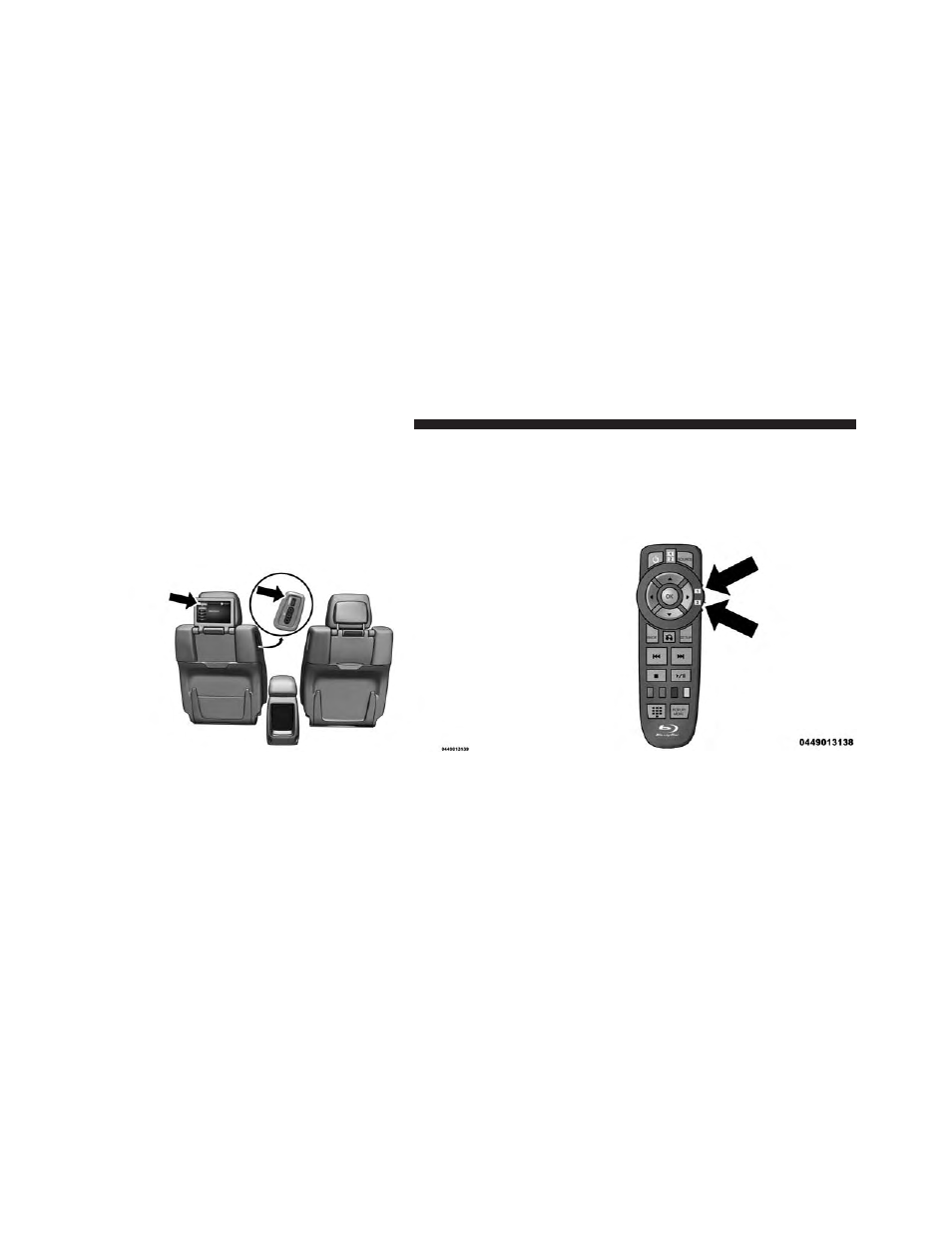
• Turn on the Rear Seat Entertainment system by push-
ing the Power button on the remote control.
• When the Video Screen(s) are open and a DVD/Blu-
ray™ Disc is inserted into the Disc player, the screen(s)
turn(s) ON automatically, the headphone transmitters
turn ON and playback begins.
• With the Dual Video Screen System, Channel 1 (Rear 1)
on the Remote Control and Headphones refers to
Screen 1 (driver’s side) and Channel 2 (Rear 2) on the
Remote Control and Headphones refers to Screen 2
(passenger side).
Rear Seat Entertainment System Channel 1 (Rear 1)
Rear Seat Entertainment System Remote Control
Channel Selector
358 UNDERSTANDING YOUR INSTRUMENT PANEL
See also other documents in the category Dodge Cars:
- 2010 Viper (316 pages)
- 2004 Neon_SRT (200 pages)
- 2008 Avenger (467 pages)
- 2004 Sprinter Cargo Van (272 pages)
- 2008 Challenger-SRT (385 pages)
- 2007 PM49 Caliber (360 pages)
- 2008 Grand Caravan (531 pages)
- 2009 Charger_SRT (443 pages)
- 2008 LX48 Charger (466 pages)
- 2008 Magnum_SRT (476 pages)
- 2007 Magnum_SRT (380 pages)
- 2004 Intrepid (249 pages)
- 2006 Dakota (408 pages)
- 2004 Stratus_Coupe (388 pages)
- 2007 DH Ram (496 pages)
- 2008 Caliber (402 pages)
- CHALLENGER 2009 (461 pages)
- 2006 Sprinter Cargo Van (330 pages)
- 2010 Avenger - Owner Manual (448 pages)
- 2008 Charger_SRT (442 pages)
- 2008 Magnum (482 pages)
- 2008 KA Nitro (434 pages)
- 2010 Nitro - Owner Manual (498 pages)
- 2005 HB Durango (416 pages)
- 2009 Dakota (449 pages)
- 2009 Dakota (12 pages)
- 2006 Caravan (504 pages)
- 2010 Challenger SRT8 (436 pages)
- 2010 Challenger_SRT - Owner Manual (444 pages)
- 2011 Ram Truck Chassis Cab (472 pages)
- 2010 Journey - Owner Manual (512 pages)
- 2005 Sprinter Cargo Van (288 pages)
- 2010 Ram Chassis Cab (423 pages)
- 2006 LX Charger SRT8 (336 pages)
- 2005 Magnum (368 pages)
- 2006 LX Charger (368 pages)
- 2005 ZB Viper (264 pages)
- 2005 Stratus_Sedan (293 pages)
- 2004 Durango (386 pages)
- 2005 Stratus_Coupe (396 pages)
- 2009 Challenger-SRT (440 pages)
- 2009 Challenger (411 pages)
- 2007 Sprinter Cargo Van (393 pages)
- 2006 Magnum_SRT (344 pages)
- 2009 Viper (299 pages)
