Dodge 2015 Challenger - Owner Manual User Manual
Page 254
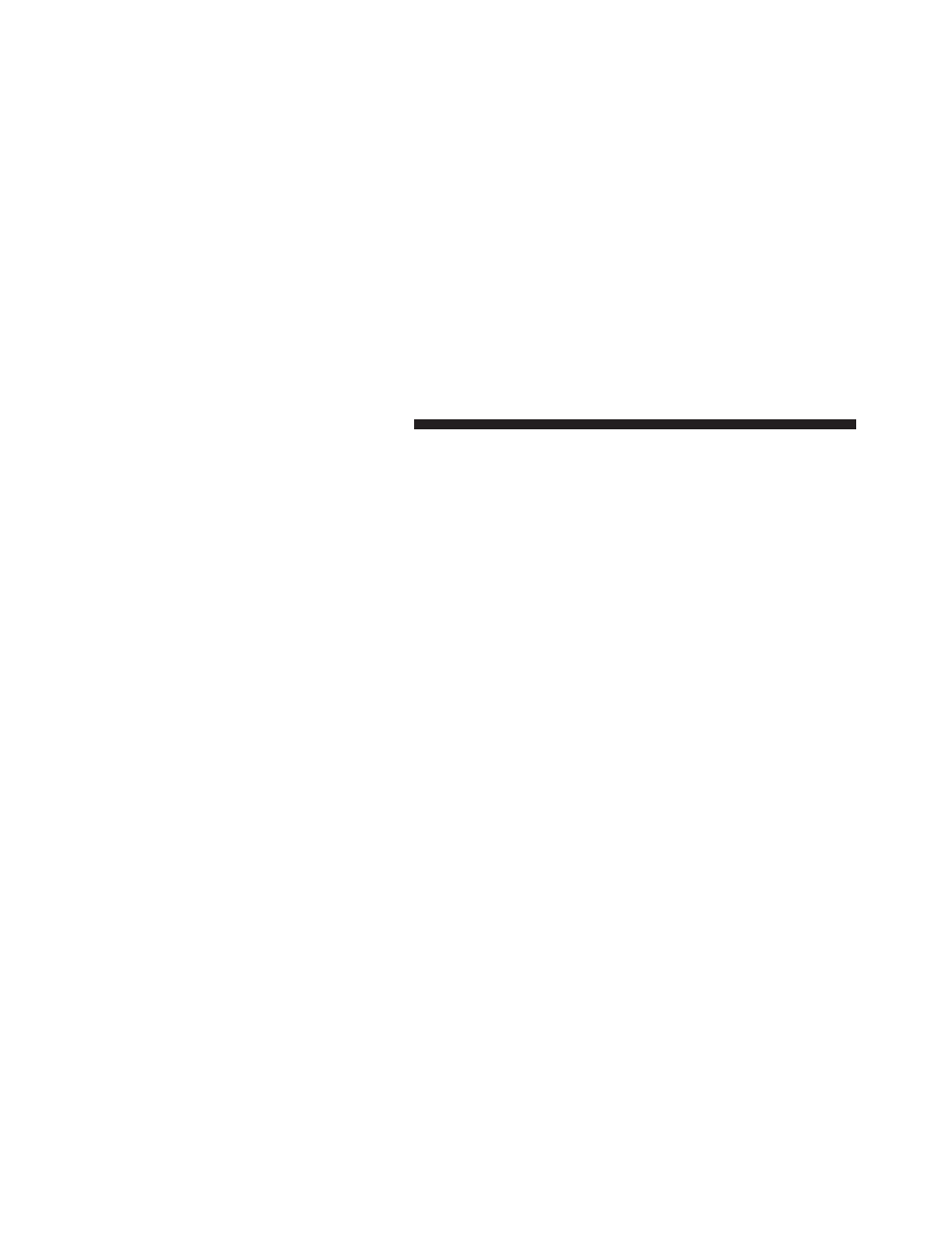
Braking Distance
When selected, this screen displays the vehicle’s braking
distance, and the speed at which the brake pedal was
depressed.
• This feature will only function when applying the
brakes at speeds above 30 mph (48 km/h).
• Engaging the parking brake will disable this feature.
• The word “READY” will display when conditions are
met for the event to begin.
• The distance and speed measurements display while
the event is taking place.
• The distance measurement will be aborted if the brake
pedal is released before the vehicle comes to a com-
plete stop.
• Pushing and holding the OK button will clear the
current and last run values.
Current G-Force
When selected, this screen displays the current G-Force
(lateral and longitudinal) that displays the directions of
the forces.
Peak G-Force
When selected, this screen displays all four G-Force
values (two lateral and two longitudinal).
• When a force greater than zero is measured, the
display will update the value as it climbs. As the
G-Force falls, the peak forces will continue to display.
• Push and hold the OK button to clear the peak force
values.
252 UNDERSTANDING YOUR INSTRUMENT PANEL
