Dodge 2014 Charger - Owner Manual User Manual
Page 345
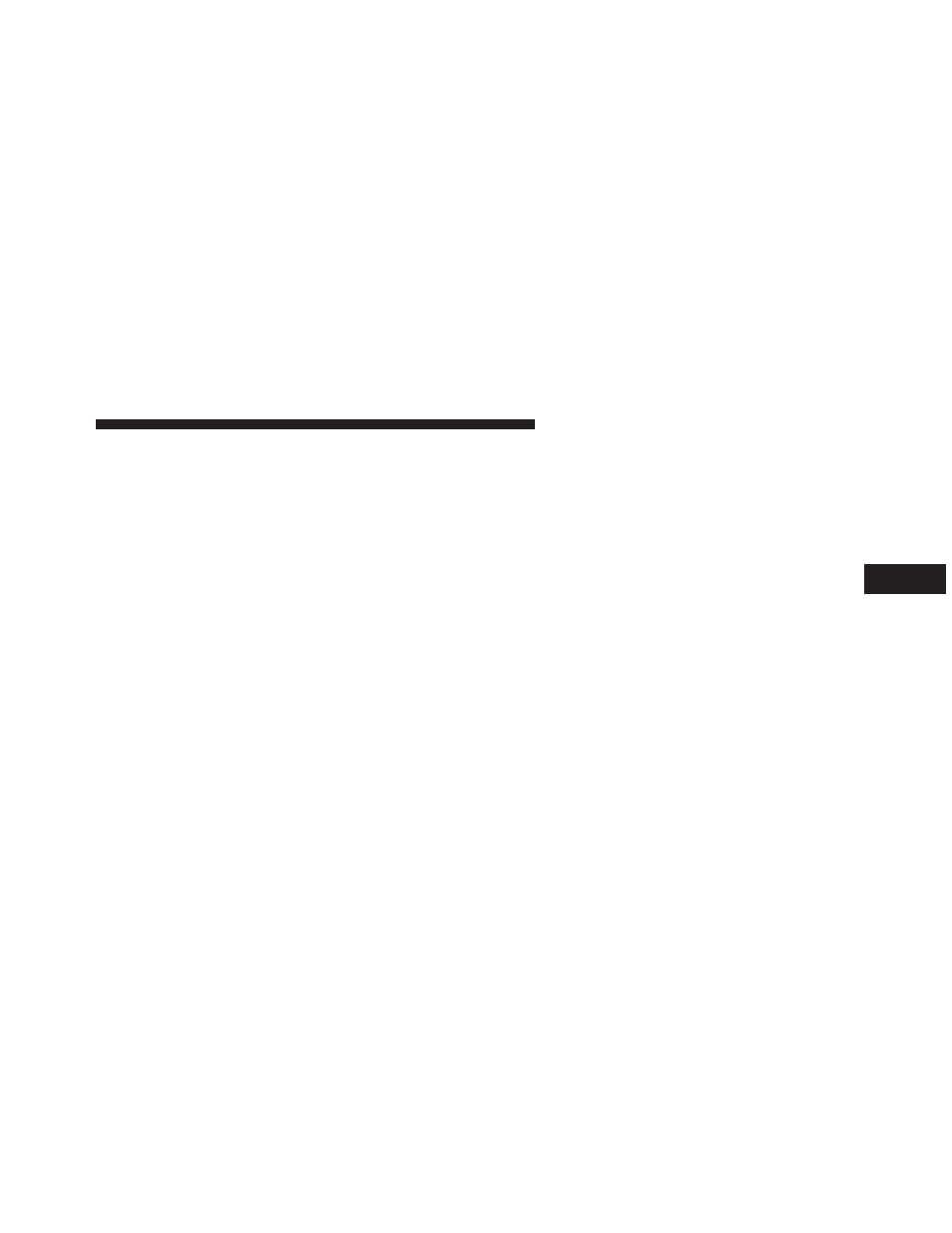
gives you the most reaction time. To change the setting
for more dynamic driving, select the Near setting. This
warns you of a possible collision when you are much
closer to the vehicle in front of you. This allows for a
more dynamic driving experience. To change the FCW
status, press and release the “OFF,” “Near” or “Far”
button. Then touch the arrow back soft-key.
For further information, refer to ”Adaptive Cruise Con-
trol (ACC)” in “Understanding The Features Of Your
Vehicle”.
• ParkSense® — If Equipped
The ParkSense® system will scan for objects behind the
vehicle when the transmission shift lever is in REVERSE
and the vehicle speed is less than 11 mph (18 km/h). It
will provide an alert (audible and/or visual) to indicate
the proximity to other objects. The system can be enabled
with Sound Only, or Sound and Display. To change the
ParkSense® status, touch and release the “Sound Only”
or “Sounds and Display” button. Then touch the arrow
back soft-key. Refer to “ParkSense®” in “Understanding
The Features Of Your Vehicle” for system function and
operating information.
• Front ParkSense® Chime Volume — If Equipped
The ParkSense® Chime Volume settings can be selected
from the EVIC or Uconnect® System — if equipped. The
chime volume settings include LOW, MEDIUM, and
HIGH. The factory default volume setting is MEDIUM.
To make your selection, touch the “ParkSense® Chime
Volume” soft-key, until a check-mark appears next to
setting, indicating that the setting had been selected.
Touch the arrow back soft-key to return to the previous
menu. ParkSense® will retain its last known configura-
tion state through ignition cycles.
• Tilt Mirrors In Reverse — If Equipped
Touch the “Tilt Mirrors In Reverse” soft-key to change
this display. When this feature is selected, the outside
4
UNDERSTANDING YOUR INSTRUMENT PANEL
343
