Planning a trip – Dodge 2013 Dart - Uconnect Manual User Manual
Page 89
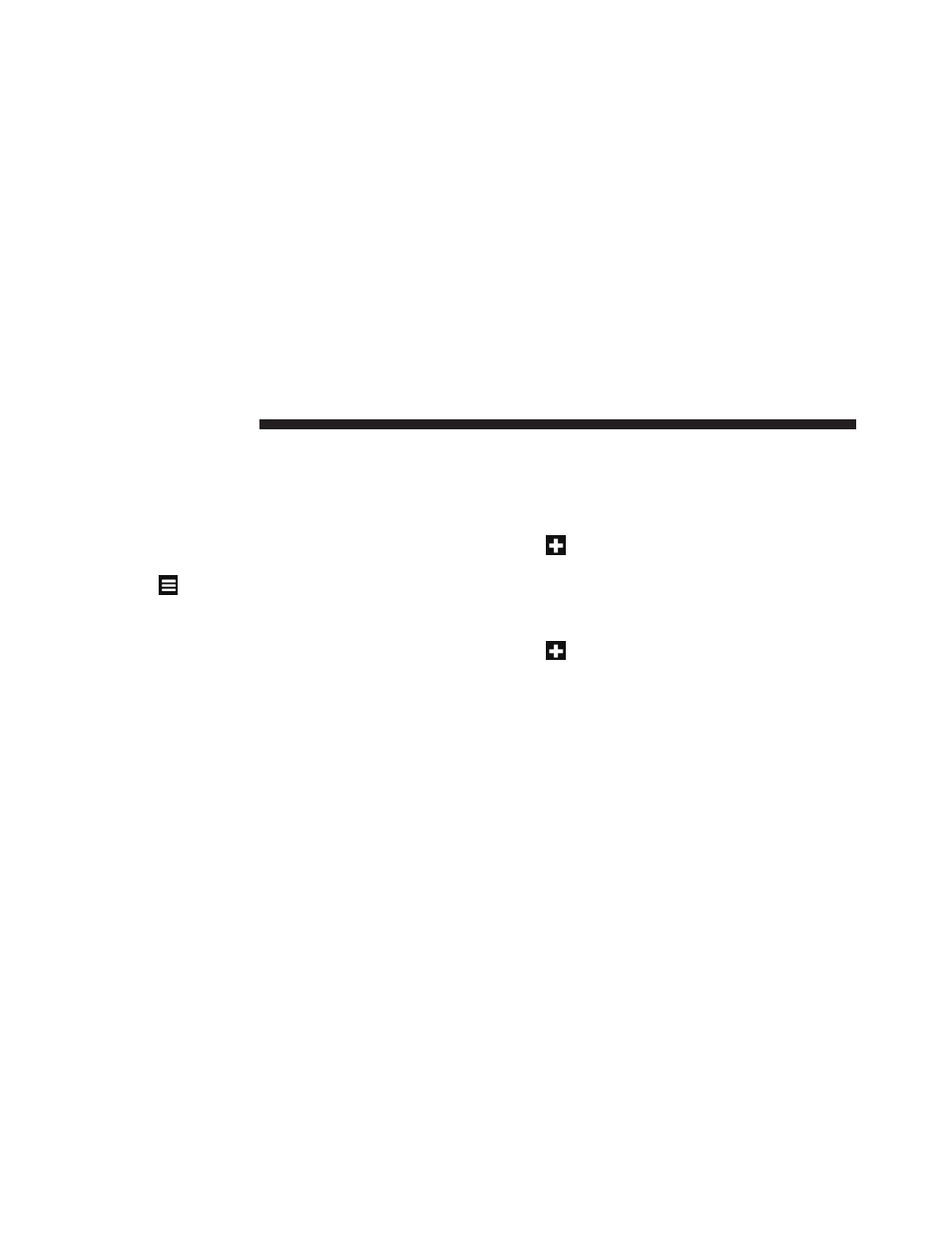
Editing Favorites
1. From the main menu, touch Where To? > Favorites.
2. Select a category.
3. Select a favorite.
4. Touch the information box.
5. Touch
> Edit
.
6. Select an option:
• Name
• Phone Number
• Categories
• Change Map Symbol
7. Edit the information.
8. Touch Done.
Planning a Trip
You can use Trip Planner to create and save a trip with
multiple destinations.
1. From the main menu, touch Where To? > Trip Planner.
2. Touch
.
3. Touch Select Start Location.
4. Search for a location.
5. Touch Select.
6. Touch
to add an additional location.
7. Touch Select.
8. Repeat steps 4–6 to add additional locations to your trip.
9. Touch Next.
10. Enter a name.
11. Touch Done.
88
Uconnect® 8.4 & 8.4N
See also other documents in the category Dodge Cars:
- 2010 Viper (316 pages)
- 2004 Neon_SRT (200 pages)
- 2008 Avenger (467 pages)
- 2004 Sprinter Cargo Van (272 pages)
- 2008 Challenger-SRT (385 pages)
- 2007 PM49 Caliber (360 pages)
- 2008 Grand Caravan (531 pages)
- 2009 Charger_SRT (443 pages)
- 2008 LX48 Charger (466 pages)
- 2008 Magnum_SRT (476 pages)
- 2007 Magnum_SRT (380 pages)
- 2004 Intrepid (249 pages)
- 2006 Dakota (408 pages)
- 2004 Stratus_Coupe (388 pages)
- 2007 DH Ram (496 pages)
- 2008 Caliber (402 pages)
- CHALLENGER 2009 (461 pages)
- 2006 Sprinter Cargo Van (330 pages)
- 2010 Avenger - Owner Manual (448 pages)
- 2008 Charger_SRT (442 pages)
- 2008 Magnum (482 pages)
- 2008 KA Nitro (434 pages)
- 2010 Nitro - Owner Manual (498 pages)
- 2005 HB Durango (416 pages)
- 2009 Dakota (449 pages)
- 2009 Dakota (12 pages)
- 2006 Caravan (504 pages)
- 2010 Challenger_SRT - Owner Manual (444 pages)
- 2010 Challenger SRT8 (436 pages)
- 2011 Ram Truck Chassis Cab (472 pages)
- 2010 Journey - Owner Manual (512 pages)
- 2005 Sprinter Cargo Van (288 pages)
- 2010 Ram Chassis Cab (423 pages)
- 2006 LX Charger SRT8 (336 pages)
- 2005 Magnum (368 pages)
- 2006 LX Charger (368 pages)
- 2005 ZB Viper (264 pages)
- 2005 Stratus_Sedan (293 pages)
- 2004 Durango (386 pages)
- 2005 Stratus_Coupe (396 pages)
- 2009 Challenger-SRT (440 pages)
- 2009 Challenger (411 pages)
- 2007 Sprinter Cargo Van (393 pages)
- 2006 Magnum_SRT (344 pages)
- 2009 Viper (299 pages)
