Uconnect® 4.3 system – Dodge 2013 Dart - Uconnect Manual User Manual
Page 6
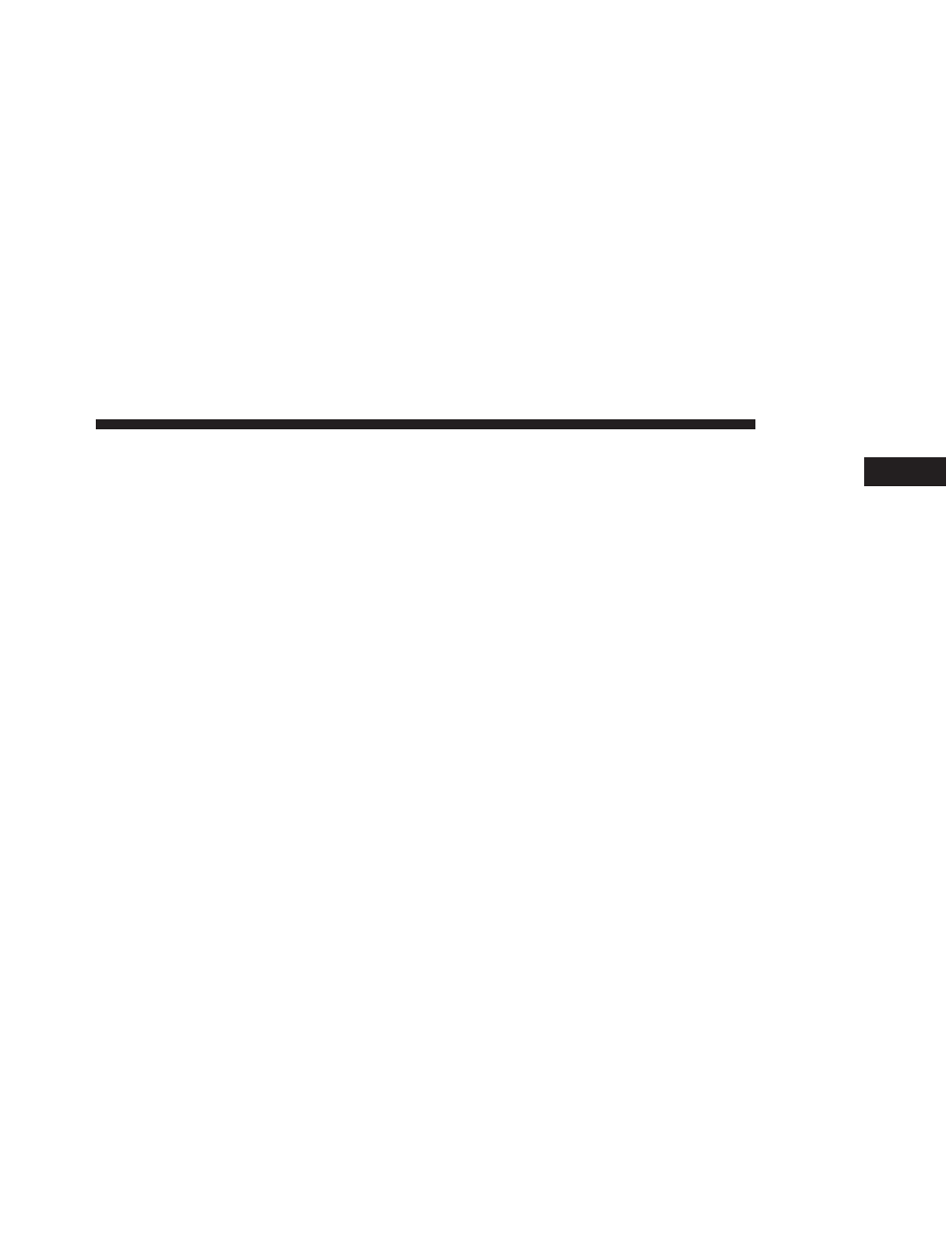
Uconnect® 4.3 System
(1) ON/OFF & VOLUME
Press the ON/OFF button to turn the system ON or OFF.
Rotate the rotary knob to adjust the Volume.
NOTE:
If the ignition is switched OFF with the radio in
standby mode, the radio memorizes the standby mode
when the ignition is turned ON again. Press the ON/OFF
VOLUME Control to turn the radio ON. It is possible to
eject the CD and to display the time if the system is off.
(2)(3) CLIMATE CONTROLS
Manual Climate Controls and Climate Control Hard-key.
Refer to Climate Controls in your vehicles Owner’s
Manual for further details.
(4) PLAYER
Press the PLAYER hard-key to access media sources such
as: Disc, USB Device and AUX as long as the requested
media is present.
(5) RADIO
Press the RADIO hard-key to enter the Radio Mode. The
different tuner modes; AM, FM and SAT can be selected
by touching the corresponding soft-keys in the Radio
Mode.
(6) SETTINGS
Press the SETTINGS hard-key to access the Settings list.
Clock, Display, Audio, Bluetooth and SiriusXM™ Set-
tings are described in this manual. See your vehicles
Owner’s Manual on the DVD for more details.
1
Introduction
5
