System information – Dodge 2012 Journey - Owner Manual User Manual
Page 334
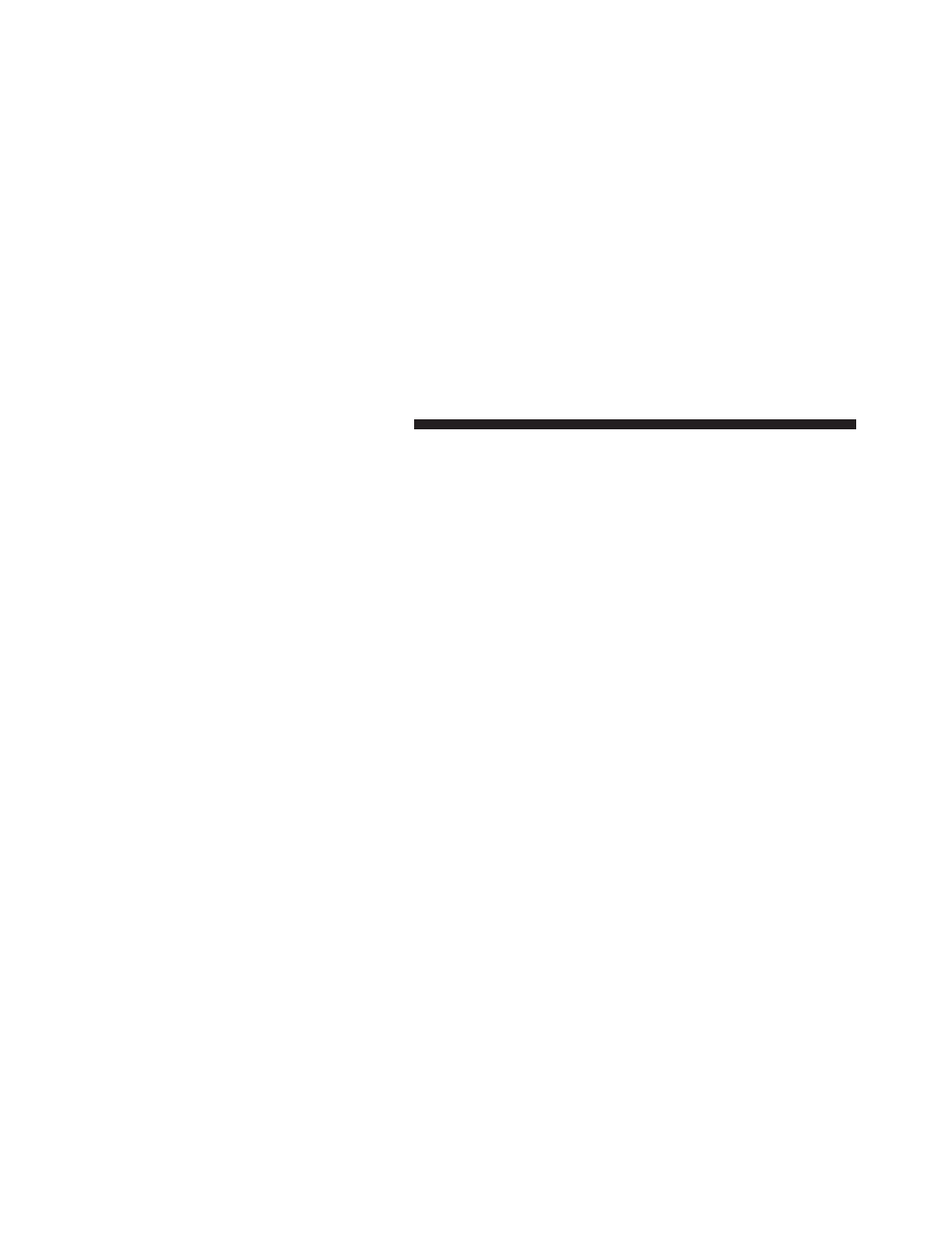
You may register your Unwired
wireless headphones
online at www.unwiredtechnology.com or by phone at
1-888-293-3332.
System Information
Shared Modes
This allows the VES™ to output radio sources to the
headphones and the radio to output VES™ sources to the
vehicle speakers. When the radio and VES™ channel 1 or
2 are in the same (shared) mode, a VES™ icon will be
visible on the radio’s display for that channel, and the
shared icon will be visible on the VES™ screen. When in
shared mode, the same audio source is heard in the
shared headphone channel 1 or channel 2.
If the radio functions (FM, AM, or SAT) are in the shared
mode with the VES™, only the radio is able to control the
radio functions. In this case, VES™ can share the radio
mode, but not change stations until the radio mode is
changed to a mode that is different from the VES™
selected radio mode. When shared, the radio has priority
for all radio modes (FM, AM). The VES™ has the ability
to switch tuner (AM/FM), SEEK, TUNE, and recall
presets in radio modes as long as it is not in shared mode.
When in shared disc both the radio and the VES™ have
control of the video functions. The VES™ has the ability
to control the following video modes:
• CD: Ability to Fast Forward, Rewind, and Track
Up/Down.
The VES™ can even control radio modes or video modes
while the radio is turned off. The VES™ can access the
radio modes or disc modes by navigating to those modes
on the VES™ and activating a radio mode or disc mode.
332
UNDERSTANDING YOUR INSTRUMENT PANEL
