Chrysler 2012 300 - Uconnect Manual User Manual
Page 97
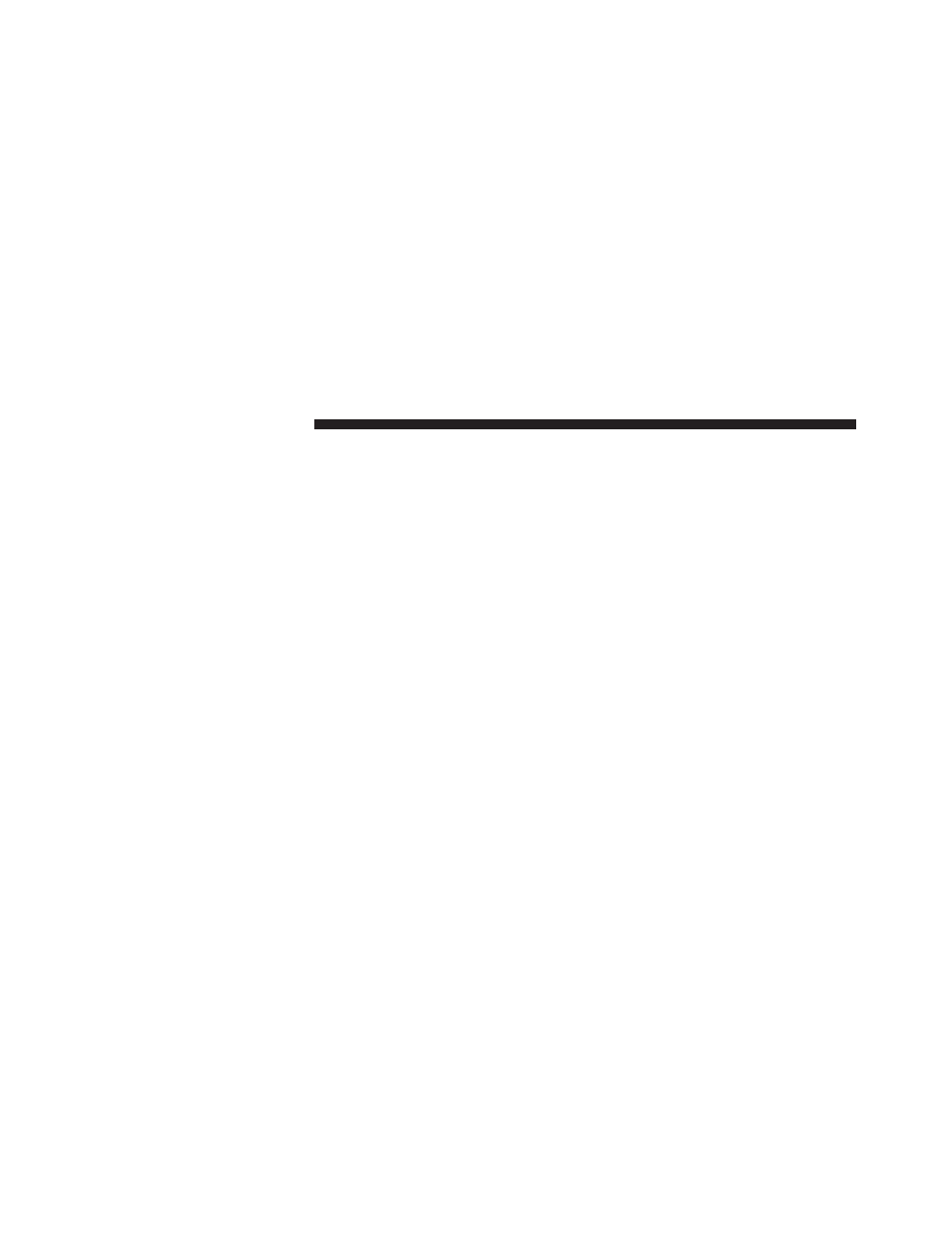
• Map Data Layout – select Standard to display the
default data fields on the Map. Select More Data to
display additional, customizable data fields on the left
side of the map.
• Info – view the maps loaded on your navigation
system and their version. Touch a map to enable
(check mark) or disable (no check mark) that map.
• Restore – restore the original map settings.
Changing the Navigation Settings
Touch Settings , then touch Navigation.
• Route Preference – select a preference for calculating
your route.
• Avoidances – select the road types you want to avoid
or you would prefer to use on your routes.
• Restore – restore the original navigation settings.
• Voice Prompts – turn voice prompts on or off.
Adjusting the Display Settings
Touch Settings , then touch Display.
• Color Mode – select Day for a light background,
Night
for a background, or Auto to automatically
switch between the two.
• Restore – restore the original display settings.
Updating the Time Settings
Touch Settings , then touch Time.
• Time Format – select a 12–hour, 24–hour or UTC time
format.
• Current Time – select Automatic to update the time
automatically. When Automatic is not selected, you
can adjust the time in 15–minute increments.
• Restore – restore the original time settings.
96
Uconnect Touch™ 8.4 SYSTEM
