Hudson Robotics Dried Blood Spot Processor User Manual
Page 7
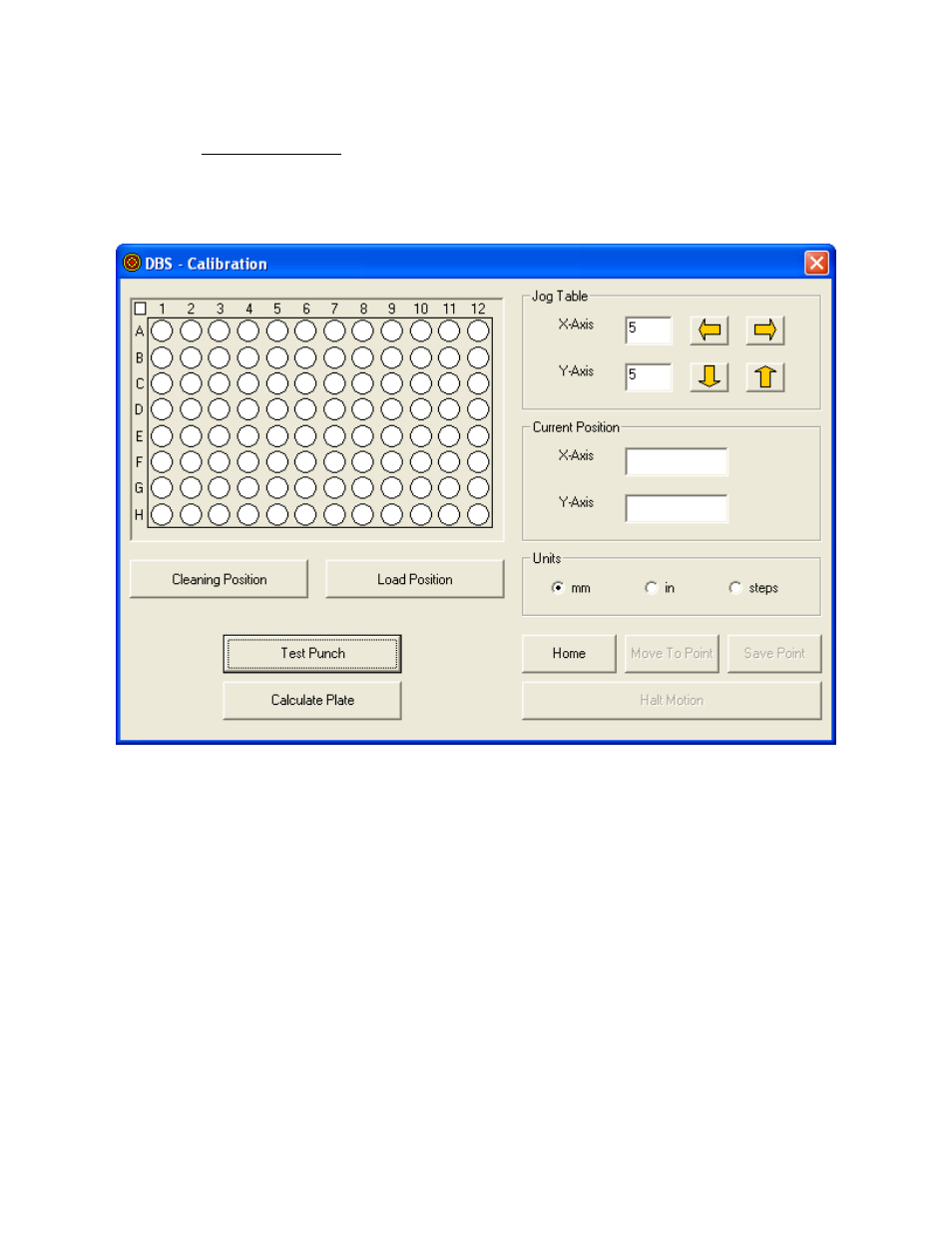
DBS Processor Page 5
3. Calibration Screen
The calibration screen displays a plate map indicating the calibration points for a
microtiter plate, and the movement tools useful in calibrating the processor. The
calibration screen is password protected upon entry.
For proper positioning of the micro-titer plate, it must be calibrated. To assist in
calibration of the plate, the Jog Intervals, Jog Arrows, and Current Position displays
are used.
Selecting a well on the plate diagram will allow the user to move to the selected
position. Selecting the Cleaning Position or Load Position buttons will allow the
user to move to one of these locations. Once a location is selected, the user can jog
the DBS unit using the Jog Arrows. The current location can be saved by pressing
the Save Point button.
The Home button is used to instruct the XY stage to find its home position.
The Test Punch button will activate the punch.
