System guide, Trip computer (if so equipped), Bluetooth – NISSAN 2012 Xterra - Quick Reference Guide User Manual
Page 13: Hands-free phone system (if so equipped)
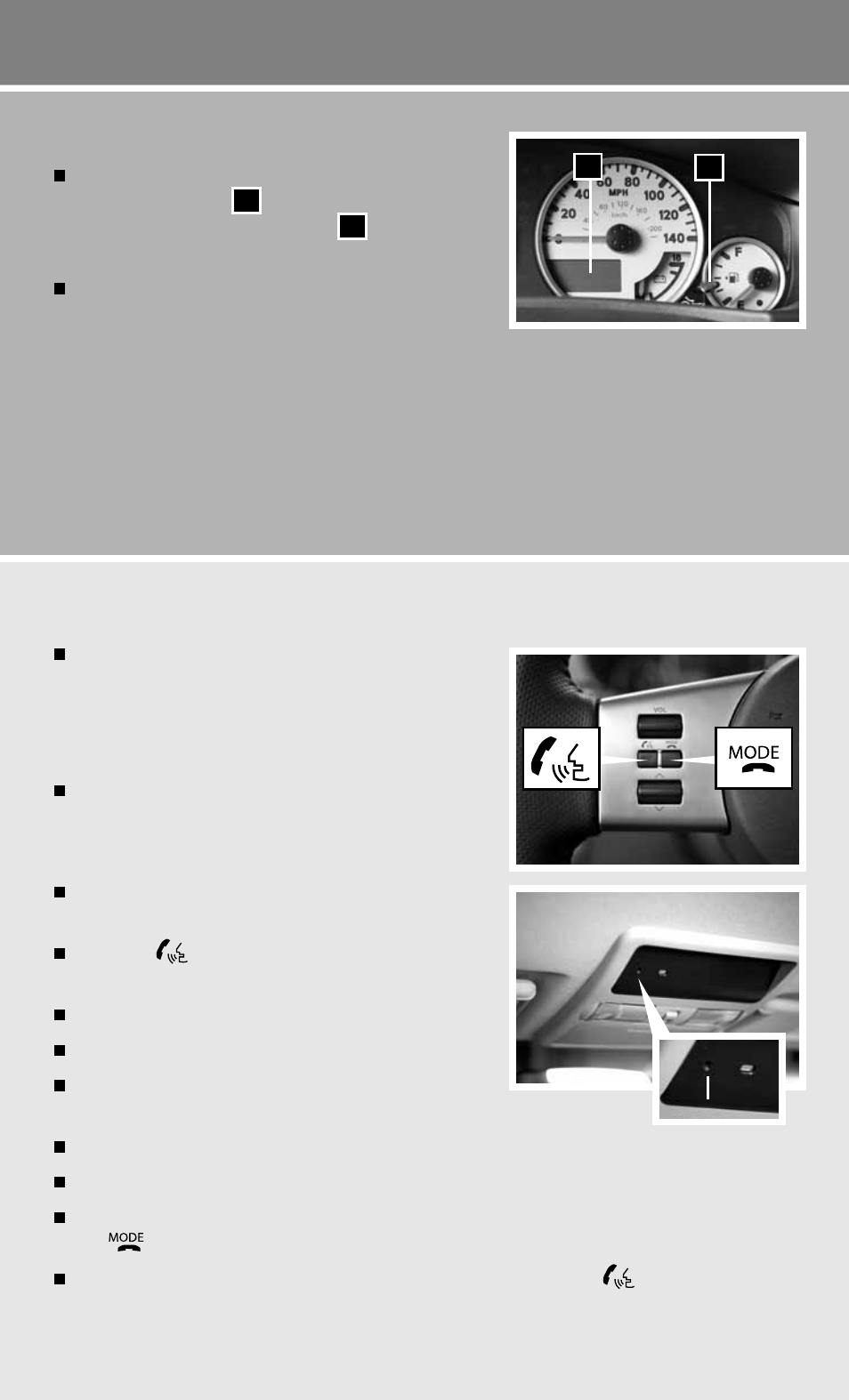
triP ComPutEr (if so equipped)
With the ignition switch in the on position, modes
of the trip computer
01
can be selected by pressing
the trip computer change button
02
on the
instrument panel.
The following modes can be selected in the display:
• Trip a – measures the distance of one specific trip.
• Trip B – measures the distance of a second specific trip.
• dte (distance to empty) – displays the estimated distance to empty (dte) the vehicle can
be driven before refueling.
• mph – displays the average speed since the last reset.
• mpg – displays the average fuel consumption since the last reset.
• (Journey time) – displays the elapsed time since the last reset.
for more information, refer to the “instruments and controls (section 2)” of your Owner’s Manual.
02
01
BluEtootH
®
HanDs-frEE PHonE systEm (if so equipped)
With an overhead microphone and sound
transmitted through the audio system speakers,
the Bluetooth
®
Hands-free Phone System utilizes
Bluetooth wireless technology and voice recognition
to provide hands-free cellular phone communication.
A cellular telephone should not be used while driving
so full attention may be given to vehicle operation.*
SYSTeM OPeRATinG TiPS
close all windows. Surrounding noises may interfere
with system operation and performance.
Press the
button on the steering wheel to activate
voice recognition.
Wait for the tone before speaking.
Begin speaking a command within 5 seconds of the tone.
Speak in a clear and natural voice without pausing
between words.
Look straight ahead and avoid speaking too loudly or too softly.
To go back to the previous command, say “Go back” or “Correction.”
To cancel a voice recognition session, simply wait 5 seconds, say “cancel” or “Quit,” or press
the
button for 5 seconds.
To interrupt the system voice and give a command quickly, press the
button.
To view detailed instructional videos regarding these and other features,
please go to www.nissanownersinfo.mobi.
11
*Some jurisdictions prohibit the use of cellular telephones while driving.
system guide
microphone
