New system features, Nissanconnect, Mobile apps (if so equipped) – NISSAN 2015 Titan - Quick Reference Guide User Manual
Page 4
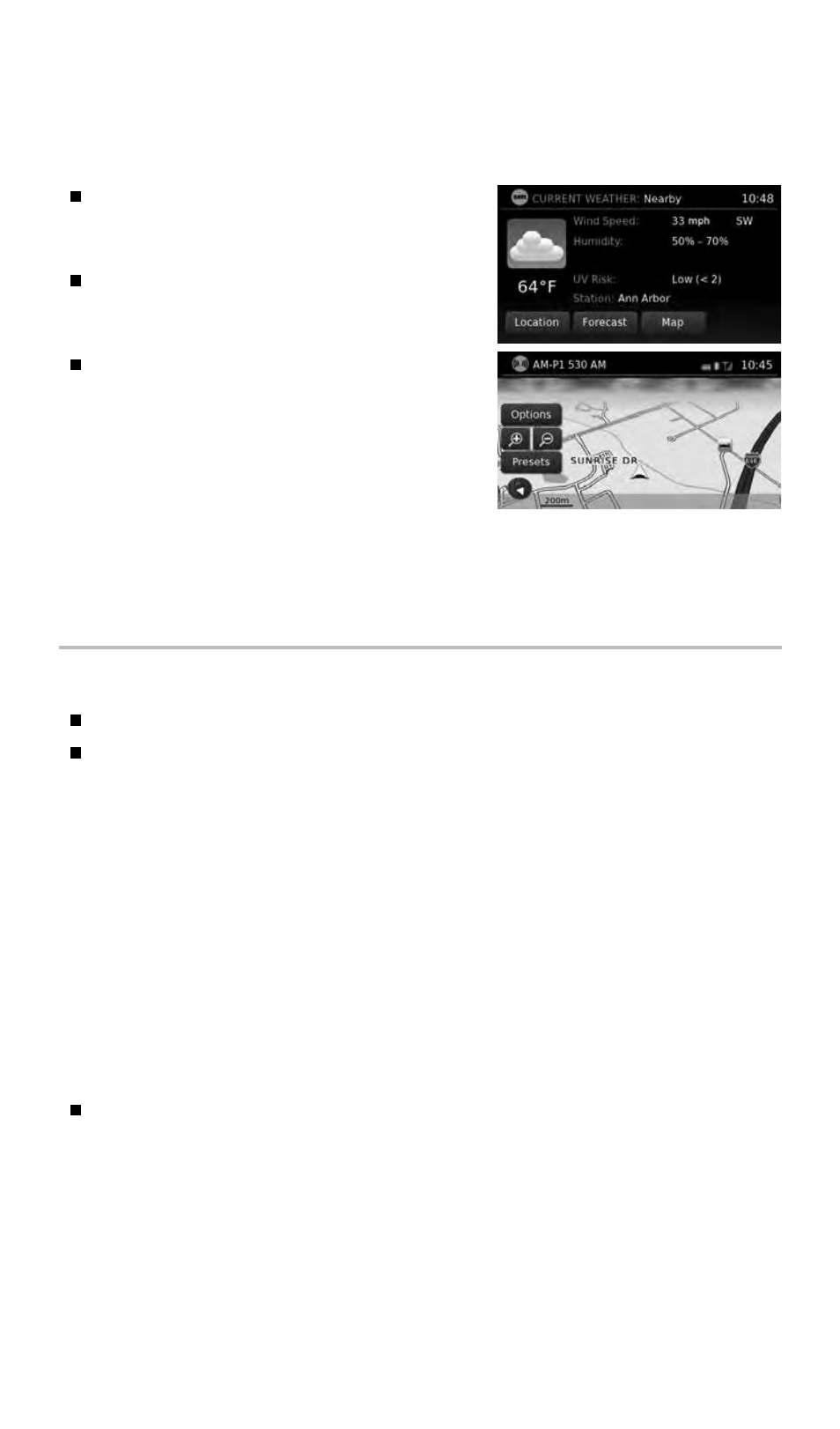
To view detailed instructional videos regarding these and other features,
please go to www.nissanownersinfo.mobi.
2
NEW SYSTEM FEATURES
SiriusXM TRAVEL LINK* AND SiriusXM TRAFFIC*
(if so equipped)
Your vehicle’s Navigation System is equipped
with SiriusXM Travel Link and SiriusXM
Traffic capabilities.
SiriusXM Travel Link provides access to real-
time weather information and forecasts, nearby
fuel prices, movie listings and stock quotes.
SiriusXM Traffic provides information that may
help to avoid delays due to traffic incidents.
Traffic jams, roadwork, road closures around the
current location, etc., are represented graphically
on the map by icons depicting the nature of the
event. Incidents on the route are automatically
displayed when they are approached.
*These features, SiriusXM
®
Satellite Radio, Travel Link and Traffic, require an active subscription. Multiple
subscriptions may be necessary to activate the various features.
For more information, refer to the “Navigation (section 4)” and the “General system information (section 6)” of your
Navigation System Owner’s Manual.
NISSANCONNECT
SM
MOBILE APPS (if so equipped)
Integrates popular smartphone apps and services into your vehicle.
The NissanConnect
sm
App must be downloaded to your smartphone, and you must
be enrolled.
FOR SYSTEM WITH NAVIGATION
• iPhone
®
: Please connect over USB when using an iPhone
®
with
NissanConnect
sm
Apps.
• Android: Please connect over Bluetooth
®
when using an Android device with
NissanConnect
sm
Apps.
FOR SYSTEM WITHOUT NAVIGATION
• iPhone
®
: Please connect over Bluetooth
®
when using an iPhone
®
with
NissanConnect
sm
Apps.
• Android: Please connect over Bluetooth
®
when using an Android device with
NissanConnect
sm
Apps.
For more information on how to pair your phone and set up NissanConnect
sm
Mobile
Apps, visit: www.nissanusa.com/connect/support.
For more information, refer to the “Monitor, climate, audio, phone and voice recognition systems (section 4)” of
your Owner’s Manual.
1705375_15a_Titan_QRG_NAM_091914.indd 2
9/19/14 9:49 AM
