NISSAN 2015 Quest - Owner's Manual User Manual
Page 237
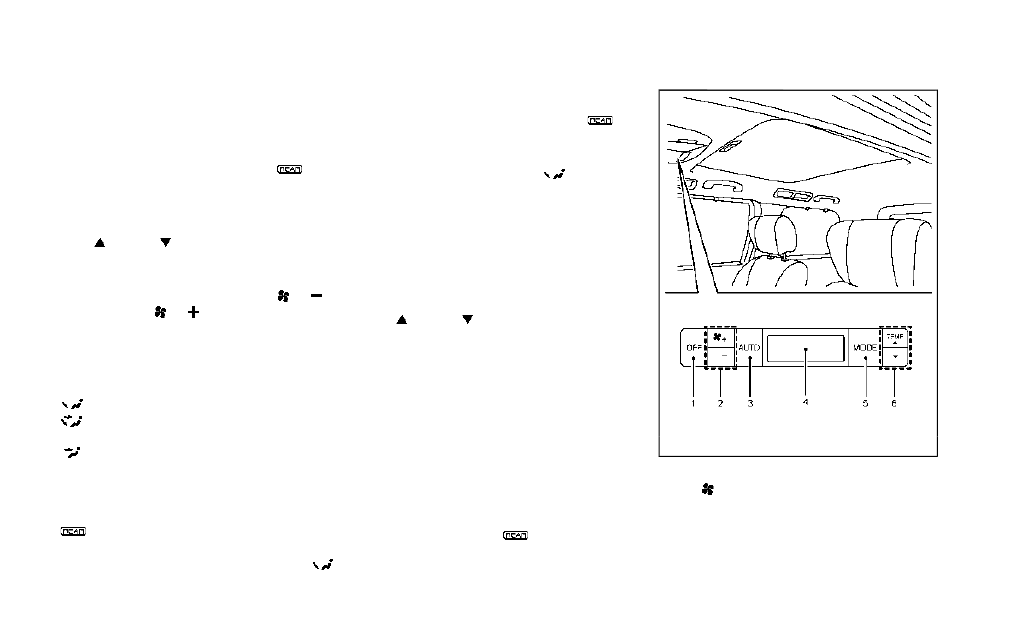
4-54
Monitor, heater, air conditioner, audio, phone and voice recognition systems
Manual operation:
To operate the rear air conditioning system using
the front air conditioner control panel, push
“REAR” button (the indicator light on the
“REAR” button will illuminate and “
” will
appear on the display).
. Temperature control
Push the temperature control buttons
(“
” and “
”) (driver’s side) to set the
desired temperature.
. Fan speed control
Push the fan speed control “
”
button or “
” button to manually
control the fan speed.
. Air flow control
Push the “MODE” button to change the air
flow mode.
:
The air outlet is fixed at foot level.
:
The air outlet is fixed at both the head and
foot level.
:
The air outlet is fixed at the head level.
NOTE:
Pushing the “A/C” button when the rear air
conditioning system is turned on and
“
” does not appear on the display will
turn off the rear air conditioning system
(except when the air flow is set to the
position).
Rear Heating (A/C off):
1. Push the “REAR” button to display “
” on
the front display when the rear air condition-
ing system is on.
2. Switch the air flow mode to
by pressing
the “MODE” button.
3. Push the “AUTO” button. (The AUTO
indicator light will illuminate.)
4. If the A/C indicator light illuminates, push the
“A/C” button. (The A/C indicator light will
turn off.)
5. Push the temperature control buttons
(“
” and “
”) (driver’s side) to set the
desired temperature.
. Do not set the temperature lower than the
outside air temperature. Doing so may cause
the temperature to not be controlled prop-
erly.
. To dehumidify the air, push the “A/C” button
before turning on the heater.
. Air does not blow out from the vents on the
ceiling when the system is used for heating.
Turning the system off:
To turn off the rear air conditioner, push the
“ON·OFF” button when “
” is on the display.
SAA3517
1.
“OFF” button
2.
“
” Fan speed control buttons
3.
“AUTO” button
4.
Display
5.
“MODE” button
6.
“TEMP” buttons
