First drive features – NISSAN 2012 Quest - Quick Reference Guide User Manual
Page 14
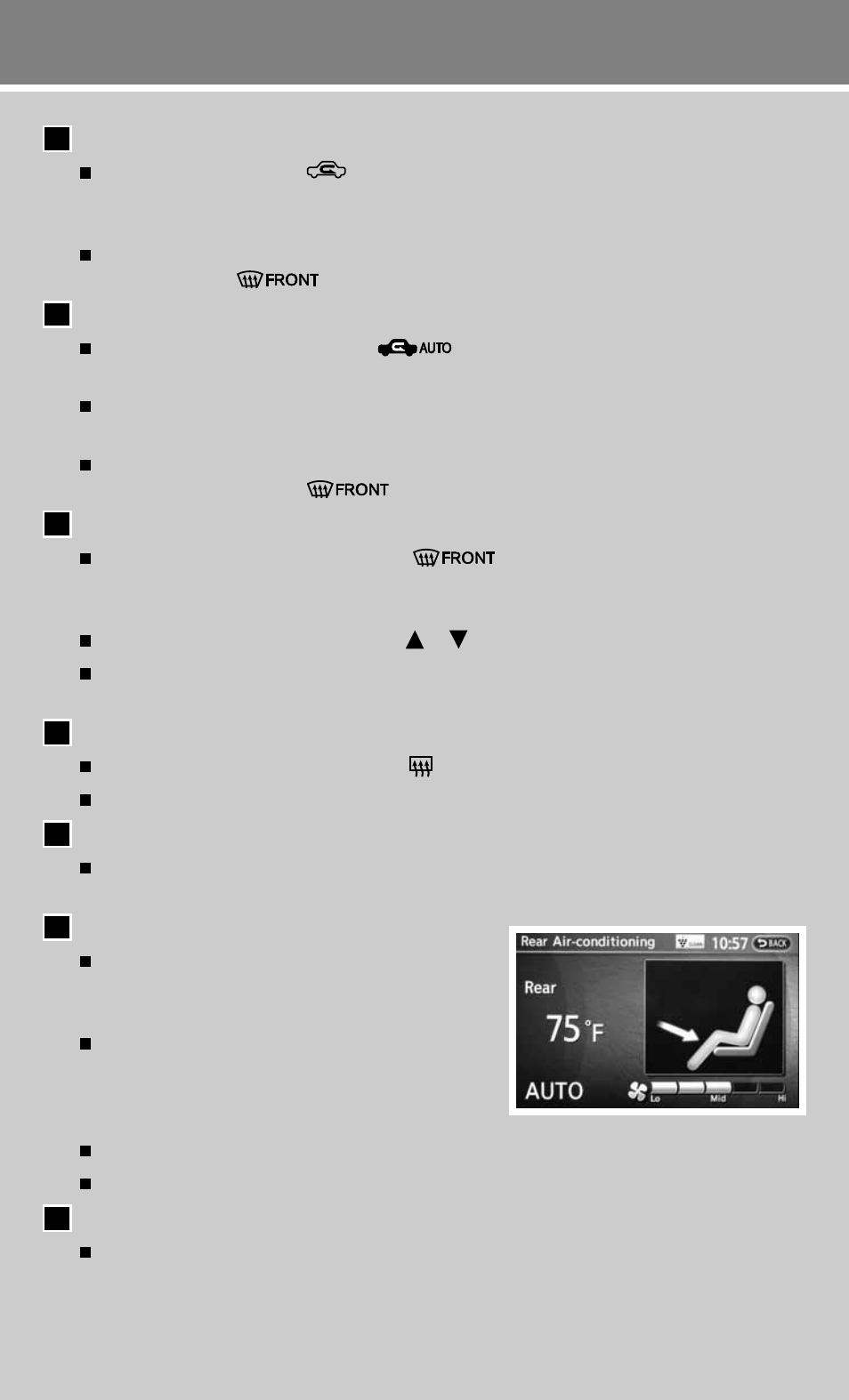
12
first drive features
To view detailed instructional videos regarding these and other features,
please go to www.nissanownersinfo.mobi.
07
aIr recIrcuLaTION BuTTON
Press the air recirculation
button to recirculate interior air inside the vehicle. The
indicator light on the button will illuminate. This system is used to avoid certain outside
odors and helps to adjust the inside vehicle temperature more effectively.
The air recirculation mode cannot be activated when the air conditioner is in the front
defrosting mode
.
08
auTO-recIrcuLaTION BuTTON
Press the auto-recirculation button
to switch to the automatic air intake control
mode. The indicator light on the button will illuminate.
in this mode, the sensor detects certain odors and gasses to automatically switch
between the air recirculation mode and the outside air circulation mode.
The auto-air recirculation mode cannot be activated when the air flow control mode is in
the front defrosting mode
.
09
DeFrOSTING/DeFOGGING FrONT aND SIDe wINDOwS
Press the front defroster control button
to turn the system on. The A/c
automatically turns on when the defroster mode is selected. This feature removes humidity
from the air.
Press the temperature control buttons or to set the desired temperature.
To defrost the front and side windows quickly, set the temperature controls and fan speed
controls to their maximum settings.
10
DeFrOSTING rear wINDOw aND OuTSIDe MIrrOrS
Push the rear window defroster switch
REAR
to turn the system on or off.
This function automatically turns off after approximately 15 minutes.
11
a/c BuTTON
Press the a/c button to turn the air conditioner system on or off. This system helps cool
and dehumidify the air inside the cabin and defog the windows.
12
rear cONTrOL BuTTON
To control the rear automatic air conditioning
system with the front air conditioner control
panel, press the rear button.
When the rear automatic air conditioning system
is on, the indicator light on the rear button will
illuminate and the front display will switch to the
rear air conditioner screen.
To adjust the front air conditioning system, press the rear button again or wait 10 seconds.
The rear control buttons will not function when rear is shown on the front display.
13
ON•OFF BUTTON
Press the ON•OFF button to turn the climate control system on or off.
for more information, refer to the “Instruments and controls (section 2)” and the “Monitor, heater, air conditioner, audio,
phone and voice recognition systems (section 4)” of your Owner’s Manual.
