Rear climate controls – NISSAN 2014 Pathfinder Hybrid - Quick Reference Guide User Manual
Page 17
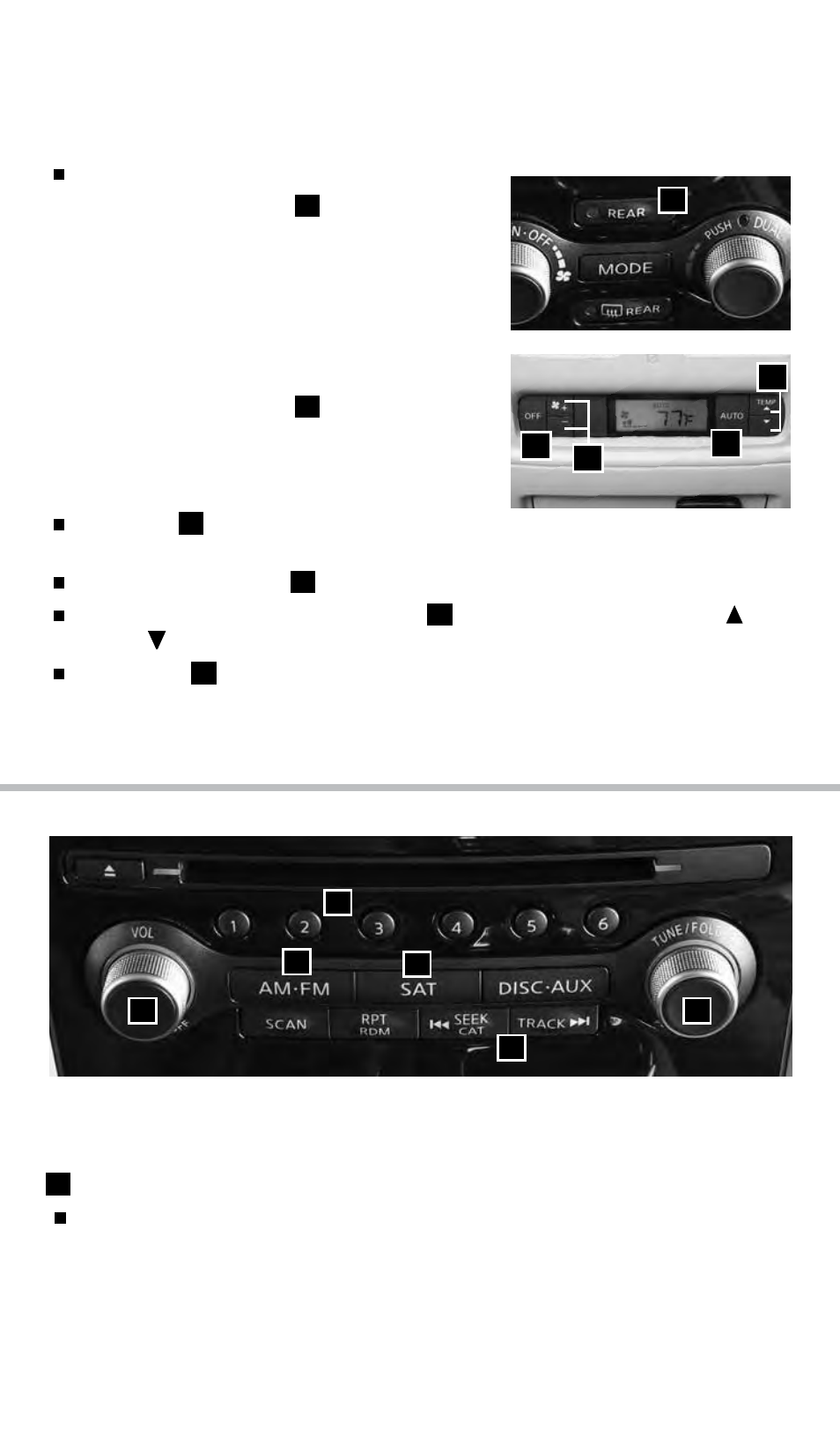
15
To view detailed instructional videos regarding these and other features,
please go to www.nissanownersinfo.mobi.
FM/AM/SiriusXM SATElliTE RADio WiTH CD/DvD PlAYER
(if so equipped)
01
VOL/ON•OFF CONTROL KNOB
Press the VOL/ON•OFF control knob to turn the system on or off. Turn the knob right or left
to increase or decrease the volume.
01
03
02
04
05
06
REAR CliMATE CoNTRolS
To activate the system:
1. Press the REAR button
01
on the front
control panel until the Rear Air-conditioning
screen is displayed.
• The indicator light will illuminate.
• The Fan Speed, Temperature, AUTo,
and oFF buttons will now control the
Rear Air-conditioning system.
2. Press the REAR button
01
again, and the screen
will return to what was previously displayed.
• The Indicator light will stay illuminated to indicate
that the Rear Air-conditioning system is active.
oFF button
02
– Turns off the rear climate control
system, and the REAR button indicator light.
Fan speed control buttons
03
– Press + or – to increase or decrease fan speed.
Temperature increase and decrease buttons
04
– Adjusts the rear temperature up
or down .
AUTo button
05
– System automatically works to keep air flow and fan speed at a
constant temperature.
For more information, refer to the “Monitor, climate, audio, phone and voice recognition systems (section 4)” of your
Owner’s Manual.
01
02
05
03
04
1562941_14b_Pathfinder_HEV_QRG_091913.indd 15
9/19/13 11:11 AM
