NISSAN 2011 Pathfinder - Owner's Manual User Manual
Page 268
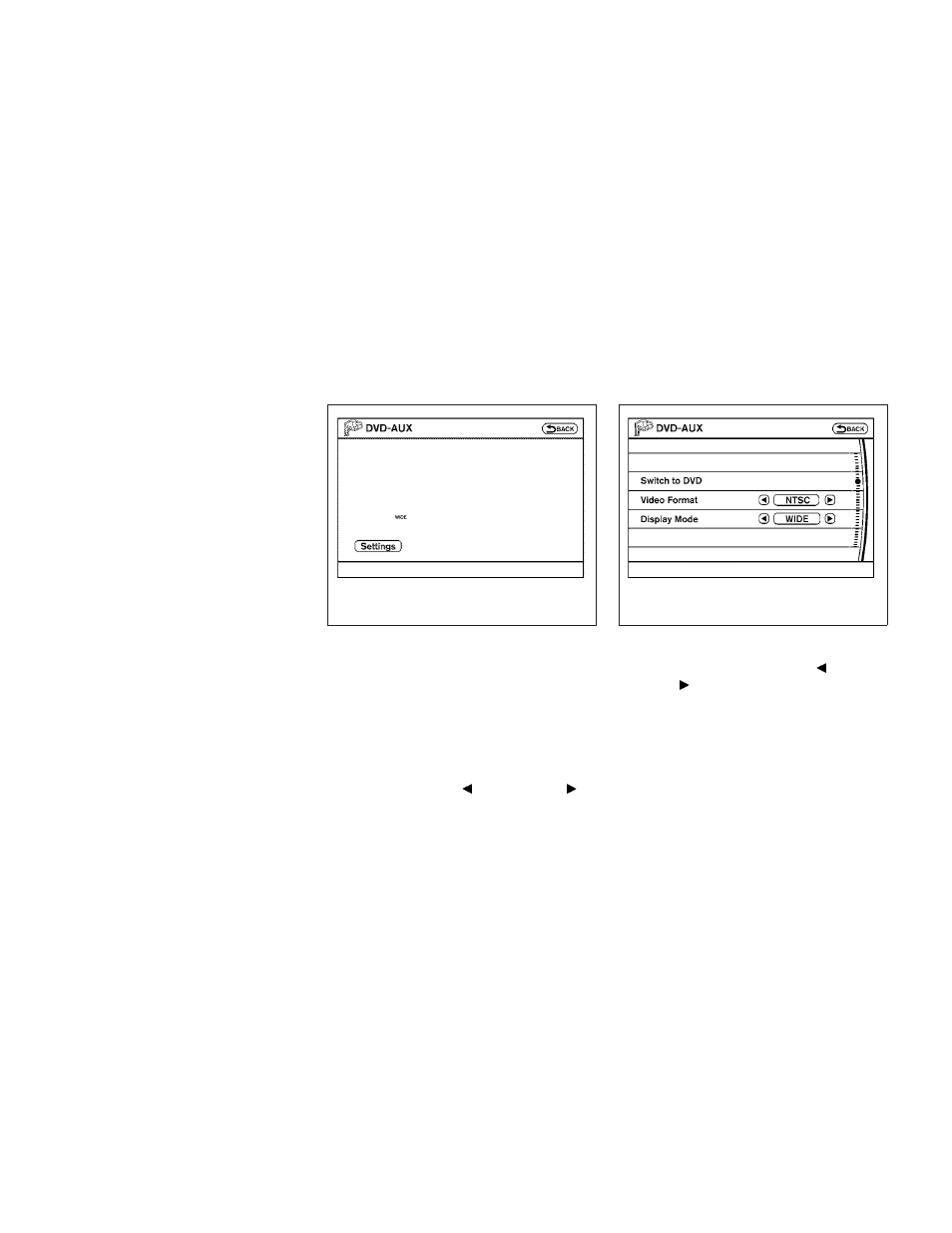
To view something connected to the auxiliary
input jacks, press the DISC/AUX button until the
DVD mode appears, then touch the “Settings”
key. Then touch the “Switch to DVD-AUX” key.
The screen will change to the DVD-AUX mode.
DVD-AUX settings
Touch the “Settings” key to adjust the following
settings:
● Switch to DVD:
Touch this key to switch back to the DVD
mode.
● Video Format:
If the auxiliary source is in a different video
format, touch the “
” key or the “
”
key and the video format will change.
● Display Mode:
Choose from the Full, Wide, Normal or Cin-
ema mode by touching the “
” key or
the “
” key.
When all the changes have been made, press the
BACK button to save all the settings.
LHA0973
LHA0974
Monitor, climate, audio, phone and voice recognition systems
4-97
