NISSAN 2011 Pathfinder - Owner's Manual User Manual
Page 191
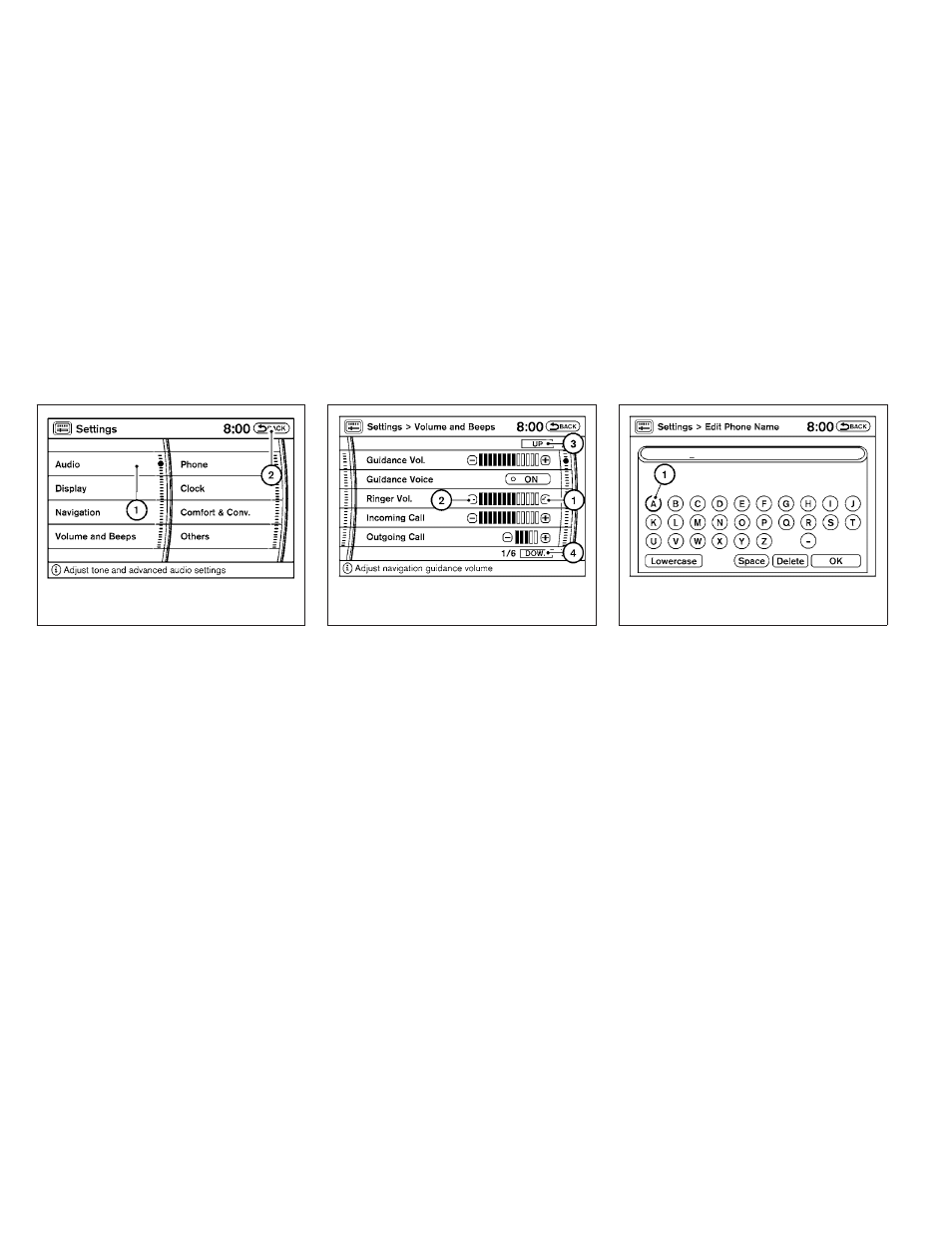
Touch screen operation
With this system, the same operations as those
for the NISSAN controller are possible using the
touch screen operation.
Selecting the item:
Touch an item to select. To select the “Audio” key,
touch the “Audio” key
᭺
1
on the screen. Touch
the “BACK” key
᭺
2
to return to the previous
screen.
Adjusting the item:
Touch the “+” key
᭺
1
or the “
Ϫ” key
᭺
2
to adjust
the settings. Touch the “UP” key
᭺
3
to scroll up to
the previous page, or touch the “DOWN” key
᭺
4
to scroll down to next page.
Inputting characters:
Touch the letter or number key
᭺
1
.
There are some options available when inputting
characters.
● Uppercase:
Shows uppercase characters.
● Lowercase:
Shows lowercase characters.
● Space:
Inserts a space.
WHA0885
WHA0887
WHA0889
4-20
Monitor, climate, audio, phone and voice recognition systems
