System guide, Navigation system (if so equipped) – NISSAN 2014 Maxima - Quick Reference Guide User Manual
Page 20
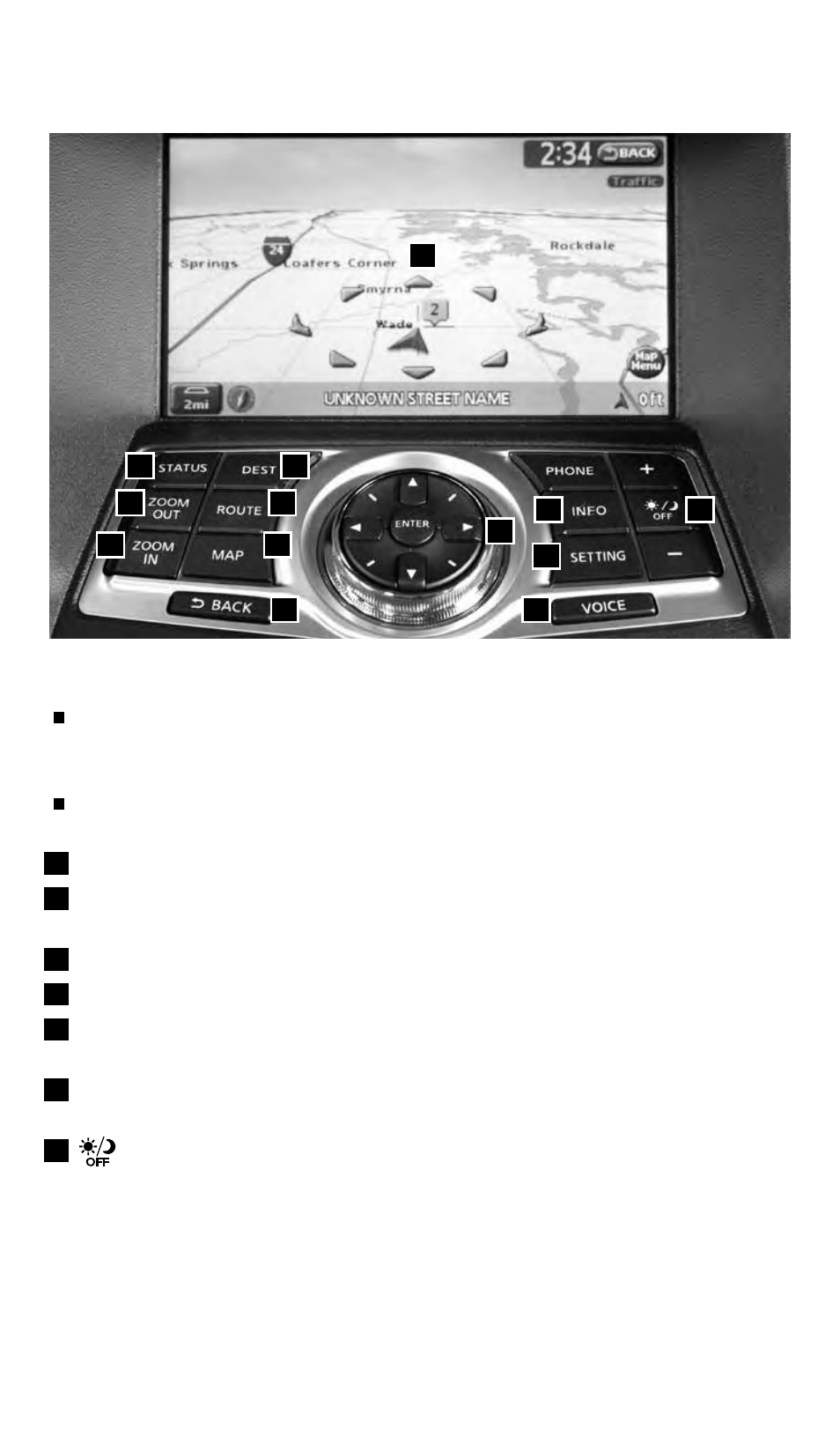
To view detailed instructional videos regarding these and other features, please go to www.nissanownersinfo.mobi.
18
SYSTEM GUIDE
01
03
05
06
07
08
10
11
12
13
02
04
09
NAVIGATION SYSTEM (if so equipped)
Your Navigation System can calculate a route from the current location to a preferred
destination. The real-time map display and turn-by-turn voice guidance will lead you along
the route.
The Navigation System will continually update your vehicle’s position. If you have deviated
from the original route, it will recalculate the route from your current location.
01
Touch-screen display.
02
STATUS – Press multiple times to display audio information with either the air conditioner
status, fuel economy or navigation directions.
03
Destination (DEST) – Press to enter a destination.
04
ZOOM OUT – Press to zoom the map out.
05
ROUTE – Press to access guidance control functions (guidance cancellation, route
priority, waypoint setting on the route, etc.).
06
Information (INFO) – Press to display the vehicle, traffic (if so equipped), weather
(if so equipped) or voice recognition information.
07
– Press to switch between the day screen (bright) and the night screen (dark).
Press and hold the button to turn the display off. Press again to turn the display on.
1655343_14b_Maxima_QRG_012914.indd 18
1/29/14 4:00 PM
