First drive features, Cruise control, Usb/ipod – NISSAN 2014 Maxima - Quick Reference Guide User Manual
Page 14: Interface (if so equipped)
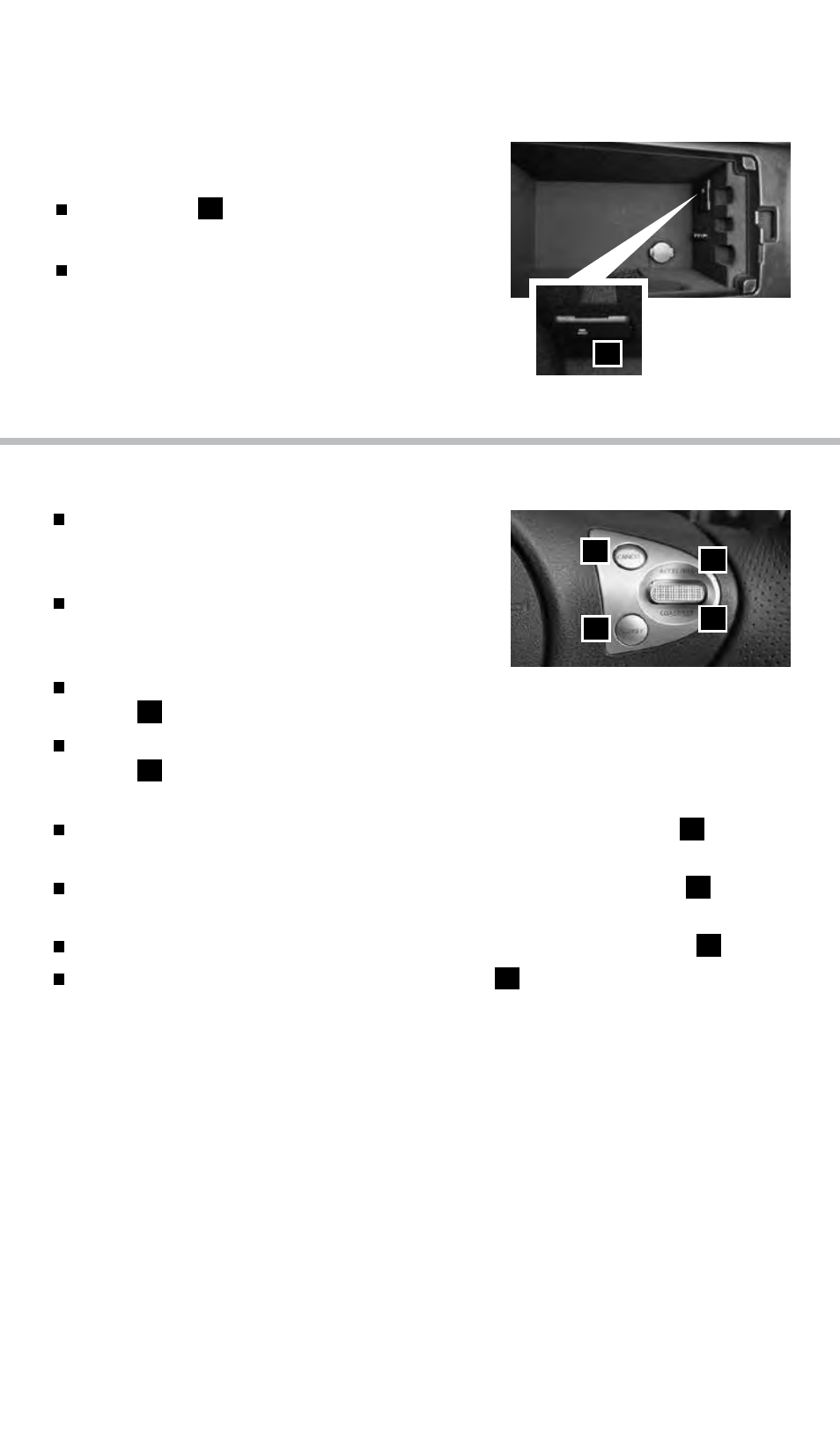
To view detailed instructional videos regarding these and other features, please go to www.nissanownersinfo.mobi.
12
CRUISE CONTROL
The cruise control system enables you to set a
constant cruising speed once the vehicle has
reached 25 MPH (40 km/h).
The system will automatically maintain the set speed
until you tap the brake pedal, accelerate, cancel or
turn the system off.
To activate the cruise control, push the ON/OFF
switch
01
. The CRUISE indicator light in the instrument panel will illuminate.
To set cruising speed, accelerate the vehicle to the desired speed, push the COAST/SET
switch
02
and release. Take your foot off the accelerator pedal. Your vehicle will maintain
the set speed.
To reset at a faster cruising speed, push and hold the ACCEL/RES switch
03
. When the
vehicle attains the desired speed, release the switch.
To reset at a slower cruising speed, push and hold the COAST/SET switch
02
. Release
the switch when the vehicle slows to the desired speed.
To cancel the preset speed, tap the brake pedal or push the CANCEL switch
04
.
To turn off cruise control, push the ON/OFF switch
01
. The CRUISE indicator light in
the instrument panel will turn off.
For more information, refer to the “Starting and driving (section 5)” of your Owner’s Manual.
04
01
02
03
USB/iPOD
®
INTERFACE
(if so equipped)
The USB jack
01
is located in the center console
under the arm rest.
When a compatible USB memory device or iPod
®
is
plugged into the USB jack, compatible audio and
video files stored on the device can be played
through the vehicle’s audio system and front display.
For more information, refer to the “Monitor, climate, audio, phone and
voice recognition systems (section 4)” of your Owner’s Manual.
01
FIRST DRIVE FEATURES
1655343_14b_Maxima_QRG_012914.indd 12
1/29/14 4:00 PM
