Nissan intelligent key, Silencing the horn beep feature, Starting the engine – NISSAN 2009 Maxima - Quick Reference Guide User Manual
Page 4: Turning the engine off
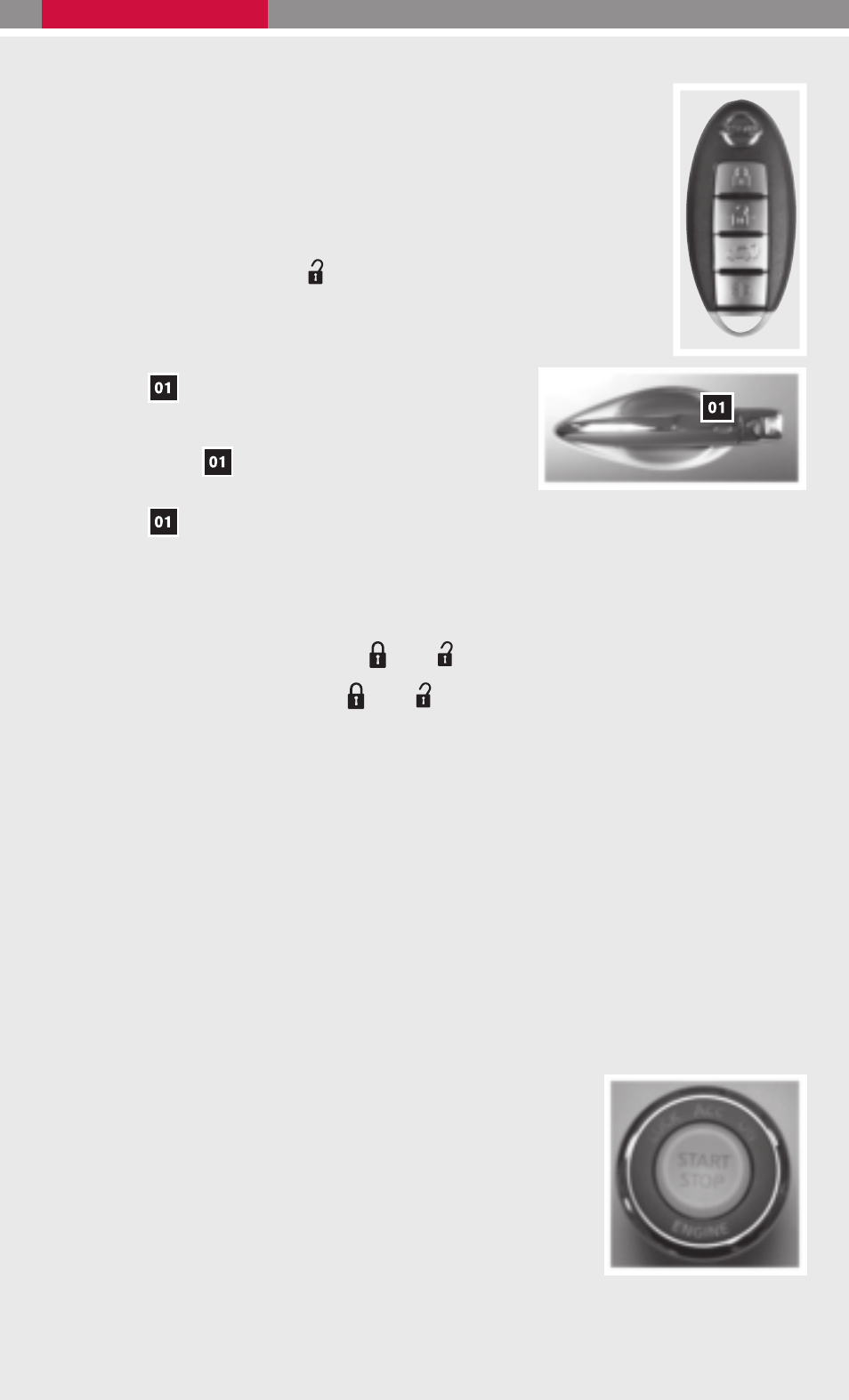
NISSAN INTELLIGENT KEY™
The NISSAN Intelligent Key™ allows you to lock or unlock your vehicle,
open your trunk and start the engine.
NOTE: It is important to make sure the Intelligent Key is with you (that is,
in your pocket or purse).
Ⅲ The operating range of the door and trunk lock/unlock function is
approximately 31 in (80 cm).
Ⅲ Open windows - Press the
button longer than 3 seconds after all
the doors are unlocked to open the front windows. (The keyfob is not
able to close the windows after opening them.)
Ⅲ Locking the vehicle - Push any door handle Request
Switch
once.
Ⅲ Unlocking the vehicle - Push any door handle Re-
quest Switch
once. The corresponding door
will unlock. Push the door handle Request
Switch
again within 1 minute; all other doors will unlock.
SILENCING THE HORN BEEP FEATURE
For vehicles without Navigation system:
Ⅲ To deactivate: Press and hold the
and
buttons for at least 2 seconds.
Ⅲ To activate: Press and hold the
and
buttons for at least 2 seconds.
For vehicles with Navigation system:
Ⅲ If you change the horn beep feature with the keyfob, the display screen will not show the
current mode. Use the keyfob to return to the previous mode and set the horn beep
feature using the control panel.
Ⅲ Press the SETTING button on the control panel.
Ⅲ Select “Comfort & Convenience”.
Ⅲ Press ENTER .
Ⅲ Select “Remote Key Response Horn”.
Ⅲ Set operation conditions to turn horn beep ON or OFF when unlocking the vehicle with
the keyfob.
STARTING THE ENGINE
Ⅲ Depress the brake pedal.
Ⅲ Push the ignition switch START/STOP button to start the
engine.
TURNING THE ENGINE OFF
Ⅲ Shift the shift selector to the P (Park) position and apply the
parking brake.
Ⅲ Push the ignition switch START/STOP button to turn the
engine off.
2
