New system features, Around view, Monitor (if so equipped) – NISSAN 2014 LEAF - Quick Reference Guide User Manual
Page 4: Carwings™/remote functions* (if so equipped)
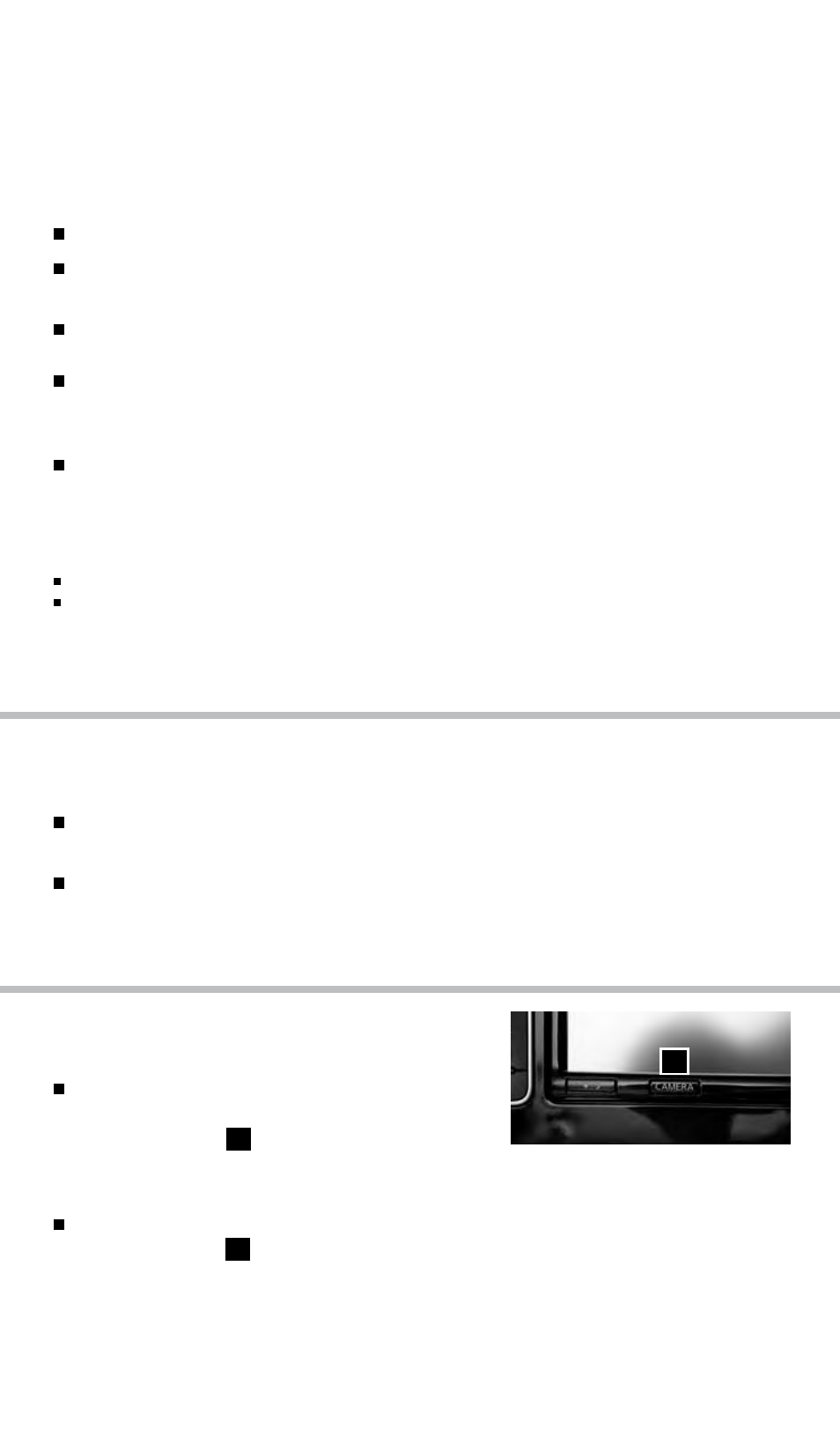
To view detailed instructional videos regarding these and other features,
please go to www.nissanownersinfo.mobi.
2
AROUND VIEW
®
MONITOR
(if so equipped)
With the ignition switch in the ON position, the
Around View
®
Monitor is activated by pressing the
CAMERA button
01
, located on the navigation
unit, or by moving the vehicle to the R (REVERSE)
position. The monitor displays various views of the position of the vehicle.
When the vehicle is in the P (PARK), N (NEUTRAL) or D (DRIVE) position and the
CAMERA button
01
is pressed, the following views will display in order:
01
NEW SYSTEM FEATURES
APPROACHING VEHICLE SOUND FOR PEDESTRIANS
(VSP) SYSTEM
The VSP system helps alert pedestrians to the presence of the vehicle when it is being
driven at a low speed.
When the vehicle starts to move, it produces a sound. The sound stops when the vehicle
speed reaches approximately 19 MPH (30 km/h) while accelerating.
For more information, refer to the “EV overview (section EV)” of your Owner’s Manual.
CARWINGS™/REMOTE FUNCTIONS* (if so equipped)
Vehicle telematic capabilities enable you to perform remote functions from a compatible
internet-enabled smart phone or personal computer such as:
Battery status – The status of the battery can be checked even if you are not in the vehicle.
Unplugged status and charging status – A notification e-mail and/or text message can be
sent if the charge connector is not connected or if battery charging is stopped mid-charge.
Remote charge and remote climate control – Start battery charging or set a time to turn on
your climate controls.
Li-ion battery warmer status - When the ambient temperature is low, the Li-ion battery
warmer operates automatically and an e-mail notification will be sent to remind you of
connecting your vehicle to a charging station.
POIs powered by Google
™
- Allows you to search from locations near your vehicle’s
current location, near a plotted destination, near the map’s scroll position or near a
searched city center.
*Remote functions are only available when the following conditions are met:
Optional CARWINGS
™
(if so equipped) subscription service has been established.
Your vehicle and smart phone are in a compatible cellular phone coverage area and your personal computer is connected
to the internet.
For more information, refer to the “Charging (section CH)” of your Owner’s Manual and the “LEAF navigation system
overview (section IT)” of your Navigation System Owner’s Manual.
1700496_14b_Leaf_QRG_021114.indd 2
2/11/14 3:48 PM
