System guide, Drive computer – NISSAN 2015 GT R - Quick Reference Guide User Manual
Page 15
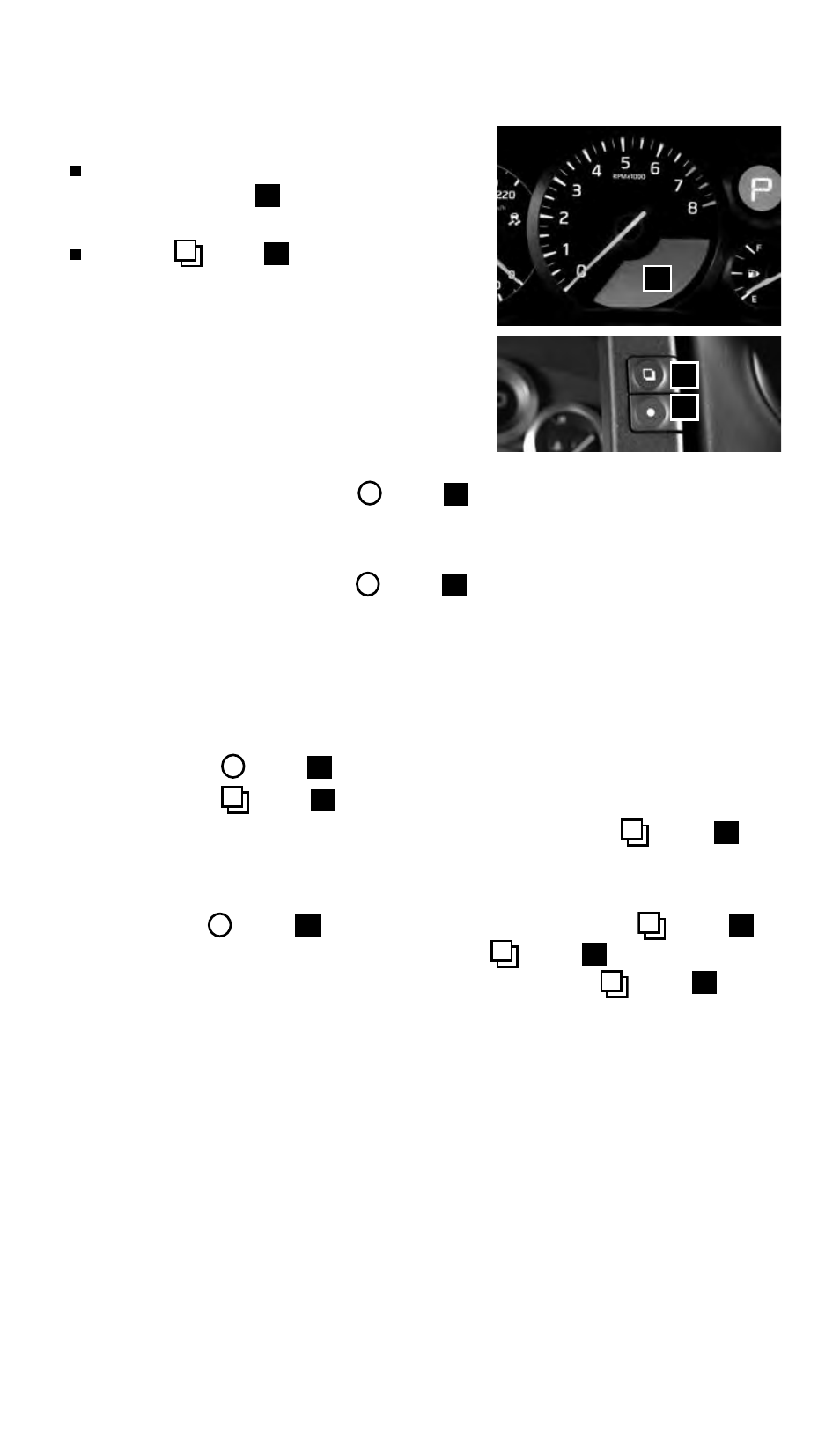
To view detailed instructional videos regarding these and other features,
please go to www.nissanownersinfo.mobi.
13
SYSTEM GUIDE
DRIVE COMPUTER
The drive computer is located in the vehicle
information display
1
at the bottom of
the tachometer.
Press the button
2
to cycle through the
following modes on the vehicle information display:
• MPG – Displays the current fuel economy.
• MPH – Displays the current vehicle speed.
• CRUISE/MPH – Displays the set cruise
control status.
• MPG/MPH – Displays the average fuel
economy and average speed since the last reset.
— To reset, push and hold the button
3
for more than 1 second. Both the
average fuel economy and average speed are reset at the same time.
• TIME/MILES – Displays the elapsed time and distance driven since the last reset.
— To reset, push and hold the button
3
for more than 1 second. Both elapsed
time and distance driven are reset at the same time.
• RANGE – Displays the estimated distance the vehicle can be driven before refueling.
• OUTSIDE TEMP – Displays the outside air temperature.
• SETTING – Allows you to set reminders or preferences for alerts, maintenance
intervals or language displays in the system.
— Press the button
3
to cycle through the various SETTING modes.
— Press the button
2
to choose the selected mode.
— To return to the previous setting screen, push and hold the button
2
for
more than 1 second.
• WARNING – Displays when a warning is present.
— Use the
button
3
to select “Detail,” then confirm with the
button
2
.
When there are multiple warnings, push the
button
2
to cycle through all
of them. To return to the initial warning, push and hold the
button
2
for
more than 1 second.
For more information, refer to the “Instruments and controls (section 2)” of your Owner’s Manual.
1
2
3
1655184_15b_GTR_QRGText-Insert_062414.indd 13
6/24/14 9:06 AM
