Off button -30 – NISSAN 2014 Armada - Owner's Manual User Manual
Page 223
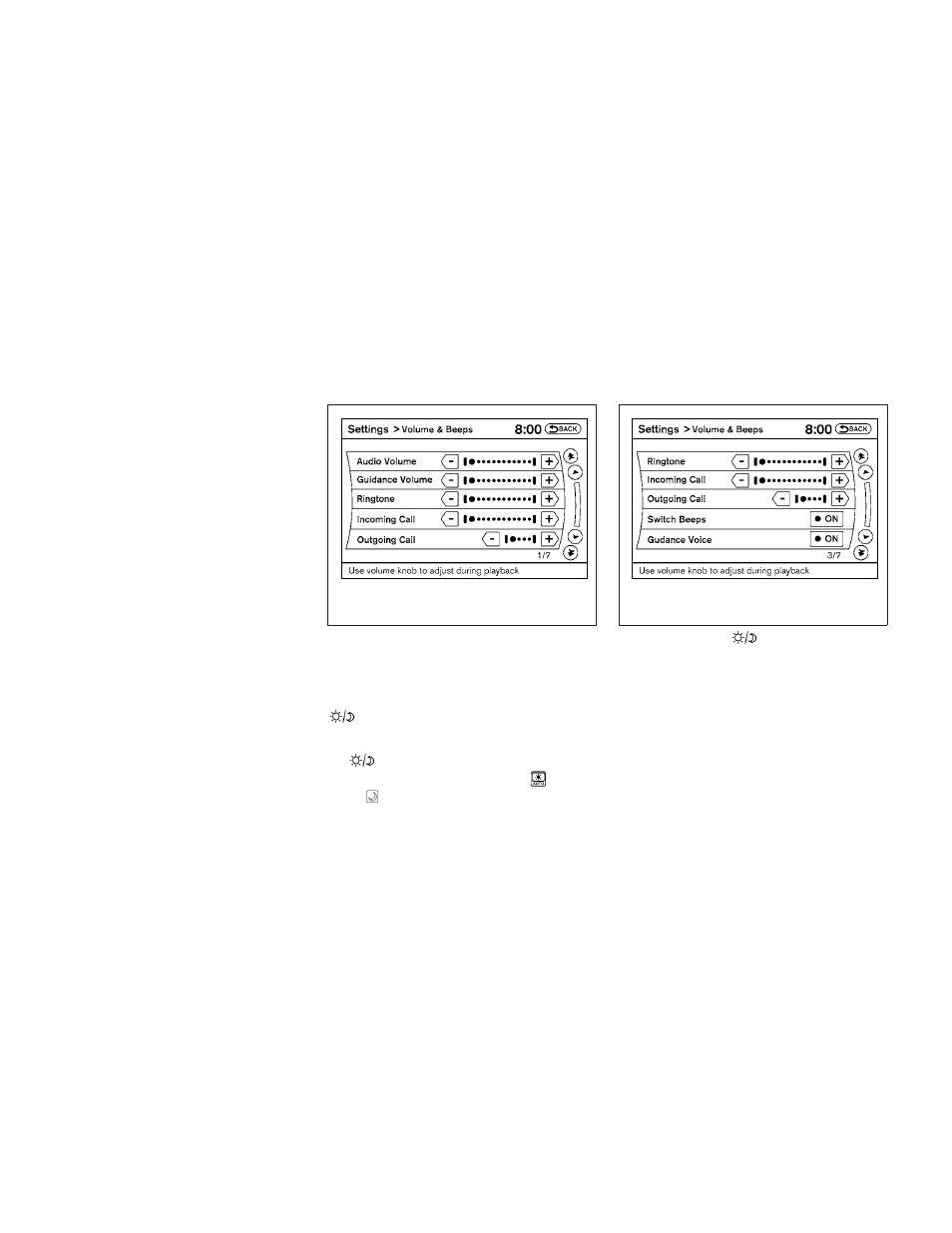
Volume & beeps settings
Navigation volume
For navigation volume settings, refer to the sepa-
rate Navigation System Owner’s Manual for infor-
mation regarding these settings.
Phone volume
For phone volume settings refer to “Bluetooth
ா
Hands-Free Phone System with Navigation Sys-
tem” in this section.
Switch beeps
With this option on (indicator light illuminated), a
beep will sound if any control panel button is
pressed.
OFF BUTTON
To
change
the
display
brightness,
press
the
OFF button. Pressing the button again
will change the display to the day
or the
night
display. The brightness can then be
adjusted using the NISSAN controller.
If no operation is performed within 5 seconds, the
display will return to the previous display.
Press and hold the
OFF button for more
than two seconds to turn the display off. Press
the button again to turn the display on.
LHA1253
LHA1254
4-30
Monitor, climate, audio, phone and voice recognition systems
- 2008 Frontier (4 pages)
- 2010 Cube - Quick Reference Guide (20 pages)
- 2010 Rogue (378 pages)
- 2011 Cube - Navigation System Owner's Manual (82 pages)
- 2010 Rogue (369 pages)
- 2009 Altima Coupe - Service & Maintenance Guide (59 pages)
- 2011 370Z Coupe - Navigation System Owner's Manual (233 pages)
- 2012 Maxima (452 pages)
- 2010 GT-R Sports Sedan (314 pages)
- MURANO 2010 (48 pages)
- 2011 Murano (433 pages)
- 2010 Altima Coupe - Quick Reference Guide (40 pages)
- 2010 Z Roadster (409 pages)
- 2010 Armada (234 pages)
- 2009 Pathfinder (471 pages)
- ALTIMA 2006 (13 pages)
- 2010 Versa Hatchback - Navigation System Owner's Manual (79 pages)
- 2009 Frontier (366 pages)
- 2009 Maxima - Navigation System Owner's Manual (264 pages)
- 2009 Murano (443 pages)
- PATHFINDER R50 (24 pages)
- 2009 Sentra (326 pages)
- 2010 Maxima (458 pages)
- 2010 Maxima (457 pages)
- Frontier (4 pages)
- 2008 Armada (45 pages)
- 2009 Altima Hybrid - Navigation System Owner's Manual (238 pages)
- 2009 Rogue (316 pages)
- 2009 Nissan Altima (374 pages)
- 2009 Nissan Altima (370 pages)
- 2008 Altima Hybrid - Navigation System Owner's Manual (237 pages)
- TITAN 2010 (407 pages)
- 2009 Quest (376 pages)
- 2009 GT-R (311 pages)
- 2008 Altima Coupe (368 pages)
- 2010 Xterra (337 pages)
- 2006 Altima (304 pages)
- 2010 Sentra (331 pages)
- 2010 Sentra (28 pages)
- Z12-D (321 pages)
- 2011 Altima Hybrid - Navigation System Owner's Manual (315 pages)
- 2010 GT-R (44 pages)
- CVT SIC0697 (283 pages)
- 2009 Cube (24 pages)
- 2009 Titan (408 pages)
