NISSAN 2014 Altima Sedan - Owner's Manual User Manual
Page 243
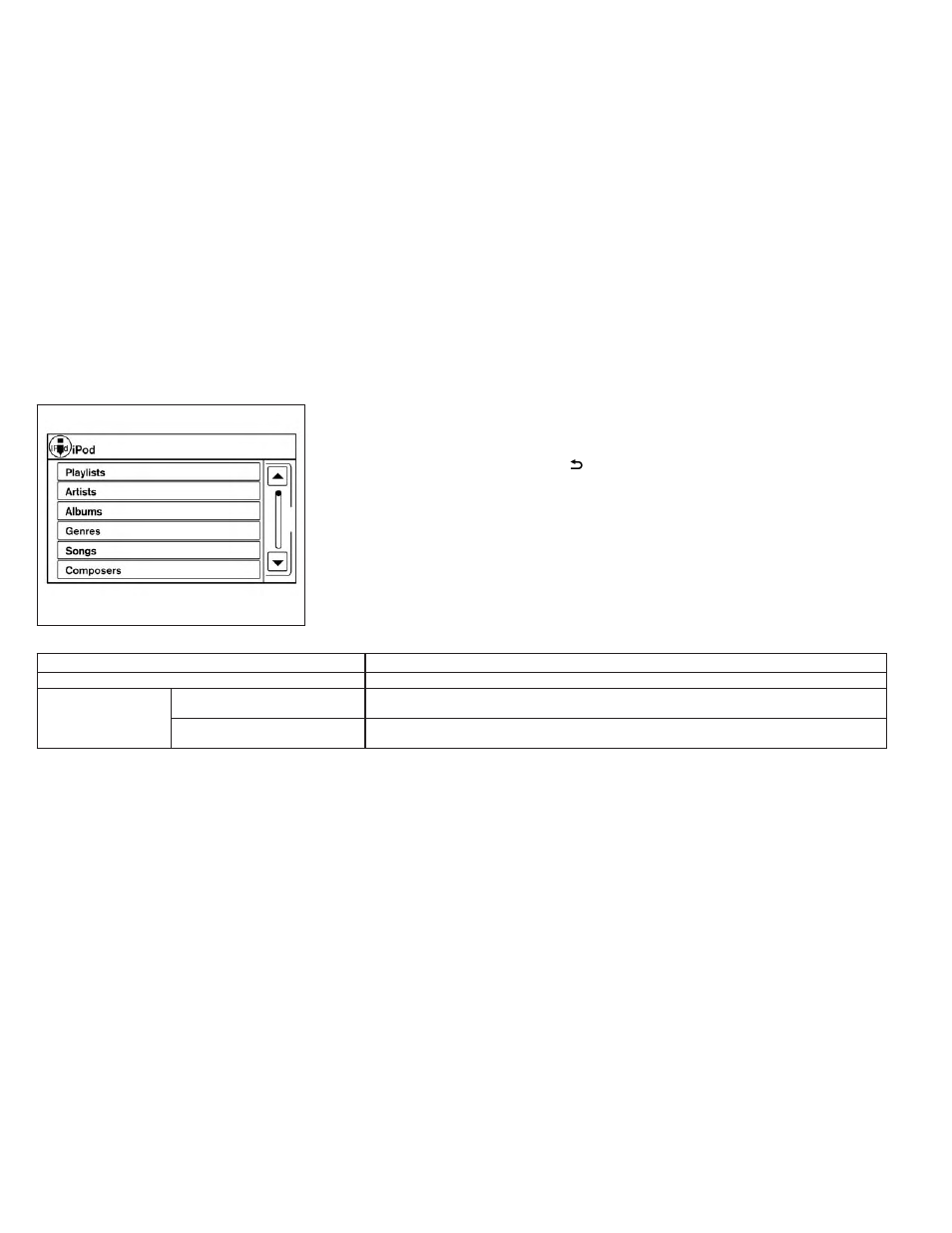
Interface:
The interface for iPod® operation shown on the
vehicle’s audio system display screen is similar to
the iPod® interface. Use the touchscreen,
BACK button or the TUNE/SCROLL knob to
navigate the menus on the screen.
When the iPod® is playing, touch the “Menu” key
to bring up the iPod® interface.
Depending on the iPod® model, the following
items may be available on the menu list screen.
For further information about each item, see the
iPod® Owner’s Manual.
● Playlists
● Artists
● Albums
● Genres
● Songs
● Composers
● Audiobooks
● Podcasts
Random and repeat play mode:
Item
Result
Random and repeat play mode
While the iPod® is playing, the play pattern can be altered so that songs are repeated or played randomly.
Random
Touch the “Random” key to apply a random play pattern to the iPod®. When the random mode is active it will
appear on the screen. To cancel Random mode, touch the “Random” key until it is not displayed.
Repeat
Touch the “Repeat” key to apply a repeat play pattern to the iPod®. When the repeat mode is active it will ap-
pear on the screen. To cancel Repeat mode, touch the “Repeat” key until it is not displayed.
LHA2783
4-74
Monitor, climate, audio, phone and voice recognition systems
