Troubleshooting guide -18, Troubleshooting guide – NISSAN 2014 Altima Sedan - Owner's Manual User Manual
Page 149
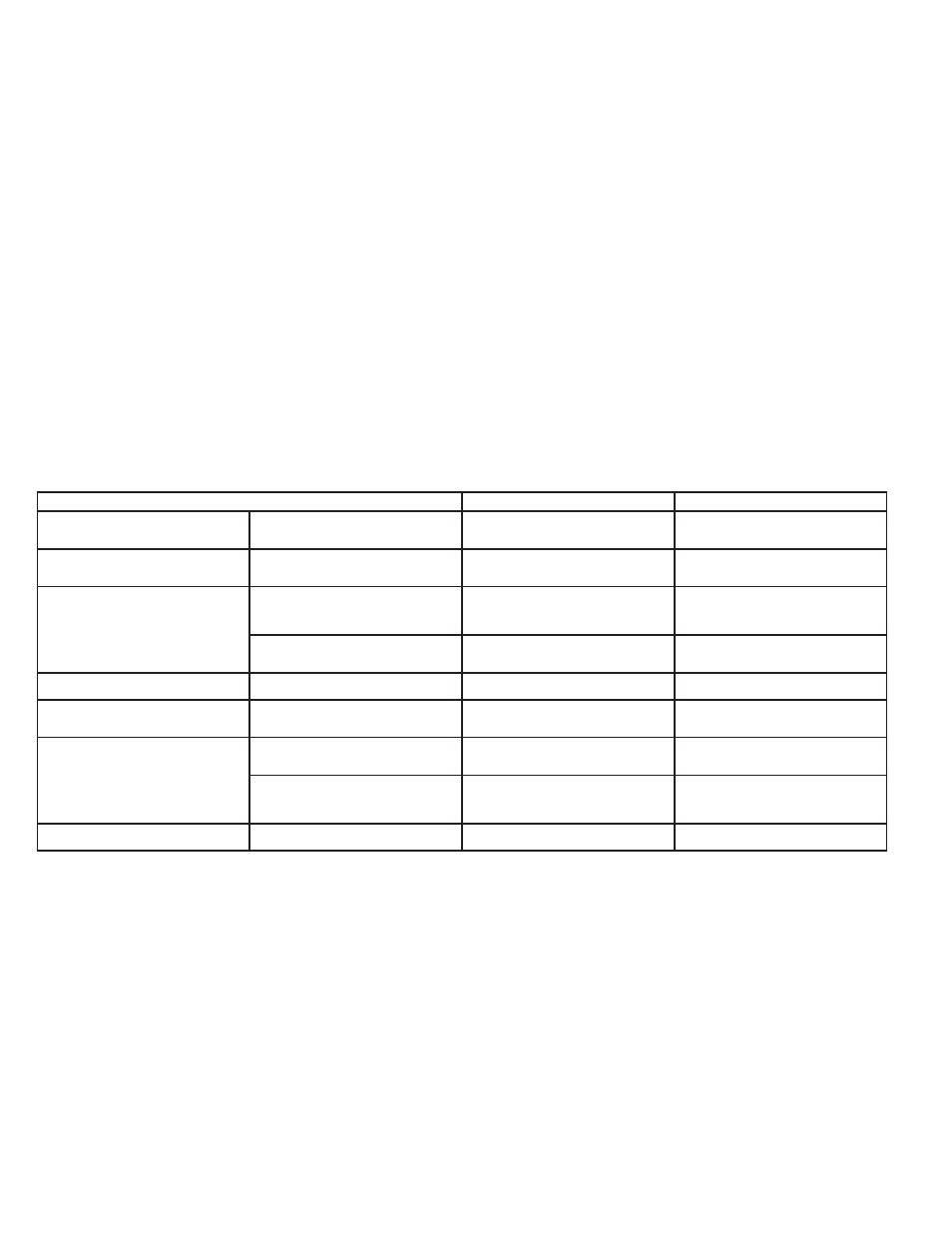
TROUBLESHOOTING GUIDE
Verify the location of all Intelligent Keys that are
programmed for the vehicle. If another Intelligent
Key is in range or inside the vehicle, the vehicle
system may respond differently than expected.
Symptom
Possible Cause
Remedy
When stopping the engine
The Shift to Park warning appears in the
display and the inside warning chime
sounds continuously.
The shift lever is not in the P (Park) position.
Move the shift lever to the P (Park) position.
When opening the driver’s door to get out
of the vehicle
The Door Open warning appears in the dis-
play and the inside warning chime sounds
continuously.
The ignition switch is in the ACC position.
Place the ignition switch in the OFF
position.
When closing the door after getting out of
the vehicle
The No Key Detected warning appears in
the display, the outside chime sounds 3
times and the inside warning chime sounds
for approximately 3 seconds.
The ignition switch is in the ACC or ON
position.
Place the ignition switch in the OFF
position.
The Shift to Park warning appears in the
display and the outside chime sounds
continuously.
The ignition switch is in the ACC position
and the shift lever is not in the P (Park)
position.
Move the shift lever to the P (Park) position
and place the ignition switch in the OFF
position.
When closing the door with the inside lock
knob turned to LOCK
The outside chime sounds for approximately
3 seconds and all the doors unlock.
The Intelligent Key is inside the vehicle.
Carry the Intelligent Key with you.
When pushing the door handle request
switch or the LOCK button on the Intelli-
gent Key to lock the door
The outside chime sounds for approximately
2 seconds.
The Intelligent Key is inside the vehicle.
Carry the Intelligent Key with you.
When pushing the ignition switch to start
the engine
The Key low battery indicator appears in the
display.
The battery charge is low.
Replace the battery with a new one. (See
“Battery” in the “Maintenance and do-it-
yourself” section.)
The KEY ID Incorrect warning appears i n
the display, the outside chime sounds 3
times and the inside warning chime sounds
for approximately 3 seconds.
The Intelligent Key is not in the vehicle.
Carry the Intelligent Key with you.
When pushing the ignition switch
The Intelligent Key system warning light in
the meter illuminates in yellow.
It warns of a malfunction with the Intelligent
Key system.
Contact a NISSAN dealer.
3-18
Pre-driving checks and adjustments
