Setting by phone number -23 – NISSAN 2012 Altima Sedan - Navigation System Owner's Manual User Manual
Page 97
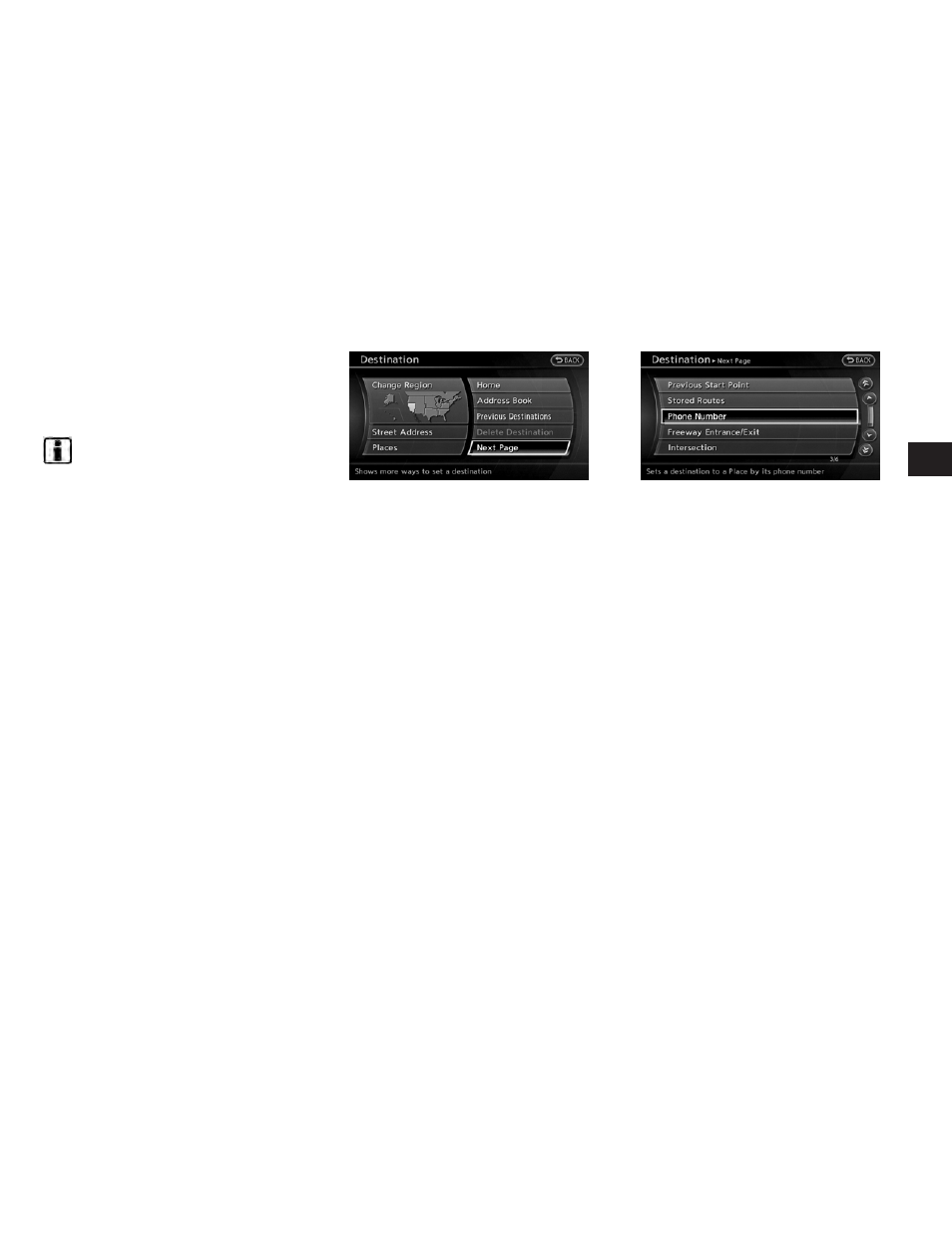
SETTING BY PHONE NUMBER
If the telephone number of the facility is available,
use this to find the facility by entering the
number, and then have the system calculate a
route.
INFO:
● Telephone numbers that were stored for
stored destinations can also be used.
● If the area code of the specified telephone
number does not exist in the map data, the
system will not search for the location.
● Only the locations included in the database in
the map data can be searched by the phone
number. Residential phone numbers cannot
be used to search for a location.
1. Press DEST.
2. Select “Next Page”.
3. Select “Phone Number”. The telephone
number input screen is displayed.
NDE0045
NDE0051
Setting a destination
4-23
This manual is related to the following products:
